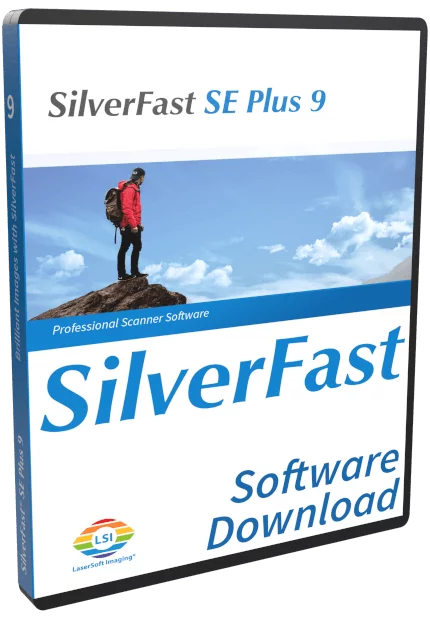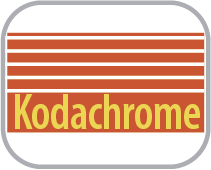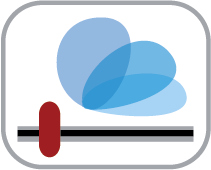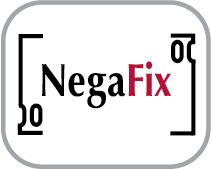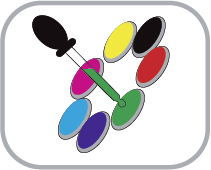I am constantly amazed at how little I have to do using SilverFast SE Plus to make my scans look just like the chromes!
Optimizing • Scanning • Perfect Images
SilverFast SE Plus scanner software is the further development of entry-level version SilverFast SE. In addition to the intelligent Image Automatics, you will have many more features available that enhance your scan results, especially for film originals such as slides or color negatives.
The scanner software SilverFast SE Plus is based on the basic version SilverFast SE and comes with a powerful plus of functionality. Enhanced and additional tools make the process of scanning as well as the process of image optimization extremely easy.
SilverFast detects the originals to scan and aligns them at a right angle automatically. The progress of processing is always visible above the preview window and the WorkflowPilot ensures to use all tools in the correct order. Scanning cannot be easier! Our SilverFast SE Plus scanner software contains the full functionality of SilverFast SE. Some additional and very valuable features make it even more easy to scan and optimize the image quality. The patented Multi-Exposure, for example, increases the scanner’s Dynamic Range, removes image noise and captures more details especially in dark areas of the image. The Auto Adaptive Contrast Optimization AACO can optimize dark, high-contrast image areas in the twinkling of an eye, without affecting details in the highlights. Scanning Kodachrome slides with color-true is difficult? Not with SilverFast SE Plus!
SilverFast SE Plus is ideal for digitizing photo prints, slides and color as well as black-and-white negatives! See for yourself without obligation and test our free trial software.


The before-and-after comparison shows: With SilverFast you will achieve brilliant images.