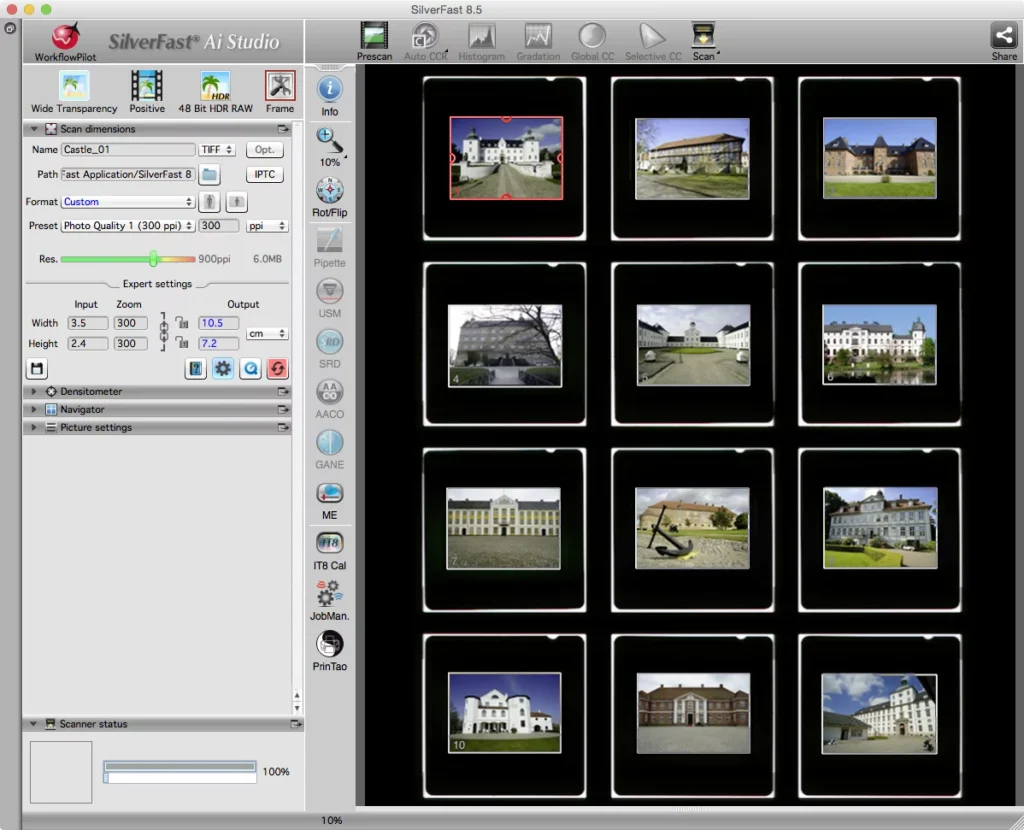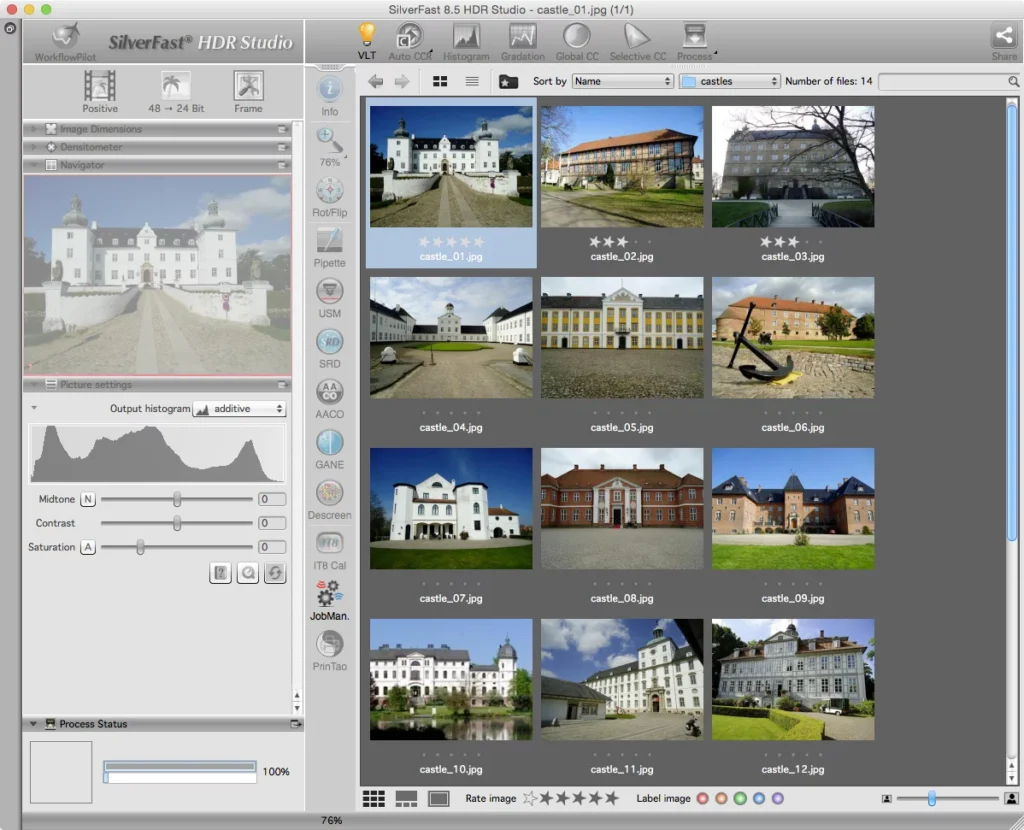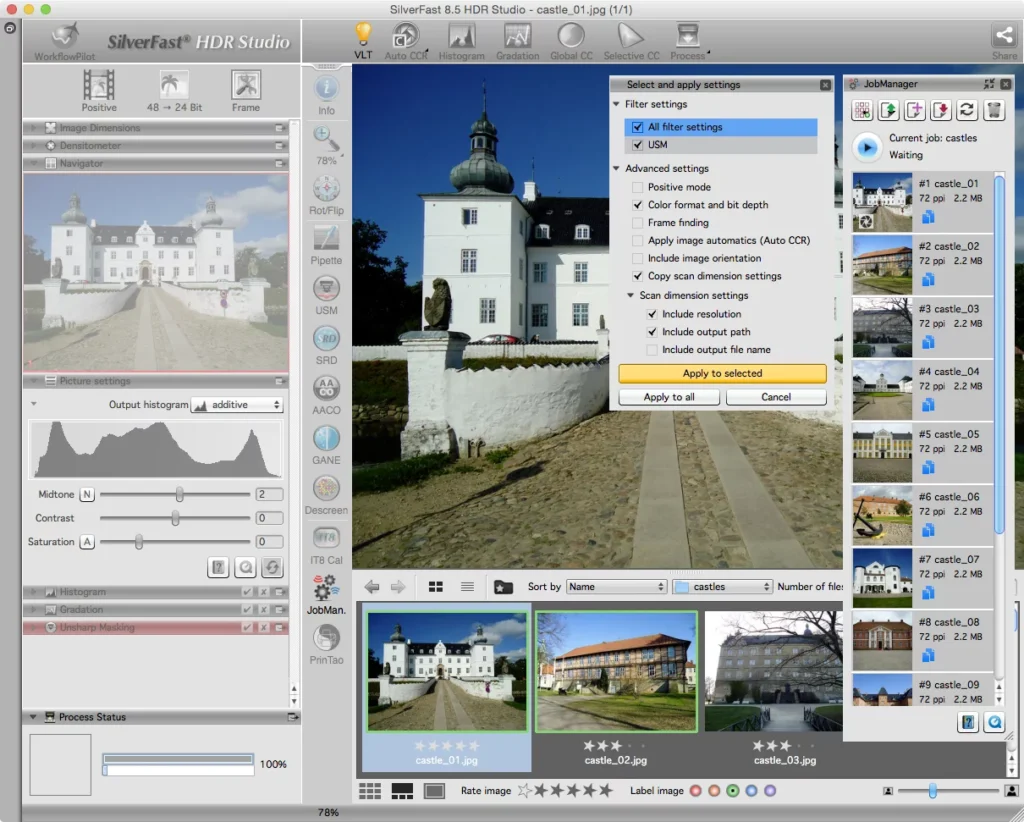With SilverFast’s Archive Suite you get a package of scanner software SilverFast Ai Studio and image processing software SilverFast HDR Studio as a perfectly adjusted supplement. The VLT as the new Virtual Light Table represents the ideal link between scanner and digital imaging software.
Image File Browser for digital Images
Using our Virtual Light Table VLT you will keep everything in view. It is the ideal tool for categorizing and selecting your images.
What exactly is the VLT?
The SilverFast VLT (included in SilverFast HDR and SilverFast HDR Studio) is a Virtual Light Table, a kind of image file browser for scanned images. The VLT is used for selecting the desired scans for image optimization in batch mode quickly and well-arranged. The customizable preview function, and the possibilities for image rating and marking facilitate this process.