Brilliant scan results with SilverFast scanner software and the Microtek
ArtixScan M1
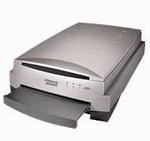
- Flatbed scanner (max. 21.6cm x 35.6cm) with transparency unit (max. 20.3cm x 25.4cm)
- Resolution: 4800 x 9600 dpi (manufacturer’s specification)
- CCD image sensor
- Bit depth: 48 bit internal
ScanMaker 9830 XL
RPS 10S
OpticPro A360 Plus
PrimeFilm 120 Pro Plus
PrimeHisto XE
OpticPro A320E
HDRi RAW
WorkflowPilot
16Bit-Histogramm
Virtueller Leuchttisch
Hilfe-Videos
USM - Unscharf maskieren
HDRi RAW
WorkflowPilot
16Bit-Histogramm
Virtueller Leuchttisch
Hilfe-Videos
USM - Unscharf maskieren

SilverFast hatte einen äußerst bedeutenden technologischen Einfluss auf meine Karriere. Es hat meine gesamte Arbeitsweise verändert und mich auf die Reise geschickt, die ich seitdem mit der Nachbearbeitung meiner Bilder unternehme. Was SilverFast mit einer Bilddatei macht, ist gleichbedeutend mit dem Aufsetzen einer Sonnenbrille an einem sehr hellen Tag. Es hilft Ihnen dabei, das Bild wirklich klar zu sehen.
Vincent Versace, Fotograf und Nikon-Botschafter
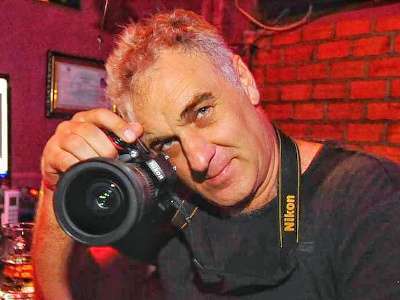
SilverFast ist die eine Scanner-Software, die tatsächlich von Anfang an perfekte Scans liefert. Andere Software-Lösungen wie VueScan sind bei meinen Tests hinsichtlich Farb-Genauigkeit kläglich gescheitert.
Michael Klinkhamer, Photographer

Mit der optional erhältlichen Archive Suite (eine Kombination aus SilverFast Ai Studio und SilverFast HDR Studio) ist es auch möglich RAW-Scans zu erzeugen, um die Bearbeitungsschritte erst später in der HDR Software auszuführen. Durch die Option die Bilder als HDRi zu Scannen hat man bei der Nachbearbeitung dann sogar die Möglichkeit die Informationen des Infrarotkanals optimal manuell einzusetzen. Für den professionellen Einsatz empfiehlt es sich auf jeden Fall die Archive Suite zu verwenden.
ScanDig, www.filmscanner.info
SilverFast Scanner Software for the Microtek
ArtixScan M1
-
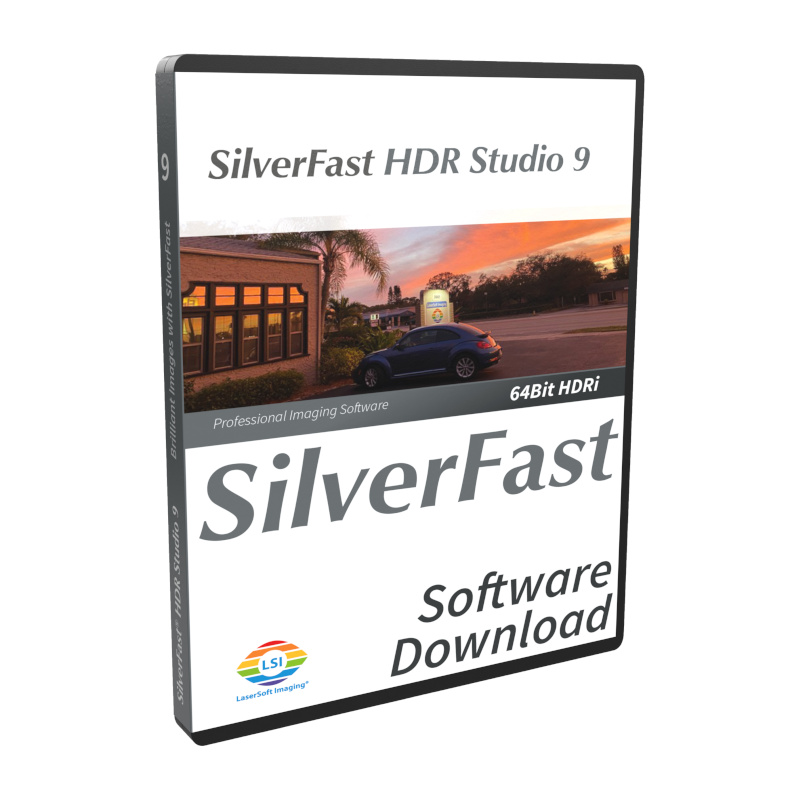
SilverFast HDR-Studio
Ausführung wählen Dieses Produkt weist mehrere Varianten auf. Die Optionen können auf der Produktseite gewählt werden
-
Angebot!
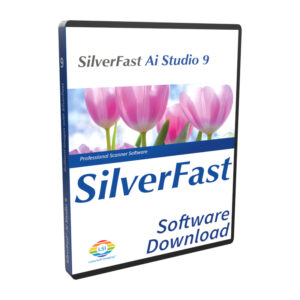
SilverFast Ai Studio
0,00 € - 198,00 € Ausführung wählen Dieses Produkt weist mehrere Varianten auf. Die Optionen können auf der Produktseite gewählt werden
-
Angebot!
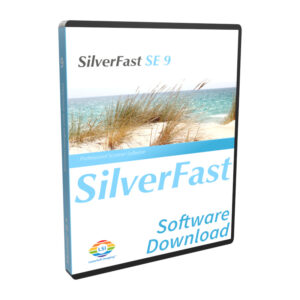
SilverFast SE
0,00 € Ausführung wählen Dieses Produkt weist mehrere Varianten auf. Die Optionen können auf der Produktseite gewählt werden
-
Angebot!
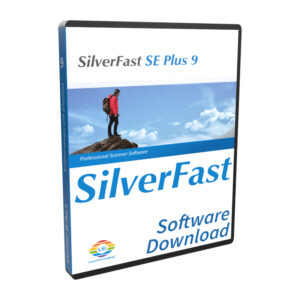
SilberSchnell SE Plus
0,00 € - 129,00 € Ausführung wählen Dieses Produkt weist mehrere Varianten auf. Die Optionen können auf der Produktseite gewählt werden

Unterstützung & Hilfe
If you encounter any question or problem with SilverFast and your ArtixScan M1 scanner, please visit our support overview page.
Drivers
You can download the latest scanner drivers for your ArtixScan M1 scanner model at the manufacturer’s website.
System-Anforderungen
Hier können Sie sicherstellen, dass Ihr System die Mindestanforderungen von SilverFast bezüglich Hardware und Betriebssystem erfüllt.