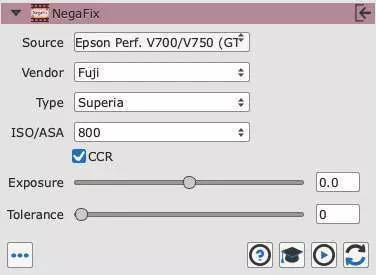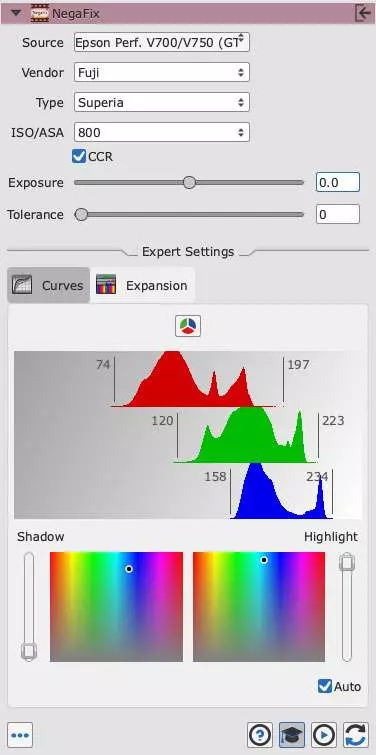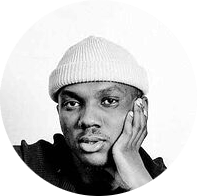Wirklich schöne Farbprofile. […] Das erleichtert die Arbeit ungemein. Ihre Profile sind ziemlich gut.
Mehr als 120 Filmprofile
Mit SilverFast NegaFix können Sie Ihre Negative professionell und bequem in brillante Positive umwandeln.


Dazu wählen Sie aus mehr als 120 Filmprofilen das für Ihren Film passende Profil, das sowohl den Hersteller, den genauen Filmtyp sowie die Lichtempfindlichkeit des Films berücksichtigt. Mit zusätzlichen Schiebereglern lassen sich anschließend Parameter wie die Filmbelichtung manuell nachjustieren; im Experten-Modus von SilverFast Ai Studio 8 können Sie sogar jede Einstellung ganz genau selbst vornehmen, um wirklich optimale Ergebnisse zu erzielen. So garantiert Ihnen SilverFast NegaFix eine einzigartige Kontrolle bei der Umwandlung vom Negativ ins Positiv.
Sollte für Ihren Filmtyp kein NegaFix-Profil vorhanden sein, können Sie mit SilverFast Ai Studio 8 ganz einfach auf Basis des Profils eines ähnlichen Films die Filmkurven anpassen und eigene Profile erstellen und speichern.
Liste verfügbarer NegaFix-Profile
-Agfa APX 100
-Agfa APX 25
-Agfa APX 400
-Agfa Futura 200 APS
-Agfa Futura 400 APS
-Agfa HDC Plus 100
-Agfa HDC Plus 200
-Agfa HDC Plus 200-110
-Agfa HDC Plus 400
-Agfa Optima 200
-Agfa Optima 200 6×6
-Agfa Optima II 100 6×6
-Agfa Optima II 400 6×6
-Agfa Optima II Prestige 100
-Agfa Optima II Prestige 100 C-30
-Agfa Optima II Prestige 100 E-10
-Agfa Optima II Prestige 200
-Agfa Optima II Prestige 400
-Agfa Optima II Prestige 400 E-10
-Agfa Optima Prestige 100
-Agfa Portrait 160
-Agfa Portrait 160 6×6
-Agfa Ultra 100
-Agfa Ultra 50
-Agfa Ultra 50 6×6
-Agfa Vista 100
-Agfa Vista 200
-Agfa Vista 400
-Agfa Vista 400 6×6
-Agfa Vista 800
-Boots 100
-Ferrania 200-110
-Ferrania FG 100
-Ferrania FG 400
-Ferrania FG 800
-Ferrania HP 100
-Ferrania HP 200
-Ferrania HP 200 APS
-Ferrania HP 400
-Fotolabo Club 100
-Fotolabo Club 200
-Fuji 100 HQ
-Fuji 200 HQ
-Fuji Neopan 1600
-Fuji Neopan 400
-Fuji Nexia 800 APS
-Fuji Nexia A200 APS
-Fuji Nexia D100 APS
-Fuji Nexia H400 APS
-Fuji NHG II 800
-Fuji NHG II 800 6×6
-Fuji NPC 160
-Fuji NPC 160 6×6
-Fuji NPH 400
-Fuji NPH 400 6×6
-Fuji NPS 160
-Fuji NPS 160 6×6
-Fuji NPZ 800
-Fuji NPZ 800 6×6
-Fuji Press 400
-Fuji Press 800
-Fuji Pro 160
-Fuji Pro 160 C 6×6
-Fuji Pro 160 S
-Fuji Pro 160 S 6×6
-Fuji Pro H 400
-Fuji Pro H 400 6×6
-Fuji ProPlus 100
-Fuji Reala 100
-Fuji Super HG 1600
-Fuji Super HG 1600 Ex
-Fuji Super HQ 100
-Fuji Super HQ 200
-Fuji Superia 100
-Fuji Superia 100 6×6
-Fuji Superia 1600
-Fuji Superia 200
-Fuji Superia 200-110
-Fuji Superia 400
-Fuji Superia 800
-Fuji Superia Reala 100
-Ilford Delta 100
-Ilford Delta 400
-Ilford Delta 400 6×6
-Ilford FP4 Plus 125
-Ilford FP4 Plus 125 6×6
-Ilford HP5 Plus 400
-Ilford HP5 Plus 400 6×6
-Ilford Pan-F Plus 50
-Ilford Pan-F Plus 50 6×6
-Ilford SFX 200
-Ilford T-Max 400
-Ilford XP2 400
-Ilford XP2 Super 400
-Ilford XP2 Super 400 6×6
-Kodak Advantix 100 APS
-Kodak Advantix 200 APS
-Kodak Advantix 400 APS
-Kodak Advantix B&W+ 400 APS
-Kodak Aerocolor 125
-Kodak B&W+ 400
-Kodak BW 400 CN
-Kodak Ektapress Plus 100
-Kodak Ektapress Plus 200
-Kodak Ektar 100
-Kodak FarbWelt 100
-Kodak FarbWelt 200
-Kodak FarbWelt 400
-Kodak FarbWelt 800
-Kodak Gold 100
-Kodak Gold 200
-Kodak Gold 200-126
-Kodak Gold 400
-Kodak Gold Max 400
-Kodak Max 400
-Kodak Max Zoom 800
-Kodak Max Zoom 800 N
-Kodak Plus-X 125
-Kodak Plus-X 125 6×6
-Kodak Portra 160 NC
-Kodak Portra 160 NC 6×6
-Kodak Portra 160 VC
-Kodak Portra 160 VC 6×6
-Kodak Portra 400 BW
-Kodak Portra 400 NC
-Kodak Portra 400 NC 6×6
-Kodak Portra 400 UC
-Kodak Portra 400 VC
-Kodak Portra 400 VC 6×6
-Kodak Portra 800
-Kodak Portra 800 6×6
-Kodak Pro Image 100
-Kodak Professional 400 6×6
-Kodak Royal Gold 100
-Kodak Royal Gold 100 Ex
-Kodak Royal Gold 1000
-Kodak Royal Gold 200
-Kodak Royal Gold 200 Ex
-Kodak Royal Gold 400
-Kodak Supra 100
-Kodak Supra 400
-Kodak Supra 800
-Kodak T-Max 100
-Kodak T-Max 100 6×6
-Kodak T-Max 400
-Kodak T400 CN
-Kodak T400 CN 6×6
-Kodak TP 135-36
-Kodak Tri-X 320 6×6
-Kodak Tri-X 400
-Kodak Tri-X 400 6×6
-Kodak Ultra Color 100
-Kodak VPS III 160
-Kodak VR 100
-Kodak VR 200
-Konica Centuria 100
-Konica Centuria 100 6×6
-Konica Centuria 200
-Konica Centuria 200 APS
-Konica Centuria 200-110
-Konica Centuria 400
-Konica Centuria 400 APS
-Konica Centuria 800
-Konica Centuria Super 800
-Konica Impresa 50
-Konica Impresa 50 6×6
-Konica Monochrome VX 400
-Konica Professional 160
-Konica Professional 160 6×6
-Konica Professional 400
-Konica Professional 400 6×6
-Konica VX 100
-Konica VX 100 Super
-Konica VX 200 Super
-Konica VX 400 Super
-Lucky GBR Plus 100
-Macophot UP 25
-Mitsubishi MX-II 100
-Mitsubishi MX-II 200
-Mitsubishi MX-II 400
-Mitsubishi MX-III 100
-Mitsubishi MX-III 200
-Mitsubishi MX-III 400
-Monochrome
-Perutz Primera 100
-Perutz Primera 200
-Polaroid HD 100
-Polaroid HD 200
-Polaroid HD 400
-Polaroid HD 800
-Polaroid OneFilm 200
-Tudor TPX 100
Bei der SilverFast-Installation werden automatisch die neuesten NegaFix-Profile für ihren Scanner installiert.
Es gibt einige wenige NegaFix-Profile, die für einige Scanner nicht angeboten werden können.