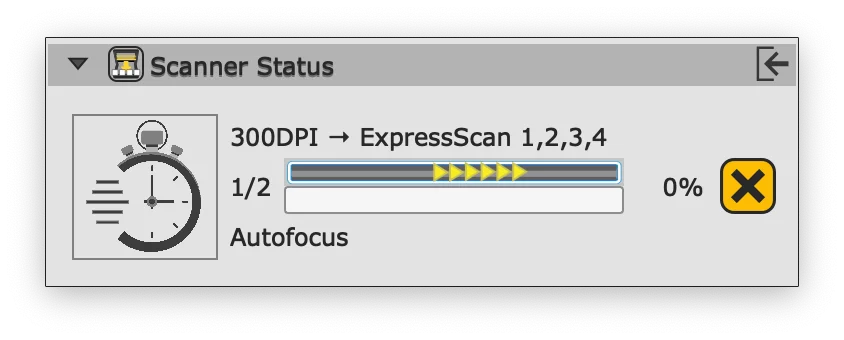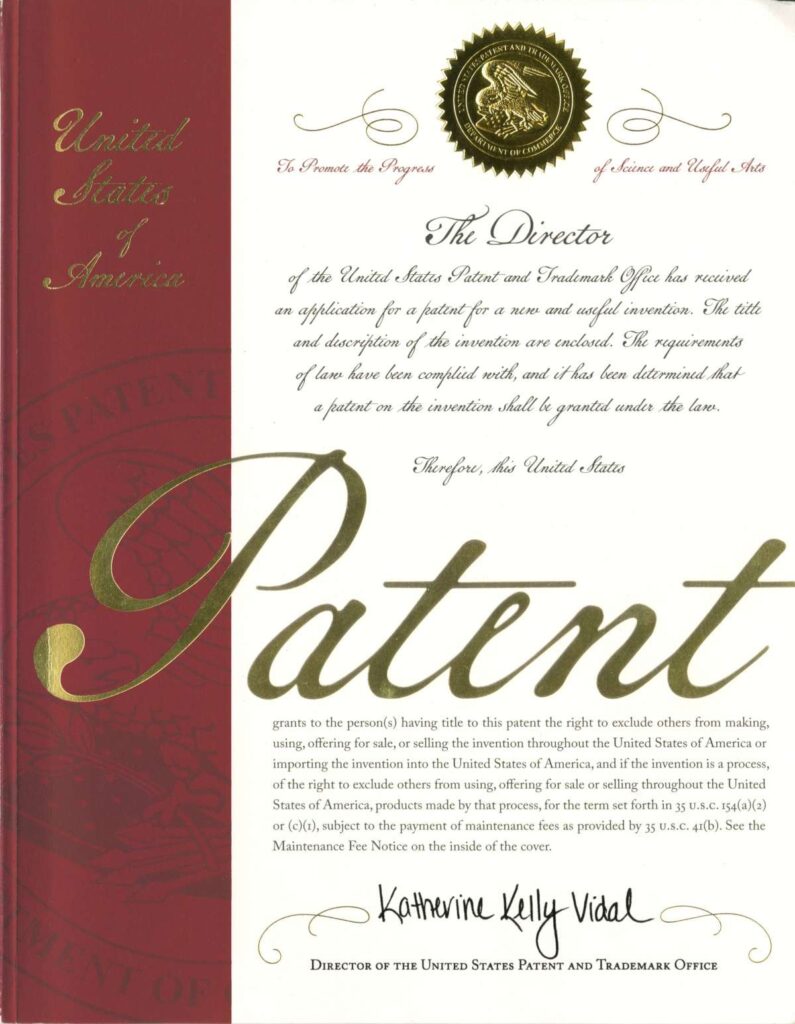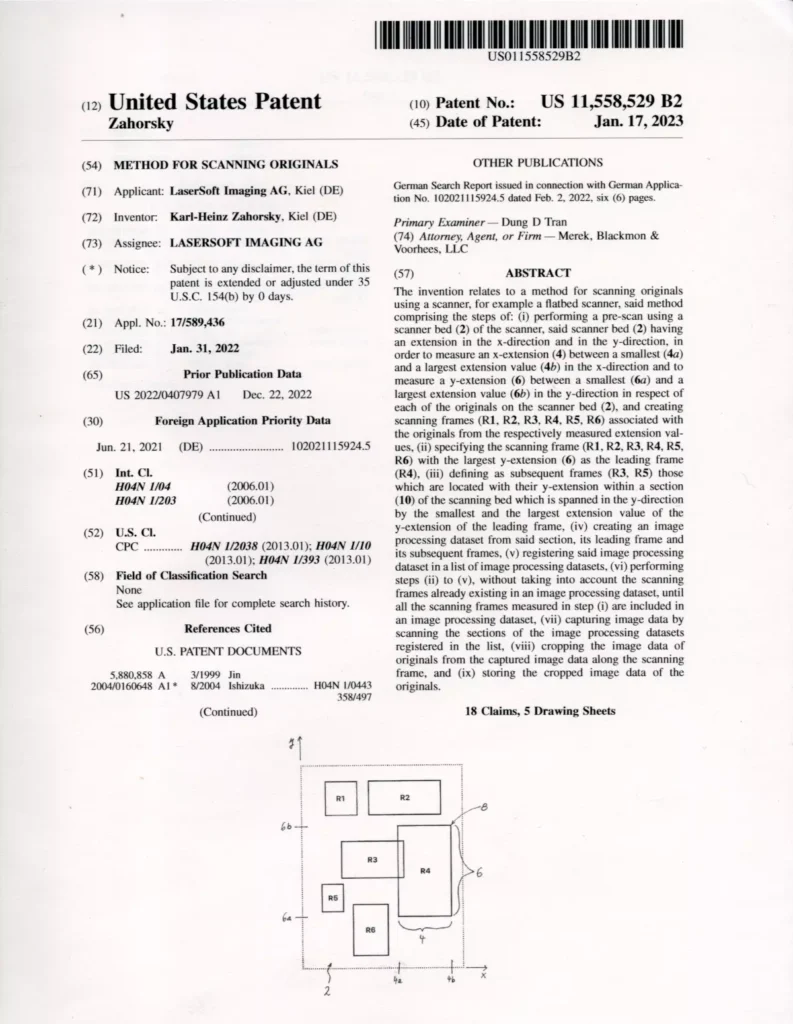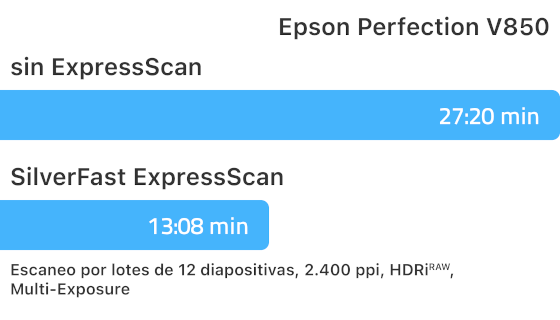Mi colección de diapositivas contiene más de un millon de diapositivas Kodachrome creadas en trabajos de documentación en más de 120 países. Hasta hace poco, la digitalización de diapositivas y negativos era algo metódico y lento, pero entonces descubrí la función ExpressScan de SilverFast. La facilidad de uso y la velocidad del ExpressScan de SilverFast logra ahorros de tiempo considerables. A mi me parece que se puede ahorrar alrededor del 70% de tiempo de escaneo. SilverFast 9 es fino, eficiente y rápido, pero también robusto. Así que, si desea crear escaneos de muy alta resolución con ajustes personalizados, la aplicación le ayuda en todos los pasos necesarios.
El nuevo método de escaneo inteligente
Escanee mucho más rápido y ahorre tiempo valioso – con la función patentada ExpressScan de SilverFast (“Method for scanning originals”, Patente No.: US 11,558,529 B2, EP 4109866, HK 40079832). Si múltiples imágenes se encuentran colocadas una tras otra en la dirección del escaneo, es posible reducir el número de tandas de escaneo.
SilverFast ExpressScan (3 imágenes a la vez)

Sin ExpressScan (todas las imágenes una tras otra)

El patentado ExpressScan está disponible en el SilverFast Archive Suite a partir de la versión 9.1 y es activado automáticamente cuando la posición de los marcos de escaneo lo permita. Las imágenes colocadas una al lado de otra pueden ser escaneadas en una sola tanda, en vez de ser escaneadas una tras otra. Esto claramente ahorra mucho tiempo y cuida al hardware. El nuevo método reduce la cantidad de tandas de escaneo al mínimo. Mientras más imágenes estén colocadas una tras otra, más se notará el efecto. En muchos escáneres planos se puede lograr un ahorro de tiempo de entre el 50% y el 75%.
La función ExpressScan sigue siendo excelentemente adecuada no solo para museos y archivos de imágenes que deben manejar con especial cuidado sus preciadas imágenes que son en su mayoría muy antiguas y, por lo tanto, muy delicadas. También todos los otros usuarios que deseen cuidar sus escáneres y plantillas de película se benefician de ella. El ExpressScan reduce notablemente la cantidad de procesos mecánicos del escáner y la cantidad de luz a la que el material de película es expuesto.
Vea nuestro vídeo para saber más sobre el exclusivo ExpressScan de SilverFAst
Uso de ExpressScan
You can use the ExpressScan functionality for all images that you can place side by side on the flatbed in scanning direction, regardless of whether you are using a film holder or not. The SilverFast ExpressScan is activated automatically if the position of your scan frames allows it. Speed up your scans with our ExpressScan boost for:
Fotos
Diapositivas
Negativos
Tiras de película
Tiras negativas
Para poder utilizar la ventaja de velocidad total de la función ExpressScan, es necesaria una combinación especial:
Escáner plano
SilverFast Archive Suite, versión 9.1 o posterior
Modo de escaneado manual (WorkflowPilot desactivado)
Posicionamiento de los marcos de escaneo: mínimo 2 marcos que estén exactamente uno al lado del otro con respecto a la dirección de escaneo
Misma resolución de escaneado para todos los fotogramas escaneados
Vea nuestro vídeo para saber más sobre el exclusivo ExpressScan de SilverFast
¿Qué versión se requiere?
La función SilverFast ExpressScan está incluida en nuestra edición de software PREMIUM SilverFast Archive Suite.
¿Qué escáneres son compatibles?
La función SilverFast ExpressScan es compatible con los siguientes escáneres:
Canon
ArtixScan F1
ArtixScan F2
ArtixScan M1
CanoScan 8600F
CanoScan 8800F
CanoScan 9000F
Item #2
Item #3
Probar SilverFast ExpressScan
Usted puede probar la función ExpressScan con la versión demo del Archive Suite. Para esto, por favor instale ambos componentes, SilverFast Ai Studio y HDR Studio. Inicie ambos programas una vez cada uno para comenzar con el periodo de prueba. Recién cuando se hayan iniciado los dos programas por primera vez, se desbloqueará la función en SilverFast Ai Studio. Por supuesto, también puede combinar una versión completa y una versión demo para probar la función ExpressScan.
Consejo para poseedores de un Epson Perfection V700, V750, V800 y V850
La colocación de las imágenes en la superficie plana del escáner es decisiva para la mejora de velocidad de la función ExpressScan. Una colocación sin soporte es, en principio, también posible y necesaria, por lo menos para impresiones fotográficas para las que no hay soportes. El escáner posee para esto dos niveles de enfoque, lo que permite conseguir escaneos nítidos ajustando el enfoque para su uso con un soporte o para su uso directamente sobre la superficie de vidrio. Si se utiliza el modo de escaneo para la superficie de vidrio completa, entonces no es posible el uso del canal infrarrojo para la eliminación de polvo y rasguños en estos escáneres. Aunque se pueden colocar más imágenes sin un soporte de película, en nuestra opinión las ventajas de utilizar los soportes originales de Epson superan a las desventajas, si el material de la película lo permite.
Mientras más imágenes entren horizontalmente una tras otra en el soporte, más grande será la mejora de velocidad con la función ExpressScan. Si hay una gran cantidad de tiras negativas a escanear, los poseedores de un Epson Perfection V800 Photo o un Epson Perfection V850 Pro deberían considerar adquirir un soporte de tiras negativas V700/V750, ya que en estos soportes se pueden colocar cuatro tiras negativas una tras otra. De todos modos, muchos usuarios prefieren los soportes sin cristal, ya que la cubierta de cristal acrílico de los soportes V850 es una capa adicional que puede provocar anillos de Newton al escanear. Los soportes V700/V750 también son compatibles con el hardware V800/V850.
Tip para poseedores de un escáner A3 Epson Expression 10000XL, 11000XL, 12000XL y 13000XL
Todos los usuarios de un escáner A3 Epson también pueden disfrutar de la función ExpressScan y escanear significativamente más rápido y eficiente con la versión actual de SilverFast Archive Suite. Sobre la superficie de vidrio se pueden colocar dos soportes de película una tras otra, para que ExpressScan pueda así acceder al doble de imágenes, lo que supone un enorme ahorro de tiempo.
Todos los usuarios de un escáner A3 Epson también pueden disfrutar de la función ExpressScan y escanear significativamente más rápido y eficiente con la versión actual de SilverFast Archive Suite. Sobre la superficie de vidrio se pueden colocar dos soportes de película una tras otra, para que ExpressScan pueda así acceder al doble de imágenes, lo que supone un enorme ahorro de tiempo.
Comparaciones de velocidad: ¿cómo escanear más rápido?
Nuestra infografía muestra claramente el considerable ahorro de tiempo que puede conseguir al utilizar esta innovativa función. Para esto fue utilizado como ejemplo el Epson Perfection V800 Photo (64-Bit HDRi, 2.400 ppi).
Existen soportes de tiras de película que pueden contener 3 tiras (V800 Photo, V850 Pro) y soportes de tiras de película que pueden contener 4 tiras (V700 Photo, V750 Pro). Como se puede apreciar en el gráfico, el escaneo y procesamiento son más rápidos con el soporte que puede abarcar 4 tiras de película. Con estos soportes puede, además, escanear y procesar un 25% más de imágenes negativas en una sola tanda. En esta medición se determinó un valor medio de unos 42 segundos por imagen. Con los soportes que solo pueden contener 3 tiras de película se necesitaron aprox. 59 segundos por imagen.
Cálculo de ejemplo
Para poder ejemplificar el enorme ahorro de tiempo que uno puede conseguir con ExpressScan, tomemos el siguiente cálculo: Durante un lapso de 30 años se toman 10 películas por año (vacaciones, excursiones, cumpleaños, Navidad, Pascuas, otros eventos y festividades…). Las películas contienen por lo general 24 o 36 tomas, por lo que aquí contaremos 30 imágenes por película. Esto da en total 6 tiras de película con 5 imágenes por película.
30 (años) x 10 (películas por año) x 6 (tiras de película por película) = 1.800 tiras de película (con 5 imágenes cada una):
• Duración sin ExpressScan (soporte de 3): aprox. 303 horas
- • Duración con ExpressScan (soporte de 3): aprox. 147 horas
- Duración sin ExpressScan (soporte cuádruple): aprox. 308 horas
- • Duración con ExpressScan (soporte de 4): aprox. 106 horas
En este cálculo de ejemplo se puede apreciar que uno puede escanear mucho más rápido con el patentado ExpressScan de SilverFast y solo en este ejemplo hubo un ahorro de tiempo de más de 200 horas.
Recomendación del experto
Nosotros en LaserSoft Imaging le recomendamos utilizar un soporte de tiras de película de 4 y el uso de la función ExpressScan. Nosotros creemos que no hay una manera más efectiva de crear un archivo digital propio. Empiece hoy mismo, pruebe nuestro Archive Suite y métale turbo con la nueva función ExpressScan.
¡Pruebe SilverFast ahora gratis!
Descargue nuestra versión demo para conocer SilverFast sin compromiso. ¿Ya estás convencido? Visite nuestra tienda en línea para comprar SilverFast y desbloquear la versión completa.
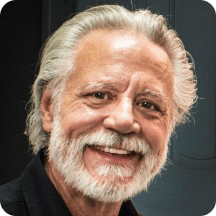
Wayne Eastep, fotógrafo documental
Comunicado de prensa de ExpressScan
Alemania, 14.12.2021. El nuevo lanzamiento de SilverFast 9.1 tiene listo una gran cantidad de novedades: El nuevo ExpressScan es aquí un avance para todo el que desee escanear una gran cantidad de imágenes.
Software de archivado
Digitalice sus imágenes de manera rápida y sencilla. El Archive Suite es un paquete perfectamente coordinado que consiste en un software de escáner y un software de procesamiento de imágenes para la posterior optimización.