Brilliant scan results with SilverFast scanner software and the Canon
CanoScan 9950F

- escáner de mesa (max. 21cm x 31cm) con unidad de transparencia
- optical resolution: 4.800 dpi CCD, 48 bit external
- con USB 2.0, canal infrarojo y portas de películas / diapositivas
- adecuado para documentos, libros, fotos, diapositivas, tiras de películas, negativos, formatos medianos y grandes, ...
- Windows 7 (32bit)
- Windows Vista (32bit)
- Windows XP (32bit)
- Windows 2000
- Mac OSX 10.6
- Mac OSX 10.5
- Mac OSX 10.4
- Mac OSX 10.3
- iSRD - Eliminación de polvo y arañazos por infrarrojos
- Modo Kodachrome
- Exposición múltiple
- Opción de software: Calibración de Impresora ICC

Una de las piezas de tecnología que más han influenciado mi carrera es SilverFast. Este ha cambiado la manera en la que trabajo y usarlo me ayudó a iniciar en el camino que he tomado en lo que respecta al retoque de imágenes. Lo que SilverFast hace con un archivo es el equivalente a ponerse gafas de sol en un día muy soleado. Te ayuda a ver la imagen con mucha más claridad.
Vincent Versace, fotógrafo y embajador de Nikon
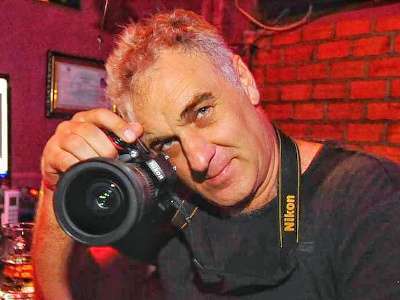
SilverFast es el software de escáner que realmente entrega escaneos perfectos desde el inicio. Otros softwares como VueScan han fracasado miserablemente en mis pruebas en lo que respecta a la precisión de color.
Michael Klinkhamer, Photographer

Con Archive Suite, disponible de manera opcional, (una combinación de SilverFast Ai Studio y SilverFast HDR Studio) también es posible realizar escaneos RAW para procesar posteriormente en el software HDR. Con la opción para escanear películas en formato HDRi se tiene la posibilidad de usar la información del canal de infrarrojos de una manera óptima en el procesado posterior. Para el uso profesional se recomienda Archive Suite.
ScanDig, www.filmscanner.info
SilverFast Scanner Software for the Canon
CanoScan 9950F
-
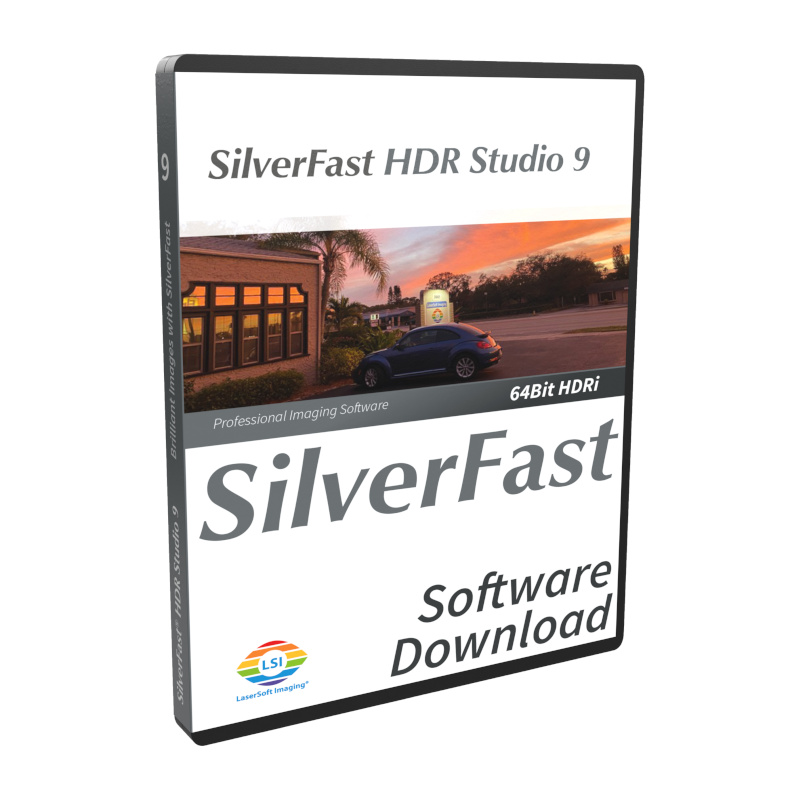
SilverFast HDR Studio
Seleccionar opciones Este producto tiene múltiples variantes. Las opciones se pueden elegir en la página de producto
-
¡Oferta!
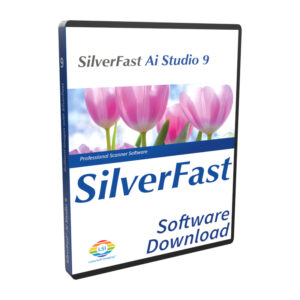
SilverFast Ai Studio
0,00 € - 198,00 € Seleccionar opciones Este producto tiene múltiples variantes. Las opciones se pueden elegir en la página de producto
-
¡Oferta!
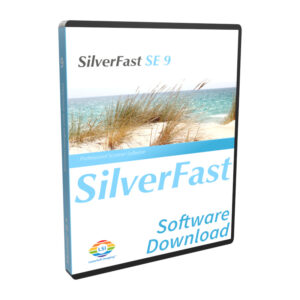
SilverFast SE
0,00 € Seleccionar opciones Este producto tiene múltiples variantes. Las opciones se pueden elegir en la página de producto
-
¡Oferta!
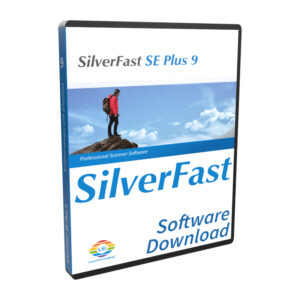
SilverFast SE Plus
0,00 € - 129,00 € Seleccionar opciones Este producto tiene múltiples variantes. Las opciones se pueden elegir en la página de producto

Asistencia y ayuda
If you encounter any question or problem with SilverFast and your CanoScan 9950F scanner, please visit our support overview page.
Drivers
You can download the latest scanner drivers for your CanoScan 9950F scanner model at the manufacturer’s website.
Requisitos de sistema
Aquí puede asegurarse que su sistema cumpla con los requisitos mínimos de SilverFast en lo que respecta a Hardware y sistema operativo.