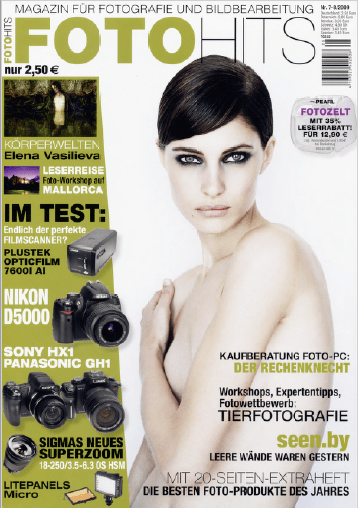Le temps investi pour éditer et ajuster les images avec le logiciel du Canon est beaucoup plus grand qu'en utilisant des résultats supérieures avec les outils disponibles dans SilverFast. Les fonctionnes automatiques comme l'auto réglage, l'élimination de la dominance des couleurs et la restauration adaptative des couleurs facilitent énormément le processus de la numérisation. Je trouve que les numérisations sont beaucoup plus rapides avec SilverFast.
L’optimisation automatique de l’image intelligente
La fonction d’optimisation de l’image est un des outils le plus utile dans SilverFast. Avec un seul clic de la souris, vous pouvez optimiser automatiquement votre image en ce qui concerne la lumière, les ombres et les tons moyens, même toutes les dominantes de couleurs sont éliminées. Cette correction facile à manier peut être considérée comme l’optimisation basique pour toutes les étapes de traitement suivantes.


Le réglage automatique d’image de SilverFast peut être ajusté à chaque type de film ou aux photos prises d’une manière particulière avant le lancement des différents paramètres. Une liste vous offre une vaste gamme d’applications à choisir comme par exemple ‘Paysage’, ‘Portrait’, ‘Nuit’ ou ‘Neige’. Une photo prise au coucher du soleil doit, si possible, conserver la lumière rougeâtre, produite par les ondes longues du soleil. Tout de même, la lumière, les ombres et les tons moyens doivent être ajustés. Ce problème est facilement solutionné grâce à l’outil intelligent de SilverFast ! Après avoir choisis le paramètre adéquat pour l’optimisation souhaitée, l’utilisateur peut maintenant traiter son image en détail à l’aide de l’histogramme et à la courbe de gradation.
Dans SilverFast Ai Studio l‘optimisation automatique de l’image est autant facile à manier que dans SilverFast SE. Un seul clic de souris suffit pour démarrer automatiquement l’optimisation de l’image. De plus, l’optimisation de l’image vous permet une configuration individuelle pour pouvoir fixer exactement par exemple la valeur seuil pour les points noir et blancs.