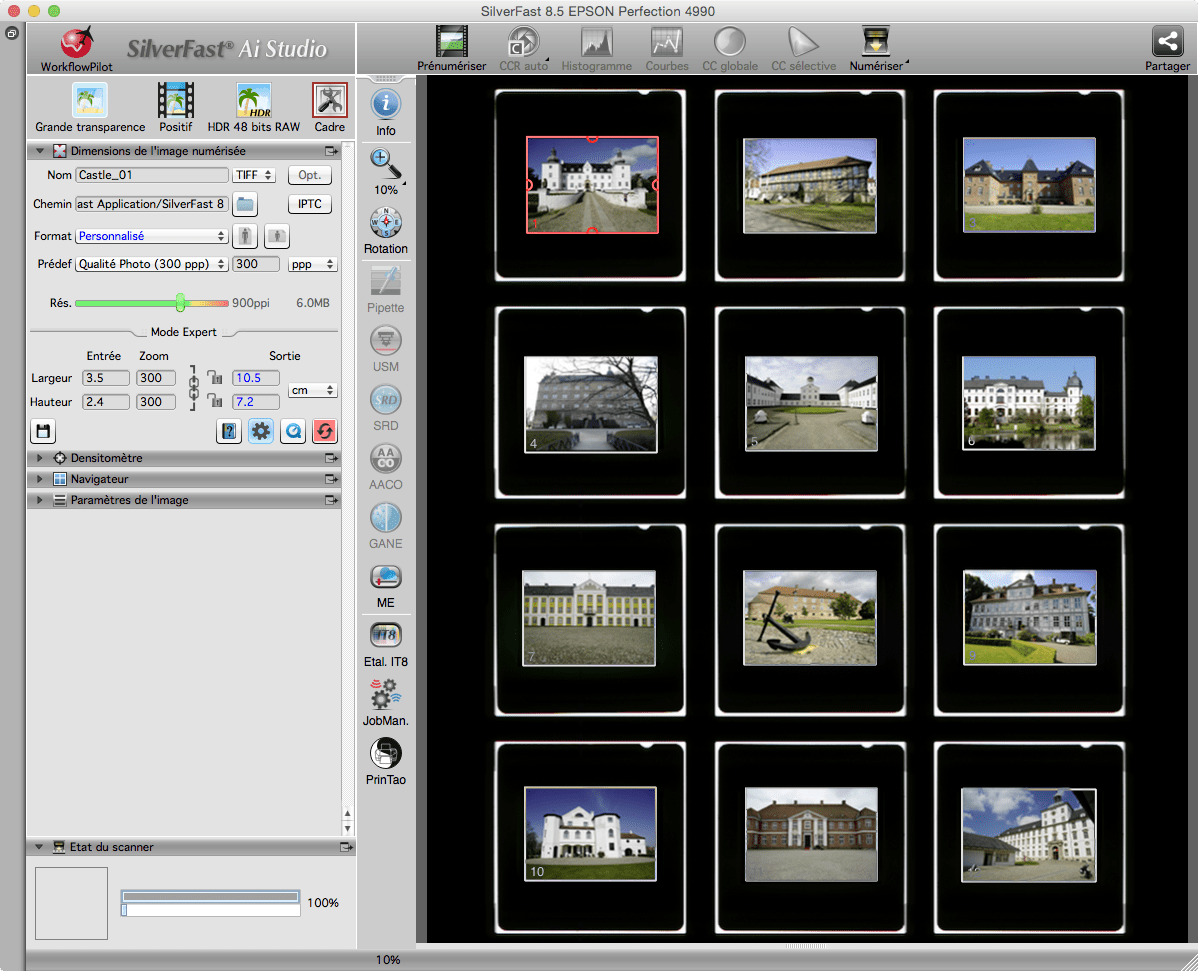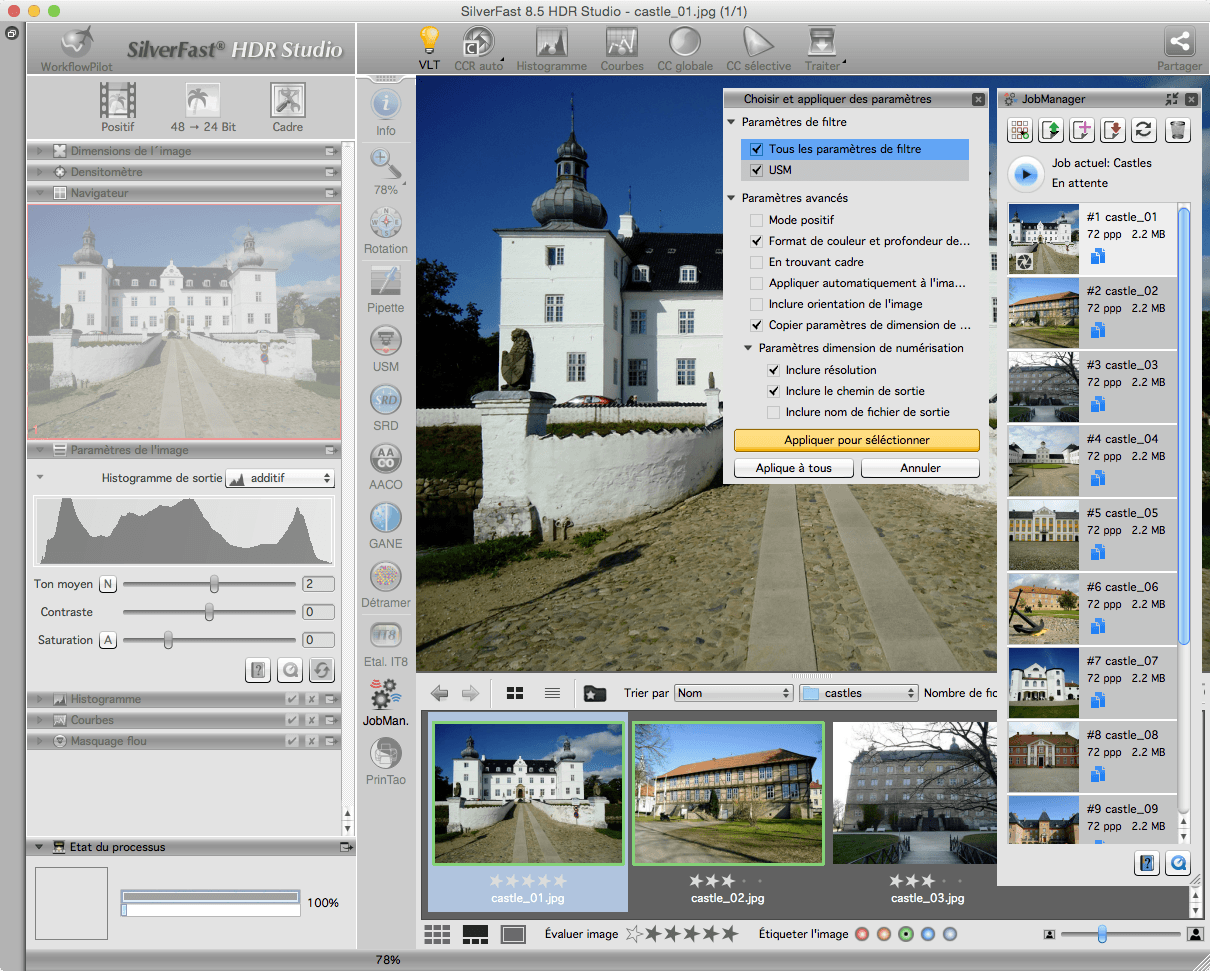Depuis que j'ai plusieurs centaines d'images à numériser, je suis impatient d'utiliser le processus de automatisation de JobManager, qui offre des niveaux professionnels de flexibilité et de contrôle que ne sont pas disponibles dans d'autres logiciels de numérisation de Canon.
Le JobManager dans SilverFast HDR et HDR Studio
Dans le cadre du flux de travail d'archivage de SilverFast, le JobManager remplit une seconde fonction utile. Les fichiers de données brutes du scanner, qui ont été sauvegardés avec SilverFast, sont facilement chargés sur la Table Lumineuse Virtuelle VLT du logiciel de traitement d'images SilverFast HDR (Studio). Les outils d'optimisation des images sont définis, si nécessaire également transférés sur d'autres images et le JobManager traite toutes les images individuelles l'une après l'autre. Avec SilverFast à partir de la version 8.5, il est même possible de définir plusieurs jobs de manière parallèle et de les traiter automatiquement l’un après l'autre.