Brilliant scan results with SilverFast scanner software and the Canon
CanoScan 9000F Mark II

flatbed scanner (max. 21cm x 31cm) with transparency unit (max. 6cm x 22cm)
optical resolution: 9.600/4.800 dpi (transparent/reflective)
suitable for documents, books, photos, slides, filmstrips, negatives, Kodachromes, …
- Windows 11 (64bit)
- Windows 10 (64bit)
- Windows 10 (32bit)
- Windows 8 (64bit)
- Windows 8 (32bit)
- Windows 7 (64bit)
- Windows 7 (32bit)
- Windows Vista (64bit)
- Windows Vista (32bit)
- Windows XP (32bit)
- macOS 12
- macOS 11
- macOS 10.15
- macOS 10.14
- macOS 10.13
- macOS 10.12
- Mac OSX 10.11
- Mac OSX 10.10
- Mac OSX 10.9
- Mac OSX 10.8
- Mac OSX 10.7
- Mac OSX 10.6
- Mac OSX 10.5
- Windows 11 (64bit)
- Windows 10 (64bit)
- Windows 8 (64bit)
- Windows 7 (64bit)
- macOS 15
- macOS 14
- macOS 13
- macOS 12
- macOS 11
- macOS 10.15
- macOS 10.14
- macOS 10.13
- SilverFast ExpressScan
- iSRD - Dépoussiérage et grattage par infrarouge
- Mode Kodachrome
- Multi-exposition
- Option logiciel : Calibrage d'Imprimante ICC
- SAC - Single Archive Command (commande d'archivage unique)
- Calibrage automatique de l'IT8
- HDRi RAW
Video Review
Opinion & tutoriel SilverFast 8.8 par Lon Seidman : Comment numériser des négatifs de films avec le logiciel SilverFast. Cette première vidéo montre comment vous pouvez numériser efficacement des négatifs avec un scanner à plat et le logiciel SilverFast. Cela peut être aussi simple que télécharger des photos, seulement quelques clics de souris. Toutefois, SilverFast est également très fort pour trouver et supprimer la poussière et les rayures qui pourraient se trouver sur vos négatifs. Si vous les supprimez directement lors de la numérisation, vous aurez moins à faire plus tard.
SilverFast Scanner Software for the Canon
CanoScan 9000F Mark II
-
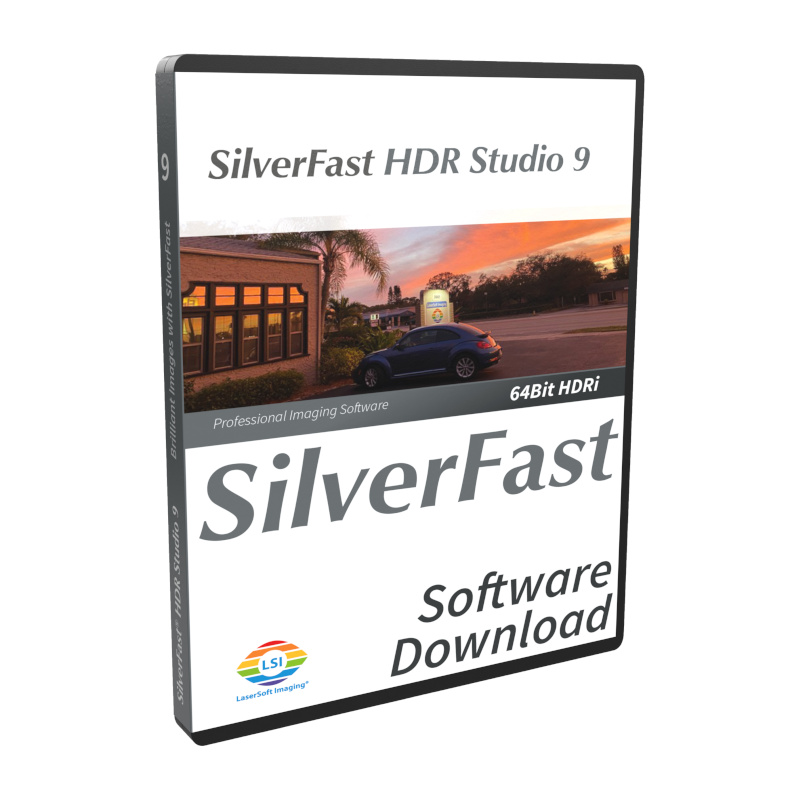
SilverFast HDR Studio
Choix des options Ce produit a plusieurs variations. Les options peuvent être choisies sur la page du produit
-
Promo !
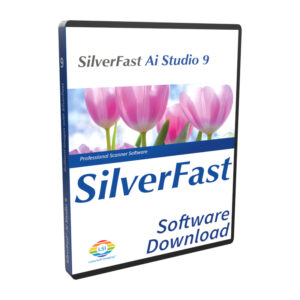
SilverFast Ai Studio
0,00 € - 198,00 € Choix des options Ce produit a plusieurs variations. Les options peuvent être choisies sur la page du produit
-
Promo !
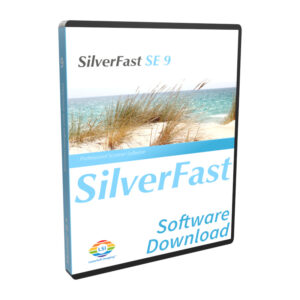
SilverFast SE
0,00 € Choix des options Ce produit a plusieurs variations. Les options peuvent être choisies sur la page du produit
-
Promo !
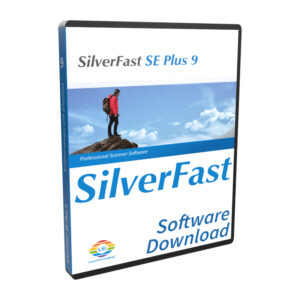
SilverFast SE Plus
0,00 € - 129,00 € Choix des options Ce produit a plusieurs variations. Les options peuvent être choisies sur la page du produit

Soutien et aide
If you encounter any question or problem with SilverFast and your CanoScan 9000F Mark II scanner, please visit our support overview page.
Drivers
You can download the latest scanner drivers for your CanoScan 9000F Mark II scanner model at the manufacturer’s website.
Conditions de système
Vous pouvez ici vérifiez que votre système satisfait les conditions de système pour SilverFast, concernant le système d’exploitation et le hardware.