Brilliant scan results with SilverFast scanner software and the Plustek
OpticFilm 135i

35mm Film Scanner
scans up to 4 slides at once
scans film strips with up to 6 image frames
scans panoramic frames up to 226mm width (optional film holder required)
Optical Resolution (according to manufacturer): 7.200 ppi
Color Depth: 48 bit (input & output)
Infrared Channel for dust and scratch removal
The capability of the Plustek OpticFilm 135i to scan not only standard 35mm film formats but also panoramic images (with optional film holder) is a useful feature for photographers and enthusiasts working with various film sizes. The motorized film holder transport allows automatic batch scanning to a certain extent.
SilverFast provides a variety of advanced features for image editing and optimization for the OF135i. These include color calibration, exposure and contrast correction, dust and scratch removal, as well as a range of filters and adjustment tools. SilverFast elevates the OF 135i to a new level.
- Windows 11 (64bit)
- Windows 10 (64bit)
- Windows 8 (64bit)
- Windows 7 (64bit)
- macOS 15
- macOS 14
- macOS 13
- macOS 12
- macOS 11
- macOS 10.15
- macOS 10.14
- macOS 10.13
- iSRD - Dépoussiérage et grattage par infrarouge
- Mode Kodachrome
- Multi-exposition
- Calibrage automatique de l'IT8

SilverFast constitue l'un des outils ayant le plus d'influence sur ma carrière. Il a changé ma manière de travailler et son usage a contribué à mon voyage entrepris dans la retouche et le travail d'images. Ce que fait SilverFast est l'équivalent du port de lunettes de soleil un jour de grand soleil. Il vous aide à voir plus clairement.
Vincent Versace, photographe et ambassadeur Nikon
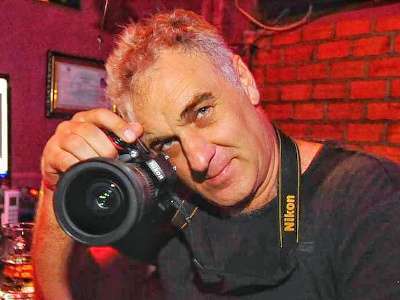
SilverFast est un logiciel de numérisation qui fournit des numérisation parfaites dès le début. D'autres solutions logicielles comme VueScan ont échoué lamentablement dans mes tests concernant la précision des couleurs.
Michael Klinkhamer, Photographer

Avec l'Archive Suite disponible de manière optionnelle (une combinaison de SilverFast Ai Studio et SilverFast HDR Studio), il est également possible de faire des numérisations RAW, afin de faire le traitement plus tard dans le logiciel HDR. Avec l’option de numériser des films dans le format HDRi vous avez la possibilité d'utiliser les informations du canal infrarouge de manière optimale dans le post-traitement. Pour l'utilisation professionnelle, il est recommandé l‘utilisation de l'Archive Suite.
ScanDig, www.filmscanner.info
SilverFast Scanner Software for the Plustek
OpticFilm 135i
-
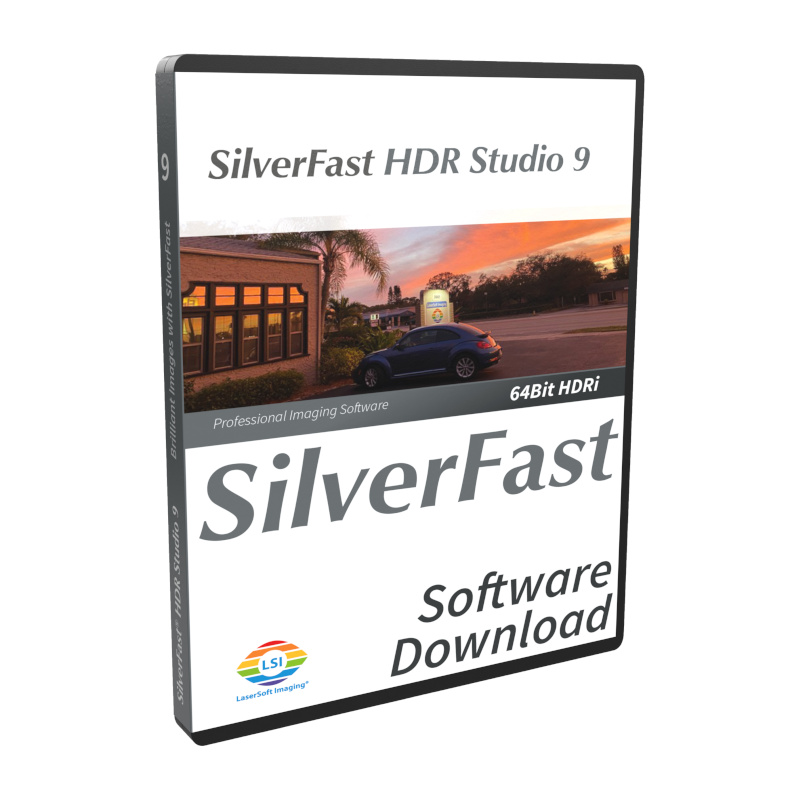
SilverFast HDR Studio
Choix des options Ce produit a plusieurs variations. Les options peuvent être choisies sur la page du produit
-
Promo !
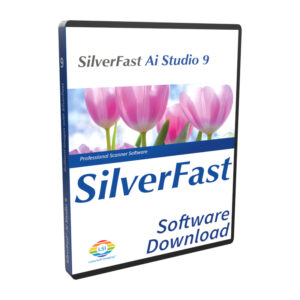
SilverFast Ai Studio
0,00 € - 198,00 € Choix des options Ce produit a plusieurs variations. Les options peuvent être choisies sur la page du produit
-
Promo !
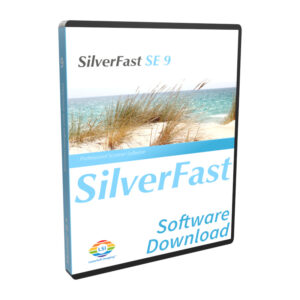
SilverFast SE
0,00 € Choix des options Ce produit a plusieurs variations. Les options peuvent être choisies sur la page du produit
-
Promo !
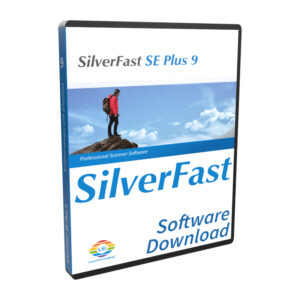
SilverFast SE Plus
0,00 € - 129,00 € Choix des options Ce produit a plusieurs variations. Les options peuvent être choisies sur la page du produit

Soutien et aide
If you encounter any question or problem with SilverFast and your OpticFilm 135i scanner, please visit our support overview page.
Drivers
You can download the latest scanner drivers for your OpticFilm 135i scanner model at the manufacturer’s website.
Conditions de système
Vous pouvez ici vérifiez que votre système satisfait les conditions de système pour SilverFast, concernant le système d’exploitation et le hardware.