Brilliant scan results with SilverFast scanner software and the Plustek
OpticFilm 135i

35mm Film Scanner
scans up to 4 slides at once
scans film strips with up to 6 image frames
scans panoramic frames up to 226mm width (optional film holder required)
Optical Resolution (according to manufacturer): 7.200 ppi
Color Depth: 48 bit (input & output)
Infrared Channel for dust and scratch removal
The capability of the Plustek OpticFilm 135i to scan not only standard 35mm film formats but also panoramic images (with optional film holder) is a useful feature for photographers and enthusiasts working with various film sizes. The motorized film holder transport allows automatic batch scanning to a certain extent.
SilverFast provides a variety of advanced features for image editing and optimization for the OF135i. These include color calibration, exposure and contrast correction, dust and scratch removal, as well as a range of filters and adjustment tools. SilverFast elevates the OF 135i to a new level.
- Windows 11 (64bit)
- Windows 10 (64bit)
- Windows 8 (64bit)
- Windows 7 (64bit)
- macOS 15
- macOS 14
- macOS 13
- macOS 12
- macOS 11
- macOS 10.15
- macOS 10.14
- macOS 10.13
- iSRD - rimozione della polvere e dei graffi a infrarossi
- Modalità Kodachrome
- Esposizione multipla
- Calibrazione automatica IT8

Una delle tecnologie che più hanno influenzato la mia carriera è SilverFast. Ha cambiato il mio modo di lavorare e il suo utilizzo mi ha dato il via al viaggio che ho intrapreso con la postelaborazione delle mie immagini. L'effetto di SilverFast su un file è equivalente a quello di indossare gli occhiali da sole in una giornata molto luminosa. Aiuta a vedere l'immagine con maggiore chiarezza.
Vincent Versace, fotografo e ambasciatore Nikon
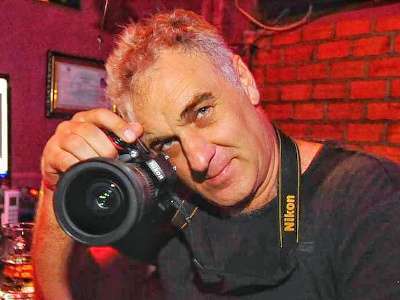
SilverFast is the scanner software that actually delivers perfect scans right from the start as others like VueScan failed miserably in my test with them regarding accuracy in color representation.
Michael Klinkhamer, Photographer

Con l'Archive Suite disponibile come opzione (una combinazione di SilverFast Ai Studio e SilverFast HDR Studio) è anche possibile effettuare scansioni RAW, per poterle elaborare successivamente nel software HDR. Con l'opzione di scansione delle pellicole nel formato HDRi si ha la possibilità di utilizzare le informazioni del canale infrarosso in modo ottimale nella post-elaborazione. Per l'uso professionale si consiglia di utilizzare l'Archive Suite.
ScanDig, www.filmscanner.info
SilverFast Scanner Software for the Plustek
OpticFilm 135i
-
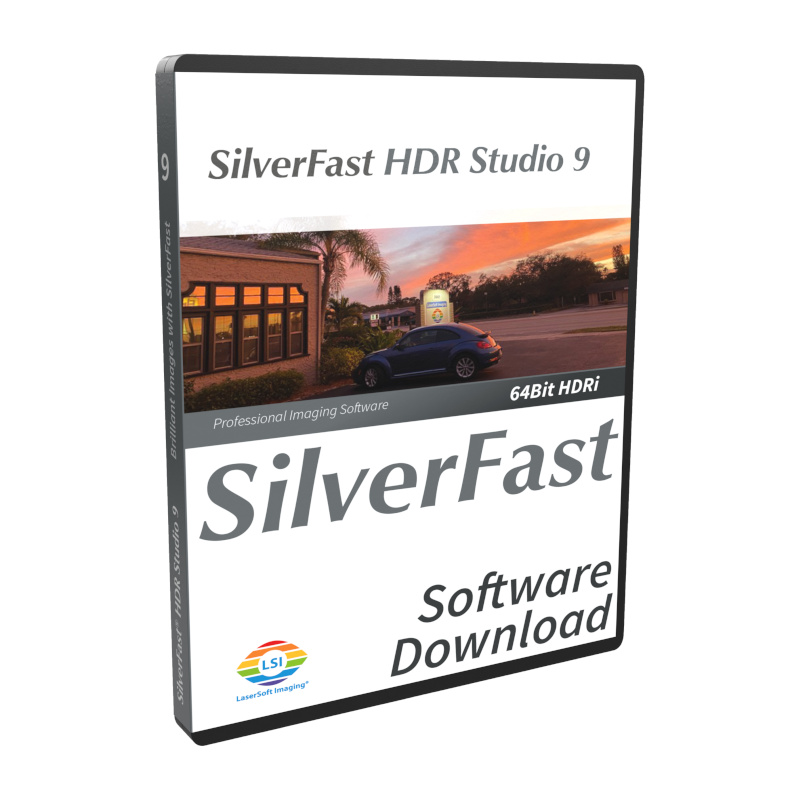
Studio HDR SilverFast
Ausführung wählen Dieses Produkt weist mehrere Varianten auf. Die Optionen können auf der Produktseite gewählt werden
-
In offerta!
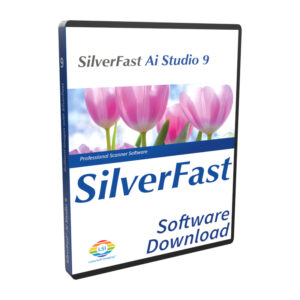
Studio SilverFast Ai
0,00 € - 198,00 € Ausführung wählen Dieses Produkt weist mehrere Varianten auf. Die Optionen können auf der Produktseite gewählt werden
-
In offerta!
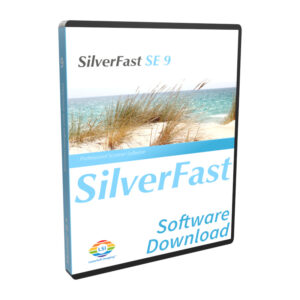
SilverFast SE
0,00 € Ausführung wählen Dieses Produkt weist mehrere Varianten auf. Die Optionen können auf der Produktseite gewählt werden
-
In offerta!
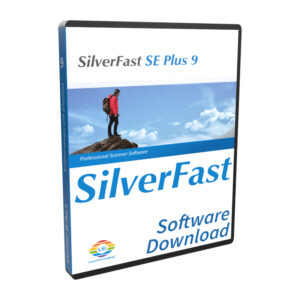
SilverFast SE Plus
0,00 € - 129,00 € Ausführung wählen Dieses Produkt weist mehrere Varianten auf. Die Optionen können auf der Produktseite gewählt werden

Assistenza e supporto
If you encounter any question or problem with SilverFast and your OpticFilm 135i scanner, please visit our support overview page.
Drivers
You can download the latest scanner drivers for your OpticFilm 135i scanner model at the manufacturer’s website.
Requisiti di sistema
Qui è possibile assicurarsi che la configurazione del sistema soddisfi i requisiti minimi di SilverFast per quanto riguarda l'hardware e i sistemi operativi.