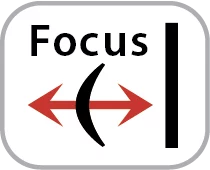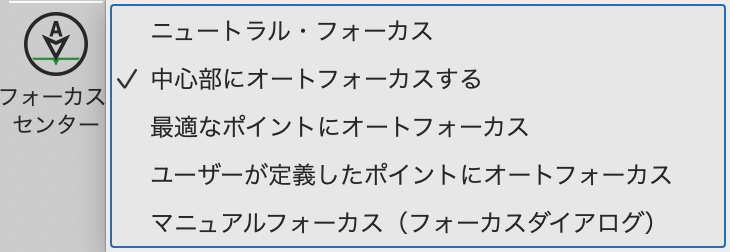スライドフレームの厚さやフィルムホルダーの厚さはそれぞれ微妙に異なるため、スキャナーのレンズの焦点距離がスキャンに最適でない場合があります。Epson、Nikon、Microtek、PIE、Reflectaのプロ用スキャナーの中には、スキャナーフォーカスを手動で数ミリ単位で上下に調整できるものはあります。SilverFastフォーカスコントロールを使えば、完璧に鮮やかなシャープネスを得ることができます。
より鮮やかでシャープな画像のために
高品質なフラットベッドスキャナーやフィルム専用スキャナーなどの中には、光学系のフォーカスを調整できるものがあります。つまり、フォーカスを数ミリ単位で上下させることができるのです。スキャナーの中には、自動フォーカスコントロールシステムを搭載しているものもあれば、手動でフォーカスを設定できるものもあります。


なぜ、何の為にフォーカスコントロールが必要なのか?
原稿がフラットベッド上で完全に平らであれば、フォーカスコントロールは必要ありません。しかし、フィルムホルダーを使用すると、原稿がわずかに浮き上がったり、スライドマウントの厚みが異なったり、フィルムスキャナーに挿入するフィルムストリップが必ずしも完全に平らでなかったりするため、ピントがフレームごとに異なることがあります。適切なフォーカスを設定することで、鮮やかでシャープな画像を得ることができます。
手動フォーカスコントロールを備えたフラットベッドスキャナーは、コインのような立体物のデジタル化にも使用できます。SilverFastのフォーカスコントロールを使用することにより、フォーカスを正確に調整できるので、鳥の羽毛の分析などの科学的分析にも活用することができます。
フォーカスコントロール機能の操作
ニュートラル・フォーカス: フォーカスオフセットは自動的に判定・調整されることはありません。SilverFastはその代わりに、各スキャナーに個別に定義されたニュートラル・フォーカスポジションを使用します。このフォーカスポジションは多くのスキャン作業に適しています。
中心部分にオートフォーカスする: SilverFastはプレビューを分析し、最適なフォーカスポイントをどこに設定するのかを判定します。
最適なポイントにオートフォーカス: SilverFastはプレビューを分析し、最適なフォーカスポイントをどこに設定するのかを判定します。
ユーザーが定義したポイントにオートフォーカス: 自動的にフォーカスするポイントをユーザーが指定します。プレビューの希望の場所をクリックする事で実行されます。
マニュアルフォーカス(フォーカスダイアログ): プレビュー画像でクリックすることにより、SilverFastはフォーカスのプレビューダイアログを開きます。必要に応じてフォーカスを調整することができ、常に視覚的に確認することができます。
例:スカッシュのラケット
SilverFastフォーカスコントロールの高い性能を実証するため、スカッシュラケットをスキャナーのフラットベッドに直接置きました。フレームもストリングの網目も、すべてのディテールがはっきりと見えます。
SilverFastの被写界深度機能とマニュアルフォーカス制御は、3Dオブジェクトの優れたスキャンを可能にできるため、これらの機能を備えたスキャナーの応用分野を大幅に拡大します。