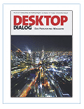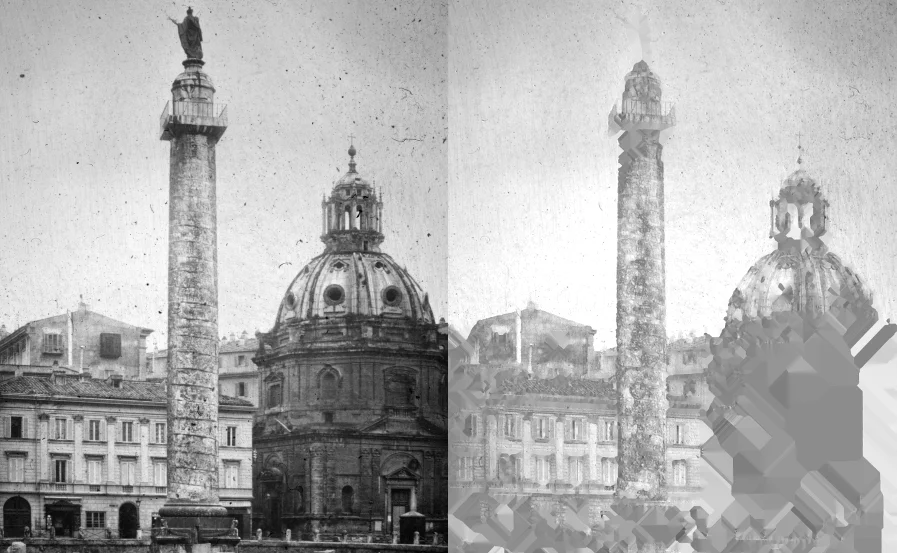高画質(HQ)プレビューは、スキャン全体をフル解像度で見ることができ、正確な編集をするのに非常に便利だ。1:1で拡大し、さまざまなパラメーターを微調整できるので、USMやiSRDのようなツールを効果的にコントロールできる。
ホコリとキズを完璧に除去
SilverFastのホコリ・キズ除去機能iSRDは従来の技術とは異なり、ハードウェアに基づいています。画像の不具合検出にスキャナーの赤外線チャンネルを使用しています。


スライドやネガは、注意深く扱っても、小さな埃や傷があります。オリジナル画像には数百から数千の小さな欠陥(ホコリの粒や糸くず)があり、デジタル化後に初めて目に見えるようになることが多いため、それらを一つ一つ取り除くには膨大な時間がかかります。LaserSoft Imagingはこの問題に対する信頼性の高いソリューションを開発しました。
赤外線は非常に大きな波長を持っているため、ネガやスライドのフィルム乳剤を抵抗なく透過することができます。逆にホコリやキズは透過せず反射されます。iSRDはこの性質を利用し、次のように機能させています。画像は2回スキャンされます- 1回目は通常のRGBスキャン、2回目はホコリやキズなどの欠陥のみを捉える追加の赤外線スキャンです。その後、重要なディテールを失うことなく、赤外線チャンネルが検出した欠陥部分のみを計算処理する事によってホコリやキズを除去します。