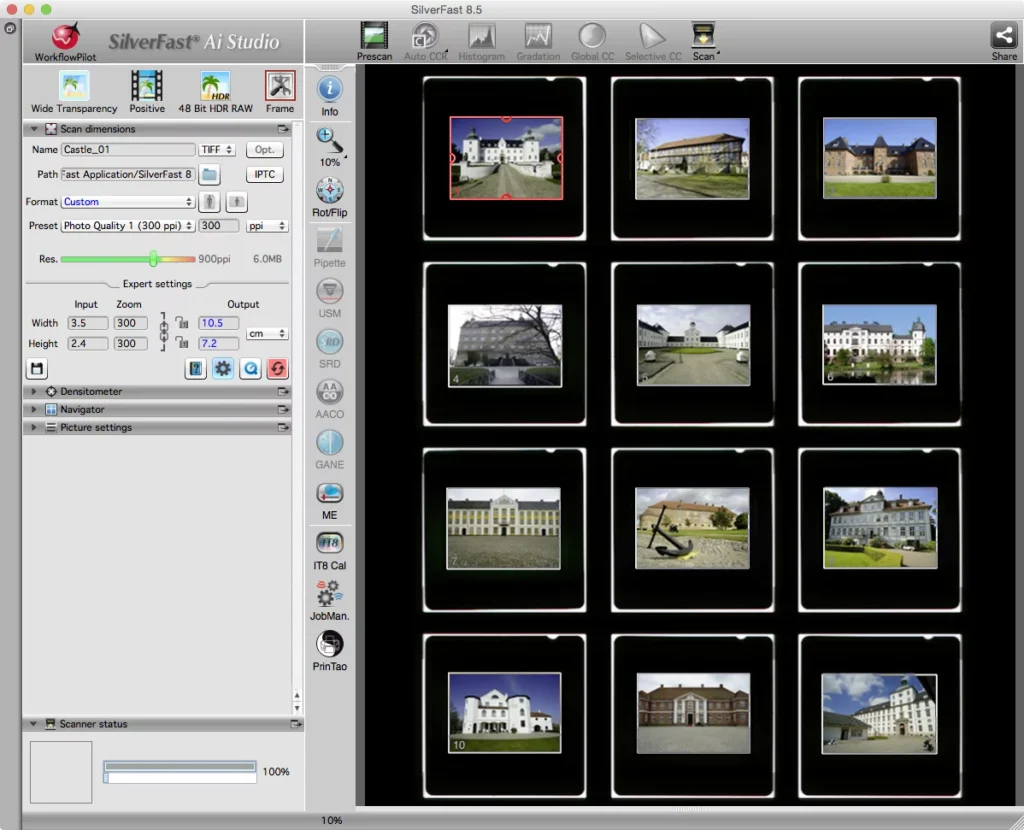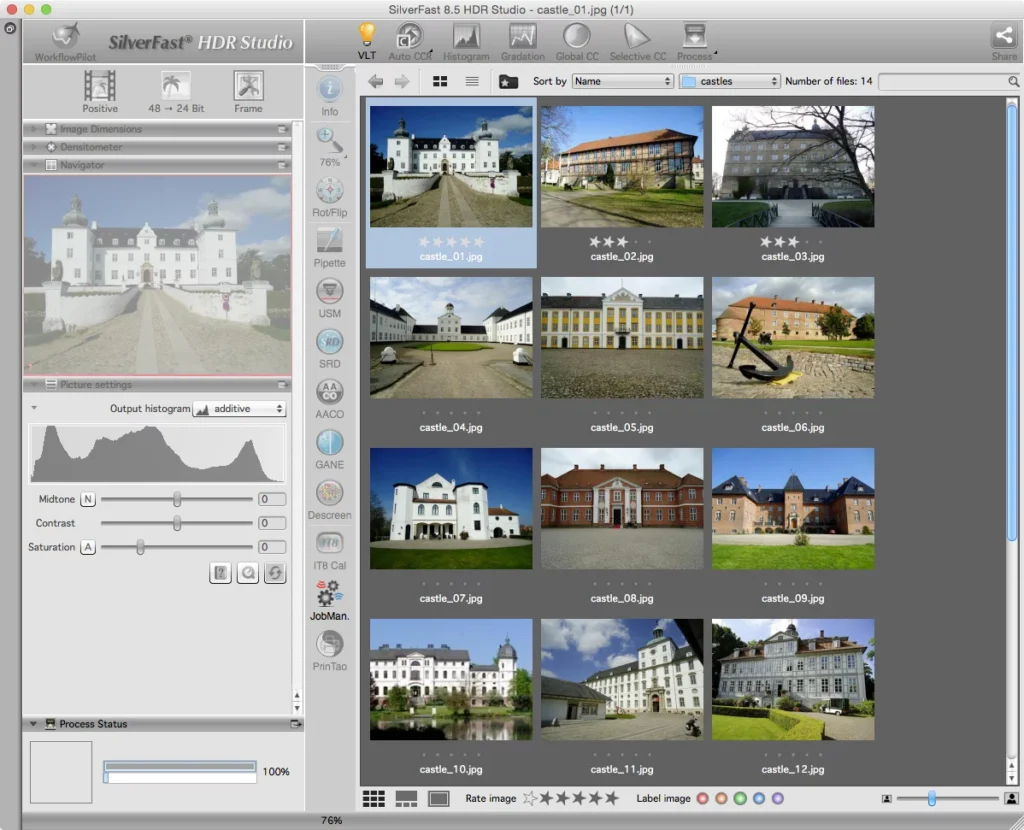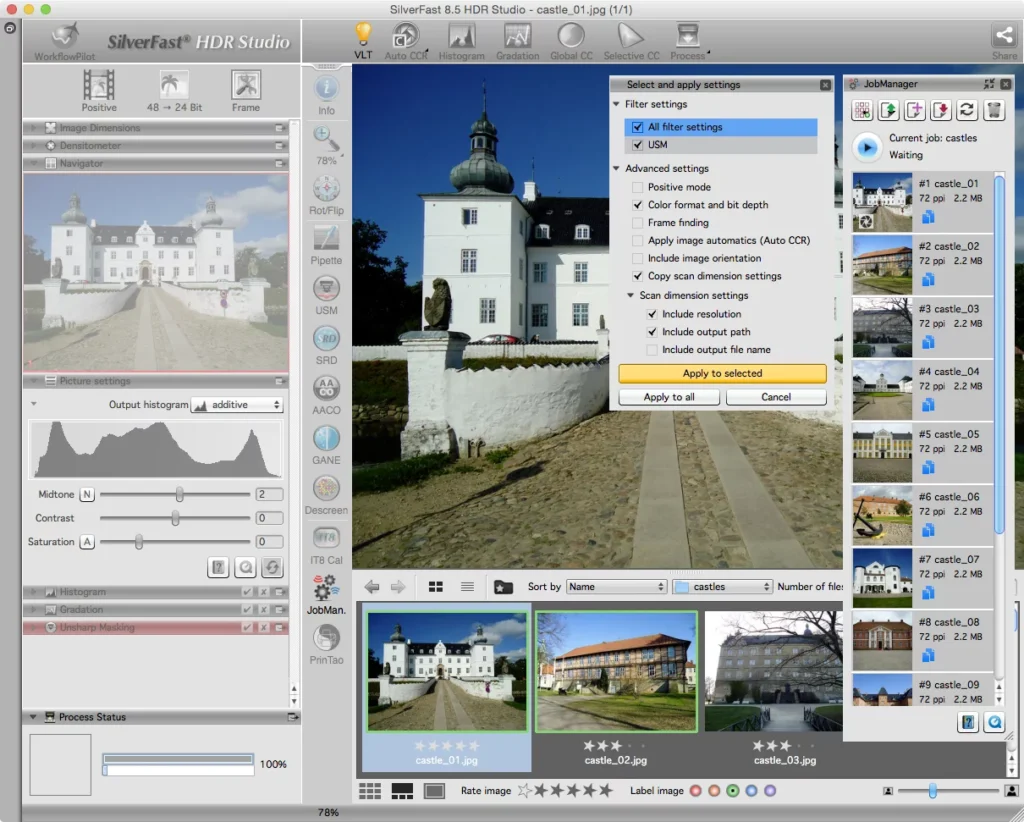SilverFastのアーカイブスイートは、2つのソフトで構成されるパッケージで、スキャナーソフトウェアSilverFast Ai Studioと画像処理ソフトウェアSilverFast HDR Studioが完璧に調整され、お互い補完しています。新しいVLTバーチャルライトテーブルは、スキャナーとデジタルイメージングソフトウェアの理想的な連携を象徴しています。

SilverFast アーカイブスイートとVLTによるアーカイブの作業の流れ
1. HDRiRAWデータ形式に一括スキャン
「オーバービュー」ボタンをクリックするとダイアログが開き、「設定」でスキャンするスライドの枚数を指定できます。「OK」をクリックすると、簡易的なスキャンが実行されます。スキャンする必要のないスライドは、ダイアログで選択を解除できます。スライドが非常によく似たものである場合、最初のスライドのスキャンフレームと画像設定をそのまま使うことができます。これらのパラメータは、他のすべてのスライドにも適用されます。バッチスキャンは次のように開始します:
「スキャン」ボタンを短くクリックすると、赤色のアクティブなスキャンフレームの通常のシングルスキャンが開始されます。このボタンをマウスで長押しするとメニューが開き、バッチスキャン機能を選択することができます。ボタンを離すと、バッチスキャンが自動的に開始されます。同じ手順で、モードを通常のシングルスキャンに戻すことができます。
複数のスライドを連続してスキャン
各フレームごとに個別の調整が可能、または
複数の似たスライド画像に同じ設定を適用
2. VLTを使用した最適化のための画像の選択
画像の最適化には、SilverFast HDR (およびStudio)を使用します。このVLTツールは、マウントされたスライドやフィルムストリップ用の実際のライトボックスのように、画像を並べ替えたり選択したりするのに最適です。 ディスクのフォルダは、ナビゲーションツールを使って簡単にインポートできます。一覧エリアには、選択したディレクトリに含まれる画像のサムネイルが表示されます。また、画像の詳細をすばやく表示するズーム機能もあります。分類するために、各画像にカラーマークと格付けを追加することができます。
バージョン9.1.2から、VLTは、画像アーカイブを再検索するために、様々なフィルタを選択し、組み合わせることができるようになりました。リストビューまたはギャラリービューには、選択した条件を満たすファイルのみが表示されます。このようにして、これらのファイルを素早くマークし、JobManagerにインポートし、1つのジョブとして作成することができます。これにより、複数のフォルダから選択した画像を1つのフォルダにコピーすることなく、1つのジョブで非常に簡単に処理することができます。
フィルタの条件を満たさないファイルは、フィルタが有効になっている限り非表示になります。フィルターは、フィルターアイコンをクリックすることで、細かく管理・設定することができます。
3. 画像最適化の一括処理

レーザーソフトイメージング
VLT Manual
VLT、バーチャルライトテーブルはSilverFast HDRとSilverFast HDR Studioに搭載された機能で、SilverFastスキャナーソフトウェアとの理想的な連携を実現します。