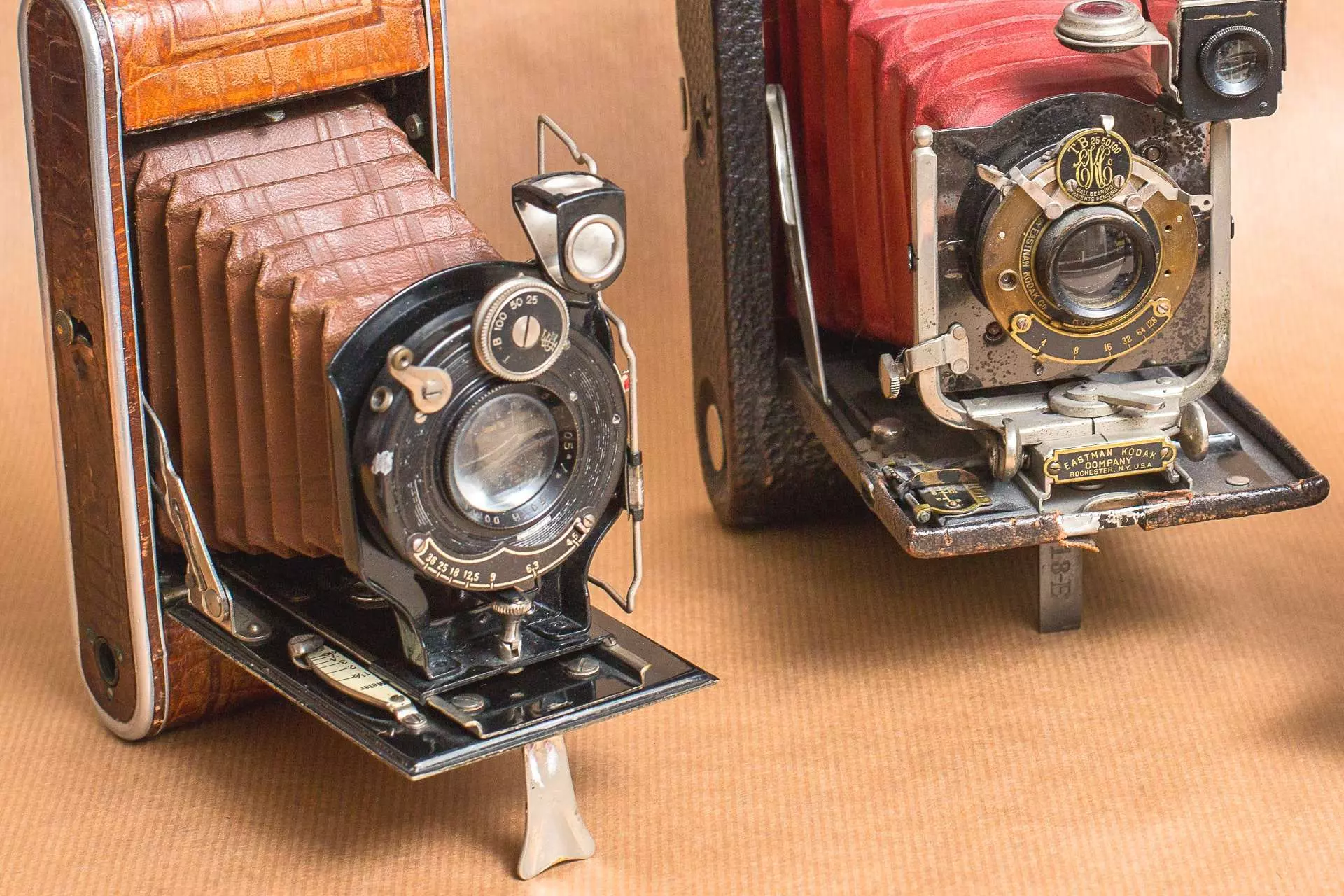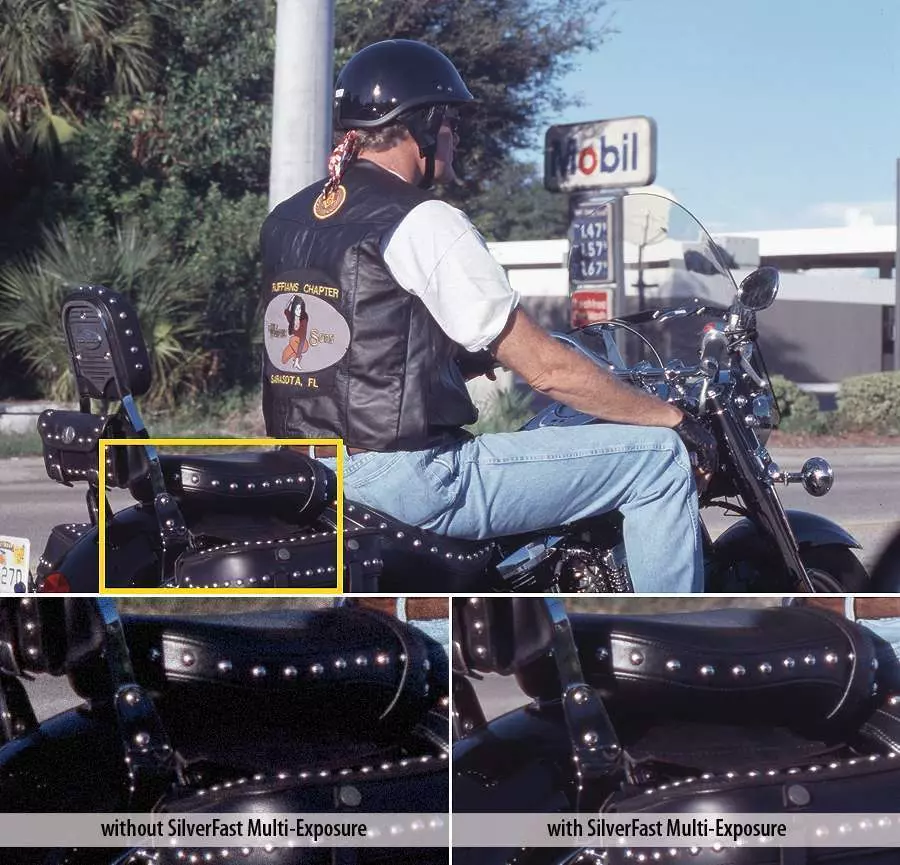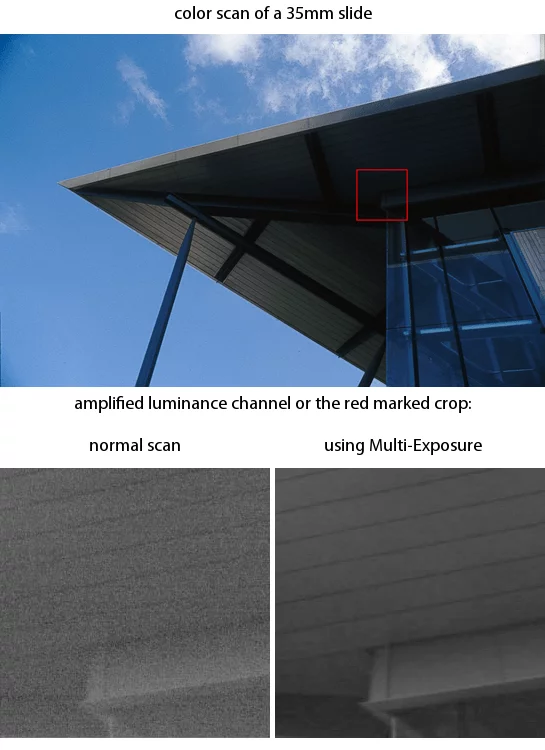フィルムスキャンの限界を広げる: LaserSoft ImagingのSilverFast Multi-Exposure機能が、有効なダイナミックレンジを拡大してくれる。
特許技術
Multi-Exposureは、当社LaserSoft Imagingが開発したスキャナーのダイナミックレンジを拡張する技術です。(Karl-Heinz Zahorsky, EP: 1744278(期限切れ)、US 8,693,808)
ダイナミックレンジとは ?
スキャナーのダイナミックレンジは、コントラストレンジとも呼ばれ、スキャナーが認識できる輝度の範囲を示し、ダイナミックレンジが広いと、画像の白飛び、黒つぶれが生じにくくなります。 写真のような反射変更とは異なり、透過原稿(白黒フィルム、カラーネガティブフィルム、リバーサルフィルム)は複数のフィルムレイヤーで構成され、光に対する反応が異なります。したがって、透過原稿を取り込む際に原稿のダイナミックレンジが通常はスキャナーの能力を超えてしまいます。その結果、スキャン時に原稿の極端に明るい部分や極端に暗い部分は、画像のディテールが失われる場合があります。
ダイナミックレンジは、イメージングワークフローのすべてのフェーズ(撮影、スキャン、編集、アーカイブ)で、最終データの高品質化のため重要な役割を果たします。ダイナミックレンジが広い場合、仕上がりの質が高いといわれます。
Multi-Exposureによるダイナミックレンジを広くする仕組みとは?
SilverFast Multi-Exposureはダブルスキャン作業により、原稿の最大ダイナミックレンジを獲得できます。(2回目のスキャン作業の露光時間を長くした場合) 1回目のスキャン作業時に原稿の明るい部分の画像のディテールを獲得し、2回目のスキャン作業では、露光時間を長くし、原稿の暗い部分の画像のディテールを獲得します。

2. サンプル画像
-開発背景-ダイナミックレンジの達人„Ansel Adams” の手法をスキャナー用へと進化
Ansel Adams(1902〜1984) はアメリカの著名な写真家ですが、アナログ写真にダイナミックレンジを巧みに使う達人として知られています。彼は、関係するすべての機器の感度を体系的に計測した最初の人物です。もし彼が、ソフトウェア開発者であったら、SilverFastのMulti-Exposureを開発した可能性が高いです。当社は、彼に続く形で、スキャン作業時のリバーサルフィルムとネガティブフィルムのダイナミックレンジの広さについて研究を重ねました。


Shutterbug, Magazine

WorkflowPilotによりSilverFastのスキャナソフトウェアは、非常に素早く良質な仕上がりを得ることを可能とする、使いやすいソフトウエアとなっている。そしてマニュアルモードと Multi-Exposureのような高性能な機能で、あらゆる素材を最大限に活用することができる。
ディジット!, マガジン
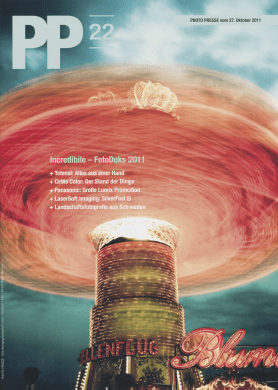
SilverFast Multi-Exposureは、ダイナミックレンジを最適化するための新たなツールだ。とりわけ、スライドやネガフィルムなどの透明フィルムは、ダイナミックレンジが非常に広いため、通常のスキャナーでは完全に取り込むことができない。Multi-Exposureは、2つの異なる露出のスキャンを行い、HDR画像に近い、大幅に拡大されたダイナミックレンジで一つの画像に組み合わせている
フォトプレス, マガジン
3. 数値データによる比較
Multi-Exposureでのダイナミックレンジの拡大は、以下のデータでもご確認いただけます。
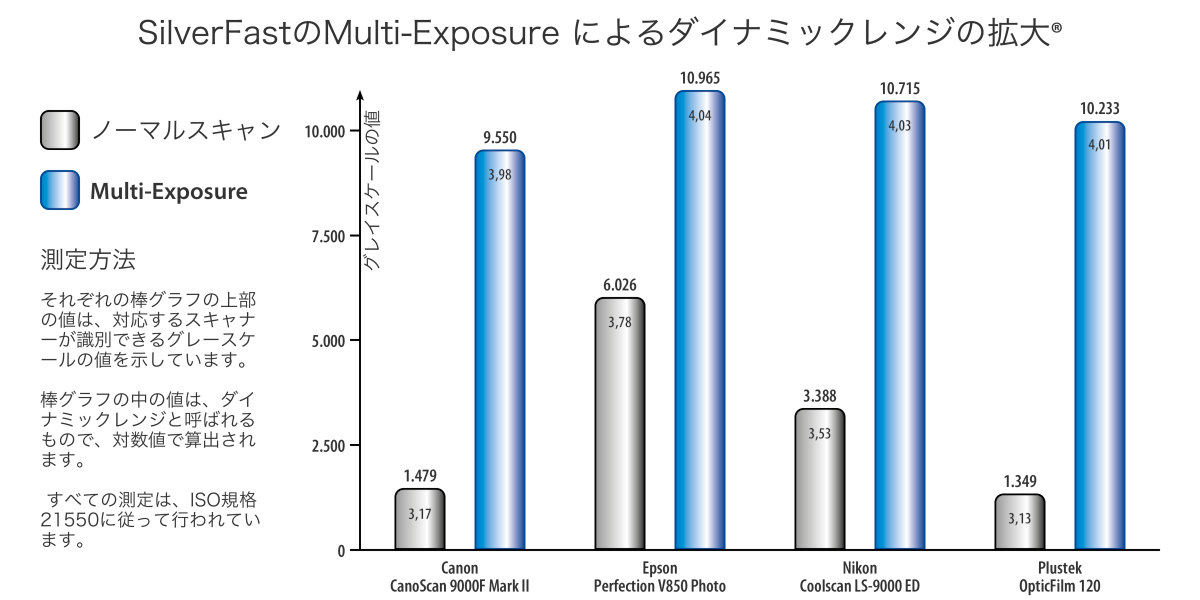
For explanation: 上記グラフについて ダイナミックレンジは、光透過率の逆数の10進数の対数として規定されます。2.0、3.0、または4.0のダイナミックレンジは、スキャナーが100:1、1000:1、または10,000:1のコントラスト比を実装できることを意味します。したがって、キヤノンCanoScan 9000F Mark IIの例では、ダイナミックレンジが3.17から3.98にわずかに増加したように見えますが、これは、Multi-Exposure を使用した9000F Mark IIが1.479:1だけでなく、9.550:1というコントラスト比で認識することが可能であるということを示しています。Multi-Exposure を使用することで、9000F Mark IIは6倍以上の階調を識別することができるのです。
このようなダイナミックレンジは、通常、フラットベッドスキャナーやフィルムスキャナーの何倍もの価格のドラムスキャナーのみが実現できるものです。
4. 使用条件と使用上のヒント
SilverFast Multi-Exposure は、すべてのスキャン作業に対応できるわけではありません。
使用する場合の条件をご確認ください:
残念ながら、すべてのスキャナーが Multi-Exposure を使用できるわけではありません。技術的な理由により、露光時間を変えられない機種もあります。お使いのスキャナーが Multi-Exposure に対応しているかどうかは、以下の互換性リストをご覧ください。
Multi-ExposureはSilverFast スキャナーソフトSilverFast SE PlusとSilverFast Ai Studioにおいてご使用いただける機能になります。また、これらの二つのソフトは、Archive Suiteソフトパッケージの1アイテムでもあります。これらソフトとは別のSilverFastを既に所有されており、Multi-Exposureを使用されたい場合は、割引価格でアップグレードを受けることができます。
スキャン原稿は、リバーサルフィルムやネガフィルムのような透過原稿でなければなりません。Multi-Exposureは、写真などの反射原稿には使用できません。尚、そのような反射原稿は、ダイナミックレンジが小さいため、Multi-Exposureは必要ありません。
Multi-Exposure を使用する際のヒント:
最適な仕上がりのためにダブルスキャン時に原稿がずれないように作業をしてください。スキャン作業時にリバーサルフィルムがスキャン中の振動によりずれが生じることがあります。念の為、フィルムフォルダーをご使用いただくか、リバーサルフィルムをテープで固定してください。
ダイナミックレンジの広いコダクロームフィルムのスキャン(デジタル化)作業は難しいのですが、当社のMulti-Exposureはこの難しい作業に最適です。SilverFast コダクロームモードと共にご使用をお勧めしています。
Multi-Exposureは、新しいSilverFast HDRiワークフローに完全に適合します。Multi-Exposureで取り込まれたHDRiスキャナーのRAWデータは、非常にディテールのはっきりした画像となります。そのため、SilverFast Archive Suiteは、高速アーカイブ化とその後の画像編集に最適です。
対応スキャナー
リストアップされたスキャナーはSilverFast Multi-Exposure の動作確認を行っております。今後、順次追加していく予定です。
Report 1: Epson, Nikon
テストスタディ:Epson とNikonのスキャナー用SilverFast Multi-Exposureとスキャナーダイナミックレンジについて。ドイツImage Engineering社によるテスト
Report 2: Canon
テストスタディ:Canon CanoScan 8600F用 SilverFastMulti-Exposureとスキャナーダイナミックレンジについて 。ドイツImage Engineering社によるテスト