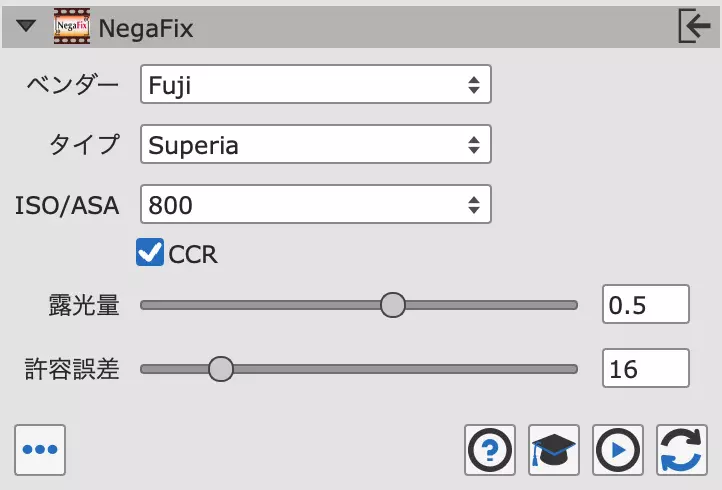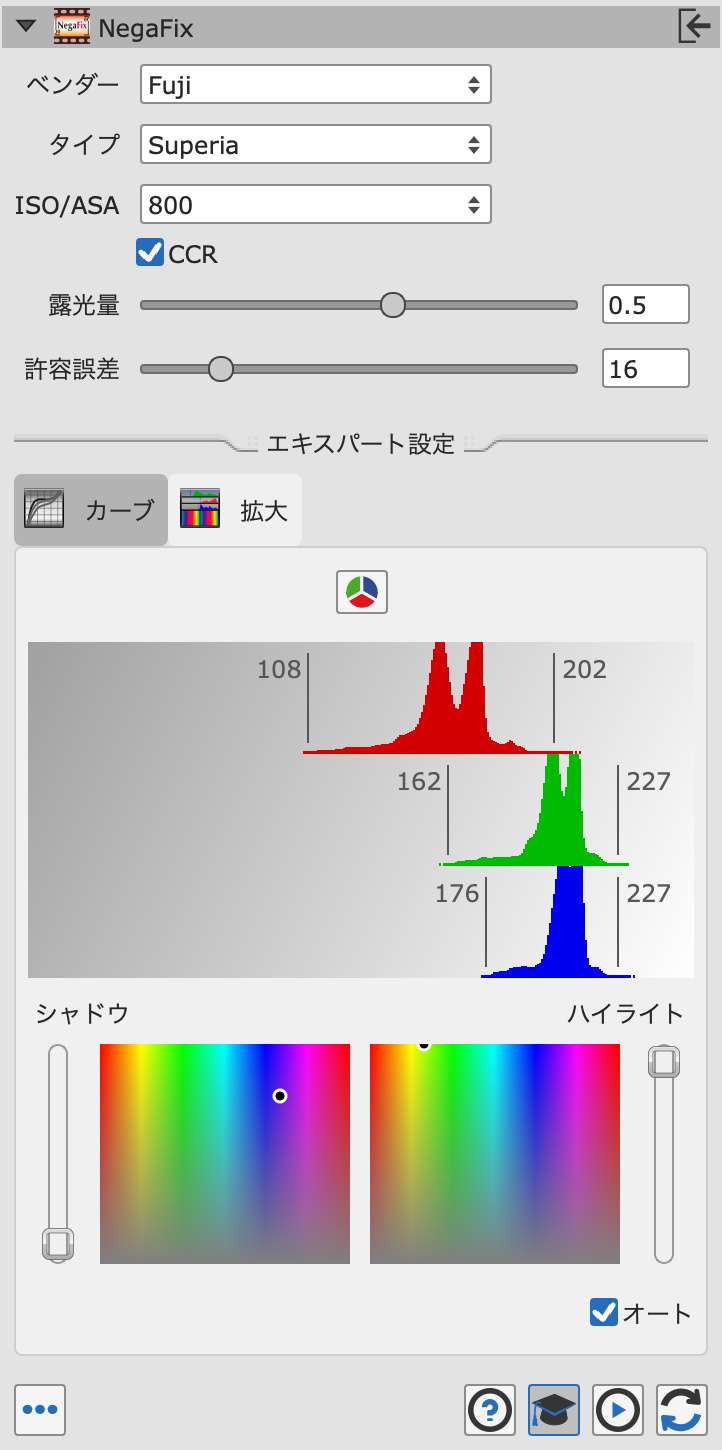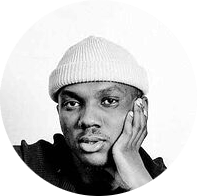本当に素晴らしいカラープロファイル。[…] 制作がとても楽になるね。プロファイルが本当に良いものだから。
120以上のフィルムプロファイル
SilverFast NegaFix(ネガフィックス)は、ネガを驚きのポジに変換する、簡単で本格的な方法を提供します。


120種類以上のフィルムプロファイルから、お使いのフィルムに合ったプロファイルを選ぶことができます。 このプロファイルは、メーカー、フィルムタイプ、フィルムの露光感度に対応したものです。SilverFast Ai Studio 8のエキスパートモードでは、最適な結果を得るために、さらに細かい調整を行うことができます。SilverFastのNegaFixは、ネガをポジに変換する際に独自の調整を可能にします。
お手持ちのフィルムのタイプにNegaFixプロファイルが含まれていない場合、SilverFast Ai Studio 8で簡単に独自のプロファイルを作成できます。類似のフィルムプロファイルを選び、そのフィルム設定を調整するだけです。
List of available NegaFix profiles
-Agfa APX 100
-Agfa APX 25
-Agfa APX 400
-Agfa Futura 200 APS
-Agfa Futura 400 APS
-Agfa HDC Plus 100
-Agfa HDC Plus 200
-Agfa HDC Plus 200-110
-Agfa HDC Plus 400
-Agfa Optima 200
-Agfa Optima 200 6×6
-Agfa Optima II 100 6×6
-Agfa Optima II 400 6×6
-Agfa Optima II Prestige 100
-Agfa Optima II Prestige 100 C-30
-Agfa Optima II Prestige 100 E-10
-Agfa Optima II Prestige 200
-Agfa Optima II Prestige 400
-Agfa Optima II Prestige 400 E-10
-Agfa Optima Prestige 100
-Agfa Portrait 160
-Agfa Portrait 160 6×6
-Agfa Ultra 100
-Agfa Ultra 50
-Agfa Ultra 50 6×6
-Agfa Vista 100
-Agfa Vista 200
-Agfa Vista 400
-Agfa Vista 400 6×6
-Agfa Vista 800
-Boots 100
-Ferrania 200-110
-Ferrania FG 100
-Ferrania FG 400
-Ferrania FG 800
-Ferrania HP 100
-Ferrania HP 200
-Ferrania HP 200 APS
-Ferrania HP 400
-Fotolabo Club 100
-Fotolabo Club 200
-Fuji 100 HQ
-Fuji 200 HQ
-Fuji Neopan 1600
-Fuji Neopan 400
-Fuji Nexia 800 APS
-Fuji Nexia A200 APS
-Fuji Nexia D100 APS
-Fuji Nexia H400 APS
-Fuji NHG II 800
-Fuji NHG II 800 6×6
-Fuji NPC 160
-Fuji NPC 160 6×6
-Fuji NPH 400
-Fuji NPH 400 6×6
-Fuji NPS 160
-Fuji NPS 160 6×6
-Fuji NPZ 800
-Fuji NPZ 800 6×6
-Fuji Press 400
-Fuji Press 800
-Fuji Pro 160
-Fuji Pro 160 C 6×6
-Fuji Pro 160 S
-Fuji Pro 160 S 6×6
-Fuji Pro H 400
-Fuji Pro H 400 6×6
-Fuji ProPlus 100
-Fuji Reala 100
-Fuji Super HG 1600
-Fuji Super HG 1600 Ex
-Fuji Super HQ 100
-Fuji Super HQ 200
-Fuji Superia 100
-Fuji Superia 100 6×6
-Fuji Superia 1600
-Fuji Superia 200
-Fuji Superia 200-110
-Fuji Superia 400
-Fuji Superia 800
-Fuji Superia Reala 100
-Ilford Delta 100
-Ilford Delta 400
-Ilford Delta 400 6×6
-Ilford FP4 Plus 125
-Ilford FP4 Plus 125 6×6
-Ilford HP5 Plus 400
-Ilford HP5 Plus 400 6×6
-Ilford Pan-F Plus 50
-Ilford Pan-F Plus 50 6×6
-Ilford SFX 200
-Ilford T-Max 400
-Ilford XP2 400
-Ilford XP2 Super 400
-Ilford XP2 Super 400 6×6
-Kodak Advantix 100 APS
-Kodak Advantix 200 APS
-Kodak Advantix 400 APS
-Kodak Advantix B&W+ 400 APS
-Kodak Aerocolor 125
-Kodak B&W+ 400
-Kodak BW 400 CN
-Kodak Ektapress Plus 100
-Kodak Ektapress Plus 200
-Kodak Ektar 100
-Kodak FarbWelt 100
-Kodak FarbWelt 200
-Kodak FarbWelt 400
-Kodak FarbWelt 800
-Kodak Gold 100
-Kodak Gold 200
-Kodak Gold 200-126
-Kodak Gold 400
-Kodak Gold Max 400
-Kodak Max 400
-Kodak Max Zoom 800
-Kodak Max Zoom 800 N
-Kodak Plus-X 125
-Kodak Plus-X 125 6×6
-Kodak Portra 160 NC
-Kodak Portra 160 NC 6×6
-Kodak Portra 160 VC
-Kodak Portra 160 VC 6×6
-Kodak Portra 400 BW
-Kodak Portra 400 NC
-Kodak Portra 400 NC 6×6
-Kodak Portra 400 UC
-Kodak Portra 400 VC
-Kodak Portra 400 VC 6×6
-Kodak Portra 800
-Kodak Portra 800 6×6
-Kodak Pro Image 100
-Kodak Professional 400 6×6
-Kodak Royal Gold 100
-Kodak Royal Gold 100 Ex
-Kodak Royal Gold 1000
-Kodak Royal Gold 200
-Kodak Royal Gold 200 Ex
-Kodak Royal Gold 400
-Kodak Supra 100
-Kodak Supra 400
-Kodak Supra 800
-Kodak T-Max 100
-Kodak T-Max 100 6×6
-Kodak T-Max 400
-Kodak T400 CN
-Kodak T400 CN 6×6
-Kodak TP 135-36
-Kodak Tri-X 320 6×6
-Kodak Tri-X 400
-Kodak Tri-X 400 6×6
-Kodak Ultra Color 100
-Kodak VPS III 160
-Kodak VR 100
-Kodak VR 200
-Konica Centuria 100
-Konica Centuria 100 6×6
-Konica Centuria 200
-Konica Centuria 200 APS
-Konica Centuria 200-110
-Konica Centuria 400
-Konica Centuria 400 APS
-Konica Centuria 800
-Konica Centuria Super 800
-Konica Impresa 50
-Konica Impresa 50 6×6
-Konica Monochrome VX 400
-Konica Professional 160
-Konica Professional 160 6×6
-Konica Professional 400
-Konica Professional 400 6×6
-Konica VX 100
-Konica VX 100 Super
-Konica VX 200 Super
-Konica VX 400 Super
-Lucky GBR Plus 100
-Macophot UP 25
-Mitsubishi MX-II 100
-Mitsubishi MX-II 200
-Mitsubishi MX-II 400
-Mitsubishi MX-III 100
-Mitsubishi MX-III 200
-Mitsubishi MX-III 400
-Monochrome
-Perutz Primera 100
-Perutz Primera 200
-Polaroid HD 100
-Polaroid HD 200
-Polaroid HD 400
-Polaroid HD 800
-Polaroid OneFilm 200
-Tudor TPX 100
The latest NegaFix profiles for your scanner are automatically installed during the SilverFast installation.
There are a few NegaFix profiles that cannot be offered for some scanners.