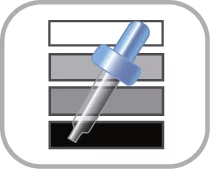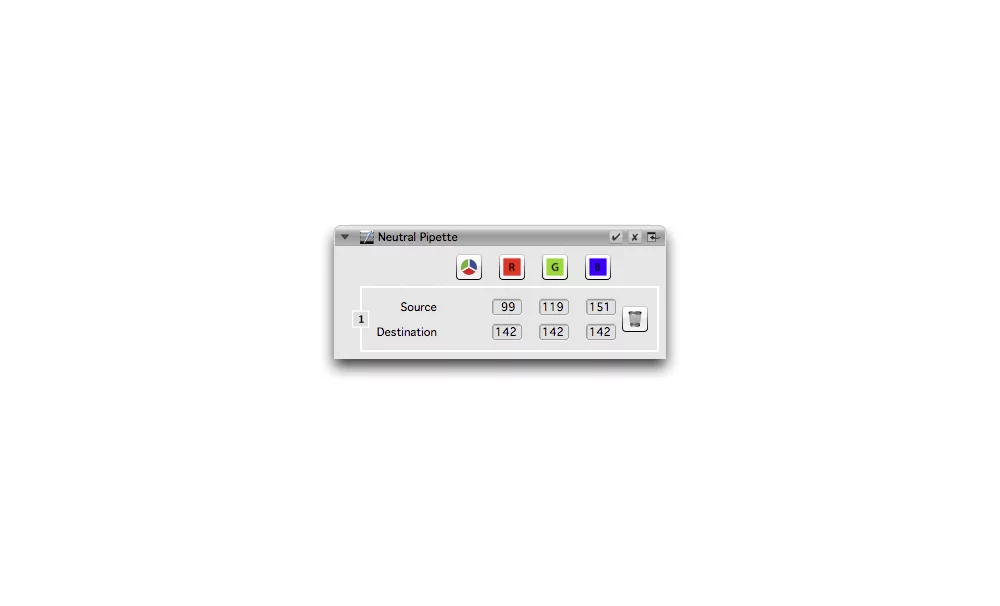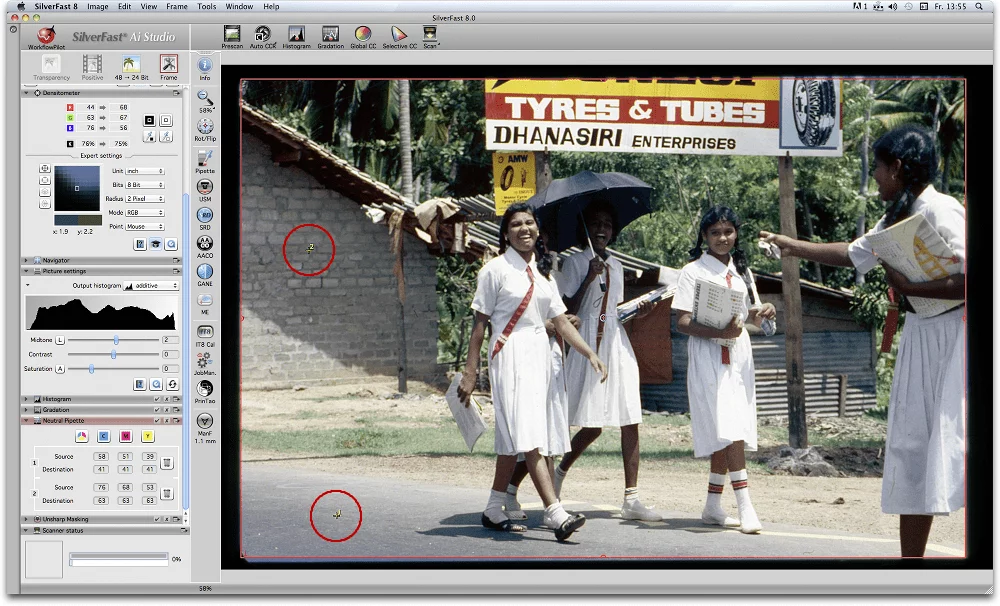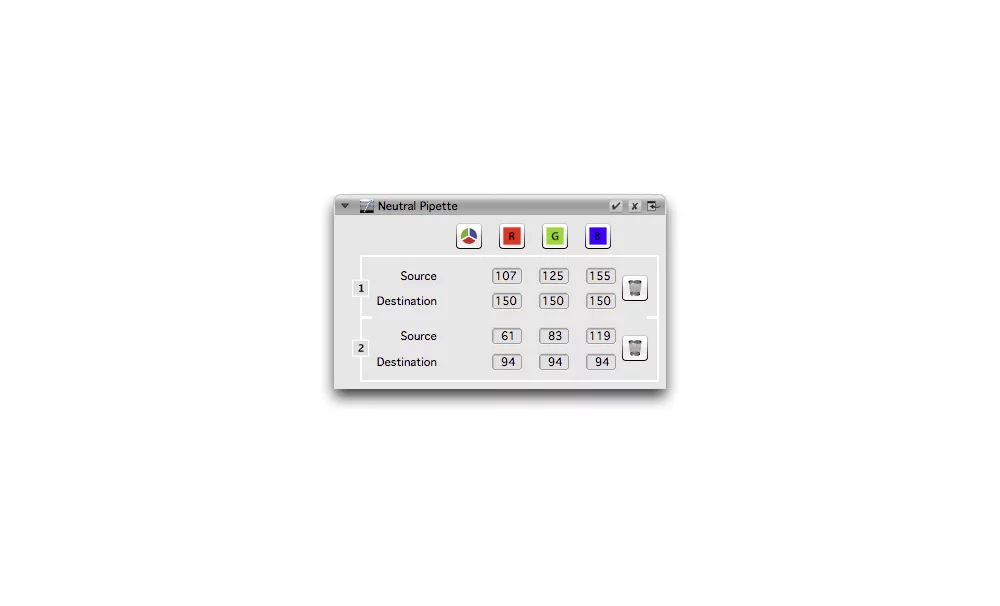SilverFastピペットツールは他とは比べられない機能だ。色かぶりがある画像をスキャニングする際に、画像内のニュートラルであるべき部分をクリックするだけで、色かぶりが消える。画像編集の全くの初心者である私にとって、これは理想的なツールだ。
色かぶりを除去
現像されたフィルムであっても化学処理によるフィルム素材への影響があり、そしてプリントした写真の色あせ、または画像撮影時の光源の違いなど、画像に色かぶりが発生する理由は数多くあります。手作業での補正は時間がかかり、間違った色に変えてしまう可能性があります。SilverFast ニュートラルピペットは、色かぶりを簡単に除去できるツールです。