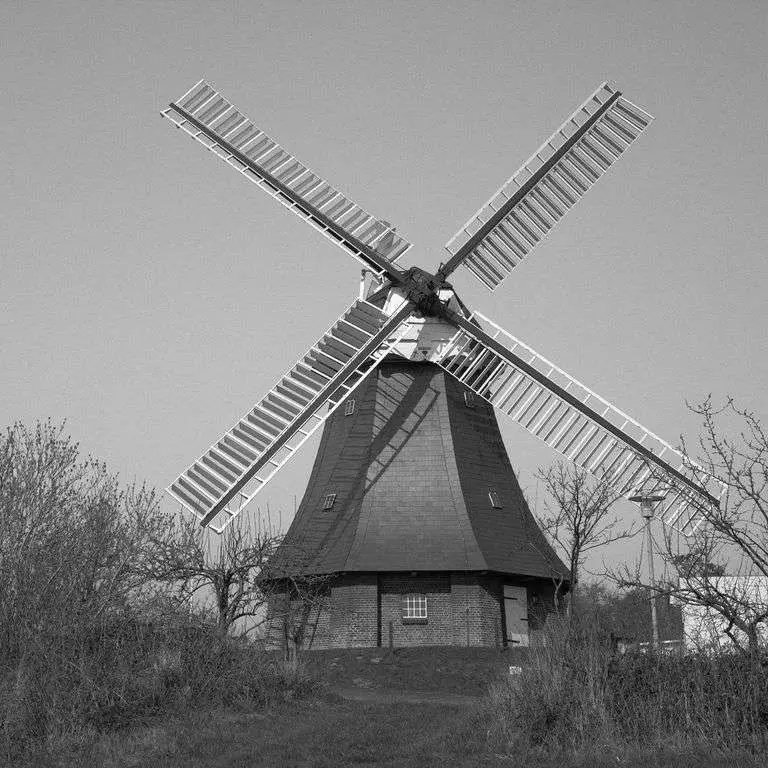My customers often want their images in color and in addition in black and white. Therefore, I take my images in color and convert them to black and white. Often, the results were not satisfactory, because different colors have been converted to a very similar gray. Wow, using SilverFast SC2G I can now easily determine myself, which gray tones my colors shall take.
選んだ色を理想的なグレーにする
選択したカラーをグレー変換機能(SC2G)は、カラーからグレーへの自在な変換を可能にするユニークな機能です。画像のカラーを自分で選択したグレースケールに変換できるため、グレースケール画像で元の色をはっきりと区別できるようになります。モノクロ画像は、より表情豊かな印象を与えます。
元のカラー画像の色の明瞭な区別は、自動変換プロセスでは失われる可能性があります、 なぜなら、生成されるグレーの濃淡が隣り合わせになる可能性があるからです。雑誌や新聞などでも良く見られる、ハッキリとした陰影を持たないグレー画像になります。SilverFast SC2G (Selective Color to gray)は、変換プロセスを制御することによって、グレーの濃淡の差別化を実現することができます。6色(赤、緑、青、シアン、マゼンタ、黄)すべてについて、ユーザーはその色がどのようなグレーの色調に変換されるかをコントロールすることができます。変換処理はモニターでグレー画像を確認しながらリアルタイムで行われるため、ユーザーは望む結果を簡単に得ることができます。