Brilliant scan results with SilverFast scanner software and the Epson
GT-X980

>透過ユニット付フラットベッドスキャナー (max. 20cm x 25cm)
光学解像度: 6.400 x 9.600 dpi
カラー深度:48 Bit(インターナルとエクスターナル)
Light source: White LED, IR LED with ReadyScan LED Technology
低消費電力:23ワット(動作時)、12ワット(待機時)、1.5ワット(スリープモード)
スライド、35mmストリップフィルム、中判パノラマフィルム、4×5インチフィルム対応フィルムホルダー付属
- Windows 11 (64bit)
- Windows 10 (64bit)
- Windows 10 (32bit)
- Windows 8 (64bit)
- Windows 8 (32bit)
- Windows 7 (64bit)
- Windows 7 (32bit)
- Windows Vista (64bit)
- Windows Vista (32bit)
- Windows XP (64bit)
- Windows XP (32bit)
- macOS 12
- macOS 11
- macOS 10.15
- macOS 10.14
- macOS 10.13
- macOS 10.12
- Mac OSX 10.11
- Mac OSX 10.10
- Mac OSX 10.9
- Mac OSX 10.8
- Mac OSX 10.7
- Mac OSX 10.6
- Mac OSX 10.5
- Windows 11 (64bit)
- Windows 10 (64bit)
- Windows 8 (64bit)
- Windows 7 (64bit)
- macOS 15
- macOS 14
- macOS 13
- macOS 12
- macOS 11
- macOS 10.15
- macOS 10.14
- macOS 10.13
- シルバーファスト エクスプレススキャン
- iSRD - 赤外線による埃と傷の除去
- コダクロームモード
- 多重露光
- ソフトウェア・オプション:ICCプリンターキャリブレーション
- SAC - シングル・アーカイブ・コマンド
- オートIT8キャリブレーション
- HDRi RAW

私のキャリアに最も影響を与えたテクノロジーのひとつがSilverFastだ。SilverFastを使うことによって、私は仕事のやり方を変えた。このソフトウェアによって画像を後から処理するという道に導かれたといってもいい。SilverFastがファイルに対してなすことは、非常に明るい日にサングラスをかけることに相当するだろう。それはつまり、最もクリアに画像を見ることができるという事である。
ヴィンセント・ヴェルサーチ、写真家、ニコンアンバサダー
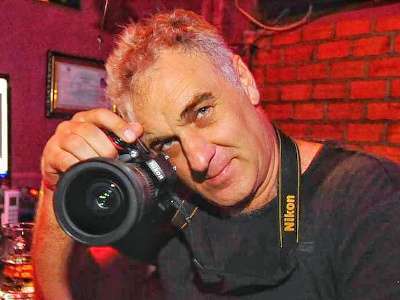
SilverFastは、最初から完璧なスキャンを実現できるスキャナソフトウェアです。VueScanのような他のソフトウェアは、色の精度の正確さに関して、私のテストでは散々な結果に終わりました。
Michael Klinkhamer, Photographer

オプションのアーカイブスイート(SilverFast Ai StudioとSilverFast HDR Studioの組み合わせ)では、後からHDRソフトウェアで処理するために、RAWスキャンを行うことも可能です。HDRiフォーマットでフィルムをスキャンするオプションで、赤外線チャンネルの情報を最適な方法で後の処理に使用することが可能です。プロフェッショナルな目的の場合は、アーカイブスイートの使用をお勧めします。
スキャンディグ、www.filmscanner.info
SilverFast Scanner Software for the Epson
GT-X980
-
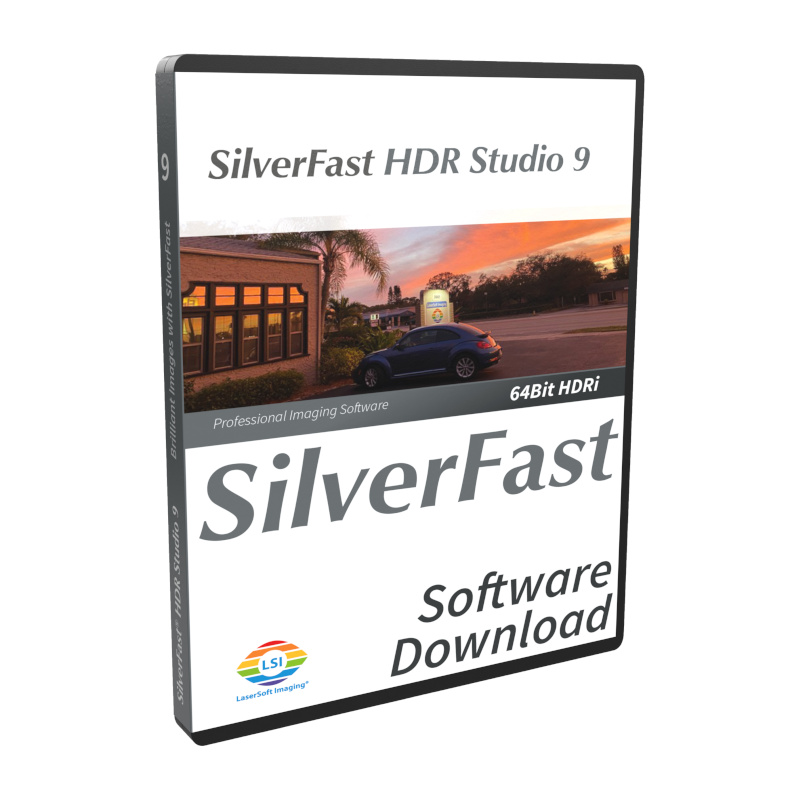
シルバーファーストHDRスタジオ
オプションを選択 この商品には複数のバリエーションがあります。 オプションは商品ページから選択できます
-
セール
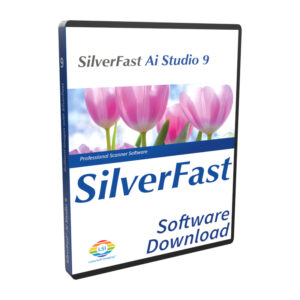
詳しくはこちら: SilverFast Ai Studio
0,00 € - 198,00 € オプションを選択 この商品には複数のバリエーションがあります。 オプションは商品ページから選択できます
-
セール
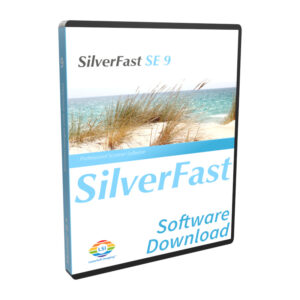
シルバーファーストSE
0,00 € オプションを選択 この商品には複数のバリエーションがあります。 オプションは商品ページから選択できます
-
セール
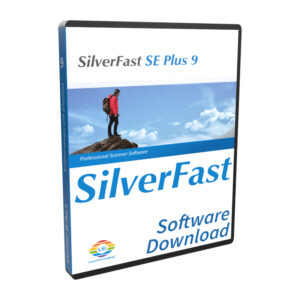
シルバーファーストSEプラス
0,00 € - 129,00 € オプションを選択 この商品には複数のバリエーションがあります。 オプションは商品ページから選択できます

サポート&ヘルプ
If you encounter any question or problem with SilverFast and your GT-X980 scanner, please visit our support overview page.
Drivers
You can download the latest scanner drivers for your GT-X980 scanner model at the manufacturer’s website.
システム要件
ここでは、お客様のシステムセットアップがハードウェアとオペレーティングシステムに関するSilverFastの最小要件を満たしていることを確認することができます。