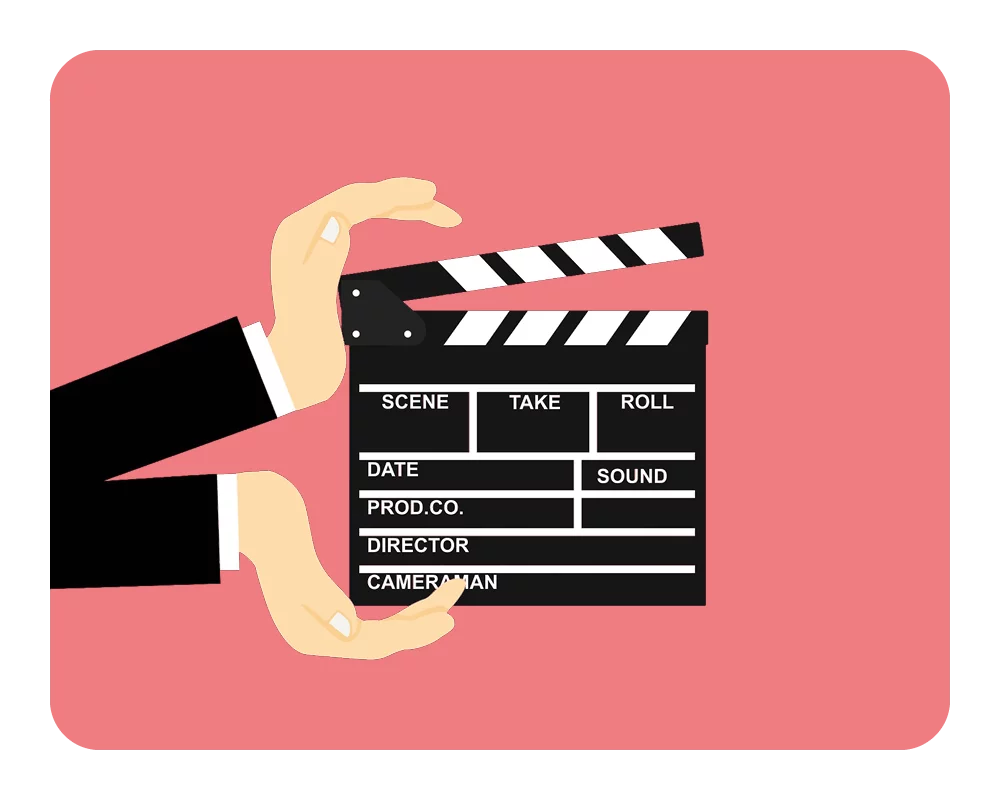私が購入したソフトウェアには、非常に迅速で、有能で、献身的なチームがサポートしており、問題が発生してもすぐに解決してくれるという安心感があります。 [ … ] 彼らとのやり取りはとても有意義でした。 次の機会を楽しみにしています。
シルバーファストサポート&ヘルプ
よくある質問、取扱説明書、動画、オンラインサポート、ソフトウェア登録とアクティベーションキー
Help Center & FAQ
質問や問題がある場合には、まず最初に私たちの新しいヘルプセンターをご利用ください。 FAQ(よくある質問)のセクションでは、 SilverFast やその他の製品について、よくある質問に対する答えを見つけることができます。ナレッジベースにはさらに多くのノウハウや操作方法があります。ヘルプセンターを通して、直接サポートチームに質問を送信することもできます。
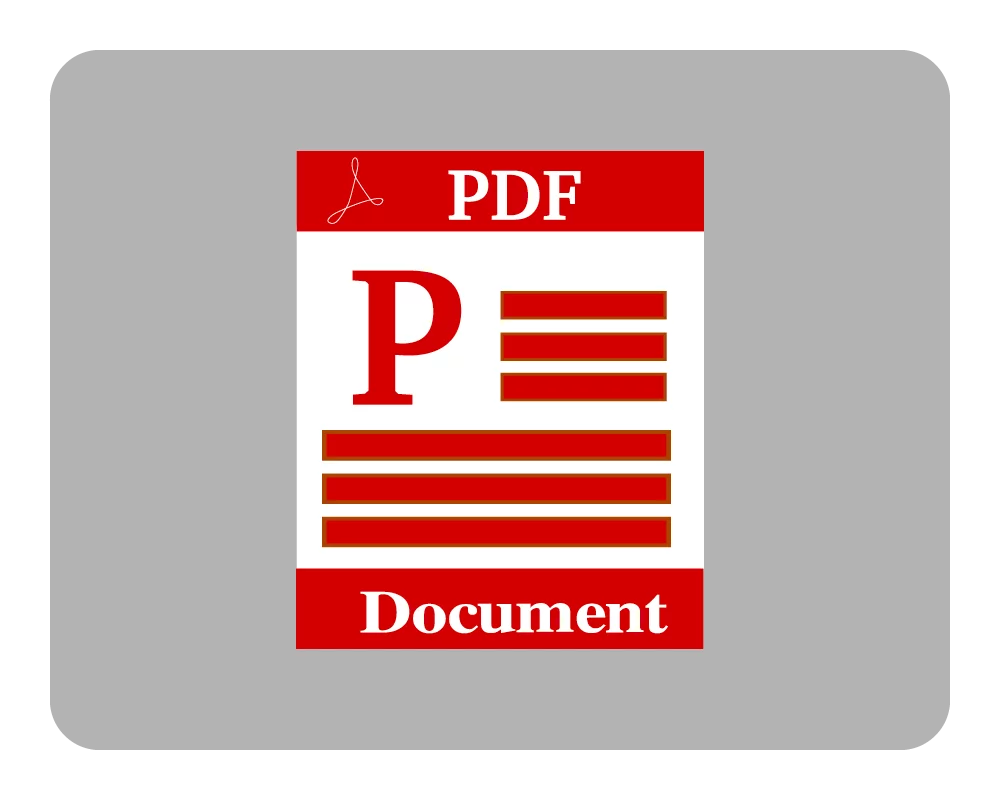
ドキュメント
ここでは、色々なSilverFast PDF手引書と説明書をご覧いただけます。左側のフィルターを使って、機能別の手引書や説明書をお探しください。ほとんどのPDFは英語とドイツ語でご覧いただけます。日本語もいくつか(主にVersion8)ご用意しました。

ファーストステップガイド
当社のSilverFastソフトウェアは初めてのご利用ですか?このファーストステップガイドは、SilverFastスキャナーソフトウェアあるいはSilverFast HDRソフトウェアを、どのように始めれば理想的な結果が得られるか解説します。日本語マニュアルはSilverFast8のみ対応しております(最新のバージョン9は鋭意翻訳中)。

ソフトウェアの登録
SilverFast8( 旧バージョン)のソフトウェア登録をすることができます。SilverFast 9は個別の登録は必要ありません。SilverFast 9に必要なのはMySilverFastユーザーアカウントだけで、これは当社オンラインストアからのソフトウェア購入時に自動的に作成されます。
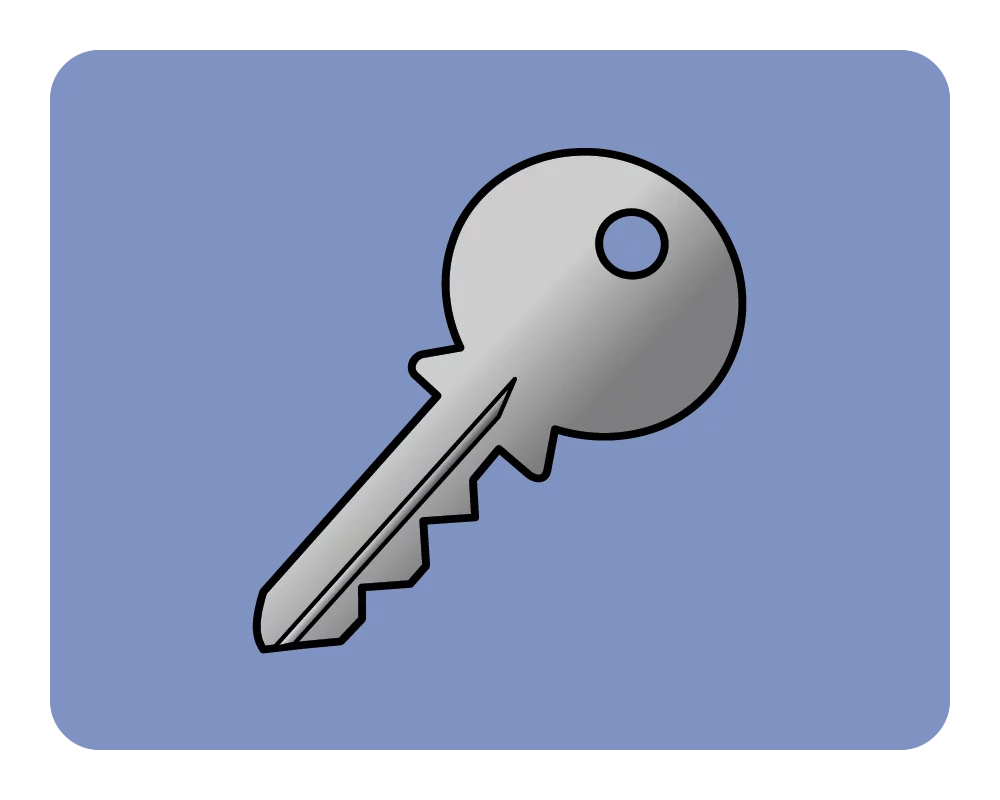
アクティベーション・キー
SilverFast 8またはPrinTao 8のアクティベーション・キーをお受け取りになりましたか?ここをクリックして、キーをシリアル番号またはライセンスファイルに変換してください。SilverFast 9については、MySilverFastユーザーアカウントが必要です。
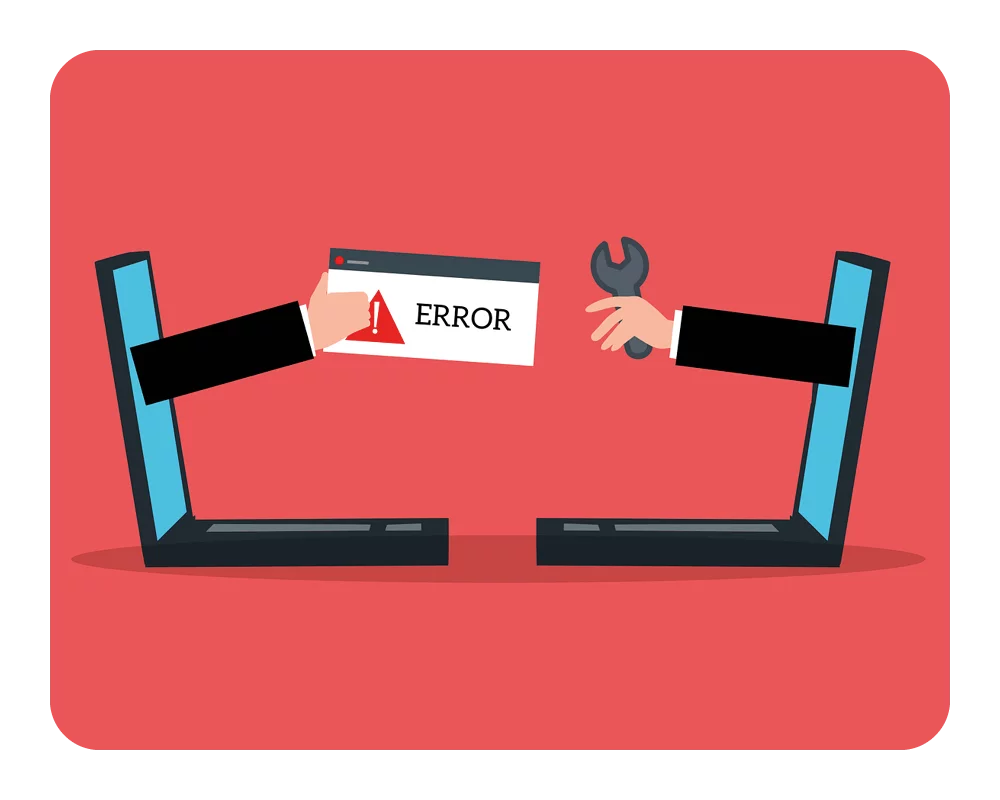
チームビューアー
TeamViewerは、リモート操作などのためのデスクトップ共有ソフトウェアです。一般的なユーザーは無料で利用できます。最新のMacとWindowsのTeamViewerデスクトップ共有ソフトウェアはこちらからダウンロードすることができます。
サポートツール
SilverFastに技術的な問題がある場合、例えば起動しなくなった等は、サポートツールを使って当社にお問い合わせいただけます。お客様の入力されたメッセージに加え、技術的なデータ(SSL暗号化)も送信されますので、サポートチームの迅速なエラー解析が可能です。ZIPアーカイブ(Windows)からファイルを解凍するか、DMGファイル(macOS)をダブルクリックしてください。その後、含まれているSilverFastサポートツールを実行してください。
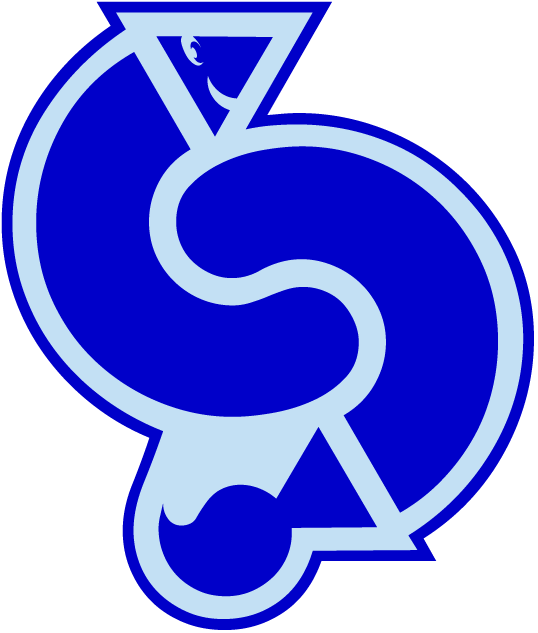
Steve Smallwood, Professional Freelance Illustrator
システム要件
お手持ちのコンピュータの性能、およびオペレーティングシステム(OS)に関するSilverFastの動作に必要な、最小要件を満たしているかどうか確認することができます。
Version History
更新されたバージョンに含まれるすべての変更と新機能の概要をご覧いただけます。
SilverFastを比較する
BASIC、PLUS、PREMIUMの各エディションは、それぞれの異なるSilverFastの機能を持っています。SilverFastスキャナーソフトウェアのエディションはこちらで比較できます。