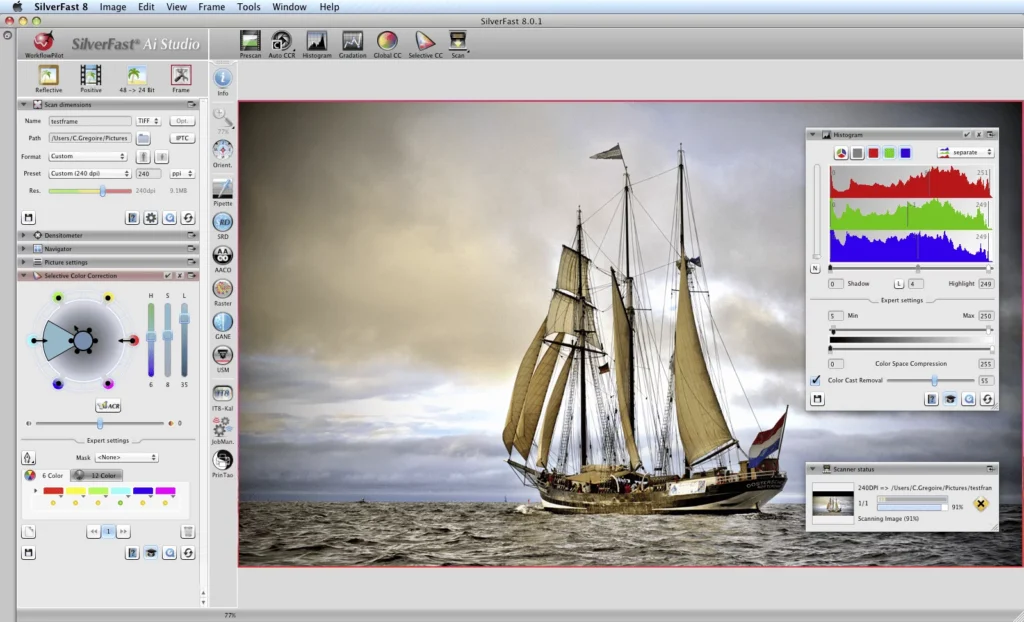With 64-bit HDRi, I can quickly scan the film, and hand off further processing (including dust & scratch removal using iSRD) to SilverFast HDR Studio. The perfomance gains of iSRD over Digital ICE are impressive …
The ideal Archive Format – Safe and Flexible
SilverFast’s HDRiRAW file format is the ideal archive format; it provides complete safety and flexibility to the user‘s non-destructive workflow.
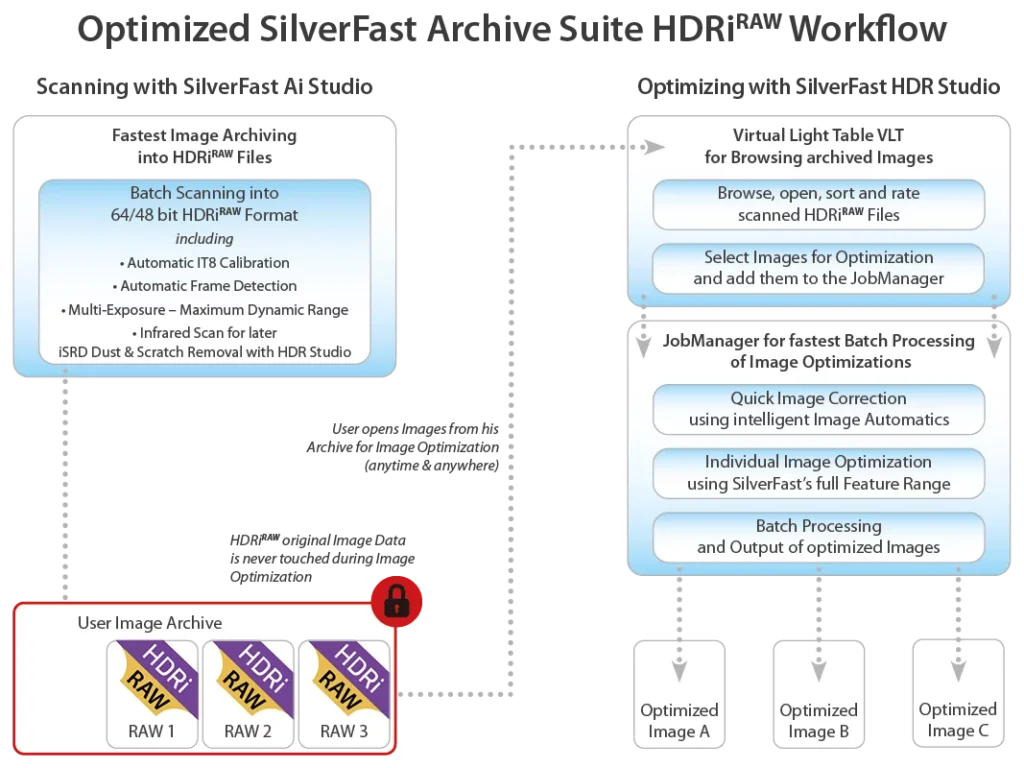
Batch Scanning will save a lot of time. Some scanners are even capable of scanning whole slide magazines automatically.
The HDRiRAW files can be considered as a kind of “RAW format from analog data”. In addition to the image data, color management information is included, where applicable also infrared data for dust and scratch removal and Negafix profiles for negatives. Optimized images are exported as TIFF files, while retaining the original image data. Following this way, various image optimizations can be made from the same starting point for comparison.
3 reasons, why HDRiRAW is unbeatable:
An HDRiRAW file cannot be right or wrong, good or bad – HDRiRAW is always perfect.
Using HDRiRAWW you will always achieve an optimal basis for your image optimization – no matter whether you are professional or beginner.
With HDRiRAW you receive image data, comparable to RAW data from analog originals.
HDRiRAW is particularly suitable for quickly building up a large digital archive, but also as a good basis for the processing of individual images. You will always receive the best quality base data possible without having to be a specialist in scanning or digital imaging.