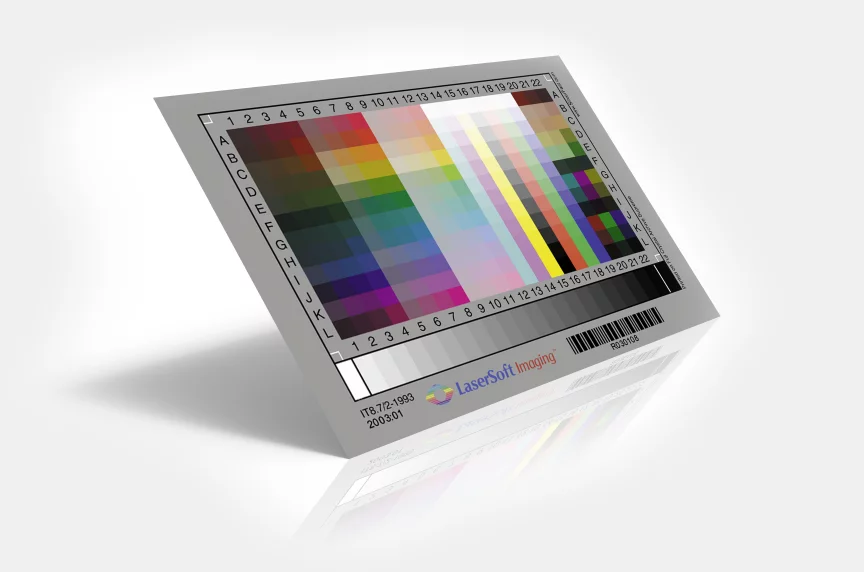Expression 13000XL
WorkForce DS-50000
Perfection V39 II
ES-8500
ES-2200
GT-7600
GT-9300UF
GT-9700F
GT-F500
GT-F550
GT-9800F
GT-F600
GT-X750
GT-X700
GT-X800
GT-S600
GT-F650
GT-F670
GT-S620
GT-F720
GT-S630
GT-F730
GT-F700
GT-S640
GT-F740
GT-X770
GT-X900
GT-X970
GT-X980
GT-S650
DS-G20000
Perfection 2450 Photo
Expression 10000XL
Expression 11000XL
Expression 1640XL
Expression 1680 / 1680 Pro
Perfection 1200
Perfection 2400 / 2400 Photo
Perfection 4180 Photo
Perfection 4490 Photo
Perfection 4870 Photo
Perfection 4990 Photo
Perfection V10
Perfection V100 Photo
Perfection V200 Photo
Perfection V30
Perfection V300 Photo
Perfection V33
Perfection V330 Photo
Perfection V350 Photo
Perfection V37
Perfection V370 Photo
Perfection V500 Photo
Perfection V700 Photo
Perfection V750 Pro
Perfection V850 Pro
ES-10000G
ES-11000G
Perfection V800 Photo
Perfection V600 Photo
GT-X820
GT-X830
Perfection 2580 Photo
Perfection 3200 Photo/Pro
Perfection 2480 Photo
Perfection 4870 Photo / GT-X700
Perfection 2400 / 2400 Photo / GT-9300UF
Perfection 3200 Photo/Pro / GT-9800F
Perfection 4180 Photo / GT-F600
Expression 10000XL / ES-10000G
Perfection 4990 Photo / GT-X800
Perfection V700 Photo / GT-X900
Perfection 4490 / GT-X750
Perfection 2580 Photo / GT-F550
Perfection V750 Pro / GT-X970
Perfection V10 / GT-S600
Perfection V100 Photo / GT-F650
Perfection V350 Photo / GT-F700
Perfection V500 / GT-X770
Perfection V200 Photo / GT-F670
Perfection V600 Photo / GT-X820
Perfection V300 Photo / GT-F720
Perfection V330 Photo / GT-F730
Perfection V33 / GT-S630
Expression 11000XL / ES-11000G
Perfection V30 / GT-S620
Perfection V850 Pro / GT-X980
Perfection V370 / GT-F740
Perfection V37 / GT-S640
Perfection V550 Photo
Perfection 2480 Photo / GT-F500
Expression 12000XL
Perfection V39
Perfection 1200 / GT-7600
Expression 1640XL / ES-8500
Expression 1680 / 1680 Pro / ES-2200
Perfection 2450 Photo / GT-9700F
Stylus Photo RX620
Stylus DX 4850
Stylus Photo RX640
GT-20000
GT-5000
GT-6000 / ES-300C
GT-6500 / ES-600C
Perfection 636 / GT-7000
GT-8000 / ES-800C
ES-1000C / GT-8500
ES-1200C / GT-9000
Expression 636 / GT-9500
Expression 800 / GT-9600
Expression 836XL / GT-12000 / ES-8000
Perfection 600
Expression 1600 / 1600 Pro / ES-2000
Perfection 610 / GT-6600U
GT-10000 / ES-6000
Perfection 1240U / 1240U Photo / GT-7700U
Perfection 640U / GT-6700U
Perfection 1640SU / GT-8700F
Perfection 1650 / 1650 Photo / GT-8200U
Perfection 1670 / 1670 Photo / GT-8400F
Perfection 3170 / 3170 Photo / GT-9400UF
Perfection 1660 / 1660 Photo / GT-8300U
GT-30000 / ES-9000H
GT-15000 / ES-7000H