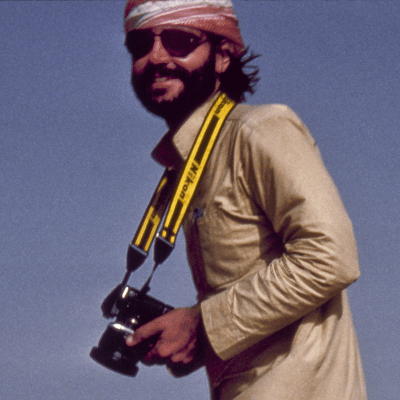I have one million plus, Kodachrome transparencies in my image library. The process of digitizing these images has made it clear, my most costly factor is the time it takes to remove dust and scratches. Thank god for SilverFast software. The dust and scratch removal function within the software has been an enormous time saver. Do I endorse SilverFast software? You bet.
Kodachrome ICC Profiles
By implementing improved Kodachrome routines into SilverFast it’s finally possible to achieve high-quality scans of Kodachrome slides with the highest possible Dynamic Range and free of bluecast, dust and scratches.


Anyone working with Kodachrome scans without adjusting the scanner to the special film properly knows the problem of the unsightly bluecast. Some scanner manufacturer’s software may have a Kodachrome mode for selection, which usually isn’t very helpful because a device specific calibration is lacking. Therefore we have implemented generic Kodachrome ICC-profiles for many supported film scanners in SilverFast. These provide the user with a very good starting point.
Kodachromes with maximum Dynamic Range
Scanning Kodachromes with attention to recording the complete Dynamic Range is a considerable challenge. This, because the Dynamic Range reaches up to 3.8D – which is a grayscale range of 6300 shades and equals a contrast range of 1:6300! Fortunately SilverFast Multi-Exposure can handle the enormous Dynamic Range with film scanners. This guarantees reproduction of the deepest shades inside Kodachromes successfully.