Brilliant scan results with SilverFast scanner software and the Epson
ES-10000G

- DIN A3 flatbed scanner
- Optical Resolution: 2.400 x 4.800 dpi
- Color Depth: 48bit (internal & external)
- Transparency Unit optionally available
Kontrola ostrości: The Epson ES-10000G makes it possible to adjust the focus of the optics, i.e. the focus can be adjusted a few millimeters in height. Using SilverFast, the ES-10000G has an automatic and manual focus control. With this functionality it is possible to digitize flat 3-dimensional objects such as bird feathers to enable unique projects such as The Feather Guide.
Authentic colors: For calibrating your scanner, we recommend our patented and award-winning Automatyczna kalibracja IT8 using a calibration target from our own production in combination with SilverFast Ai Studio or Archive Suite.
- Windows 7 (64bit)
- Windows 7 (32bit)
- Windows Vista (64bit)
- Windows Vista (32bit)
- Windows XP (64bit)
- Windows XP (32bit)
- Windows 2000
- Mac OSX 10.6
- Mac OSX 10.5
- Mac OSX 10.4
- Mac OSX 10.3
- Windows 11 (64bit)
- Windows 10 (64bit)
- Windows 10 (32bit)
- Windows 8 (64bit)
- Windows 8 (32bit)
- Windows 7 (64bit)
- Windows 7 (32bit)
- Windows Vista (64bit)
- Windows Vista (32bit)
- Windows XP (64bit)
- Windows XP (32bit)
- macOS 12
- macOS 11
- macOS 10.15
- macOS 10.14
- macOS 10.13
- macOS 10.12
- Mac OSX 10.11
- Mac OSX 10.10
- Mac OSX 10.9
- Mac OSX 10.8
- Mac OSX 10.7
- Mac OSX 10.6
- Mac OSX 10.5
- Windows 11 (64bit)
- Windows 10 (64bit)
- Windows 8 (64bit)
- Windows 7 (64bit)
- macOS 15
- macOS 14
- macOS 13
- macOS 12
- macOS 11
- macOS 10.15
- macOS 10.14
- macOS 10.13
- Kontrola ostrości
- SilverFast ExpressScan
- Tryb Kodachrome
- Wielokrotna ekspozycja
- Kalibracja drukarki ICC
- SAC - polecenie pojedynczego archiwum

Jedną z najbardziej wpływowych technologii w mojej karierze jest SilverFast. Zmienił on mój sposób pracy i zapoczątkował moją przygodę z obróbką zdjęć. To, co SilverFast robi z plikiem, jest odpowiednikiem zakładania okularów przeciwsłonecznych w bardzo jasny dzień. Pomaga zobaczyć obraz najwyraźniej.
Vincent Versace, fotograf i ambasador firmy Nikon
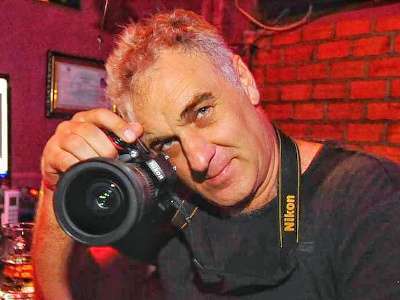
SilverFast is the scanner software that actually delivers perfect scans right from the start as others like VueScan failed miserably in my test with them regarding accuracy in color representation.
Michael Klinkhamer, Photographer

Dzięki opcjonalnie dostępnemu pakietowi Archive Suite (połączenie SilverFast Ai Studio i SilverFast HDR Studio) możliwe jest również wykonywanie skanów RAW w celu późniejszej obróbki w oprogramowaniu HDR. Opcja skanowania filmów w formacie HDRi daje możliwość optymalnego wykorzystania informacji z kanału podczerwieni w postprocessingu. Do zastosowań profesjonalnych zaleca się korzystanie z pakietu Archive Suite.
ScanDig, www.filmscanner.info
SilverFast Scanner Software for the Epson
ES-10000G
-
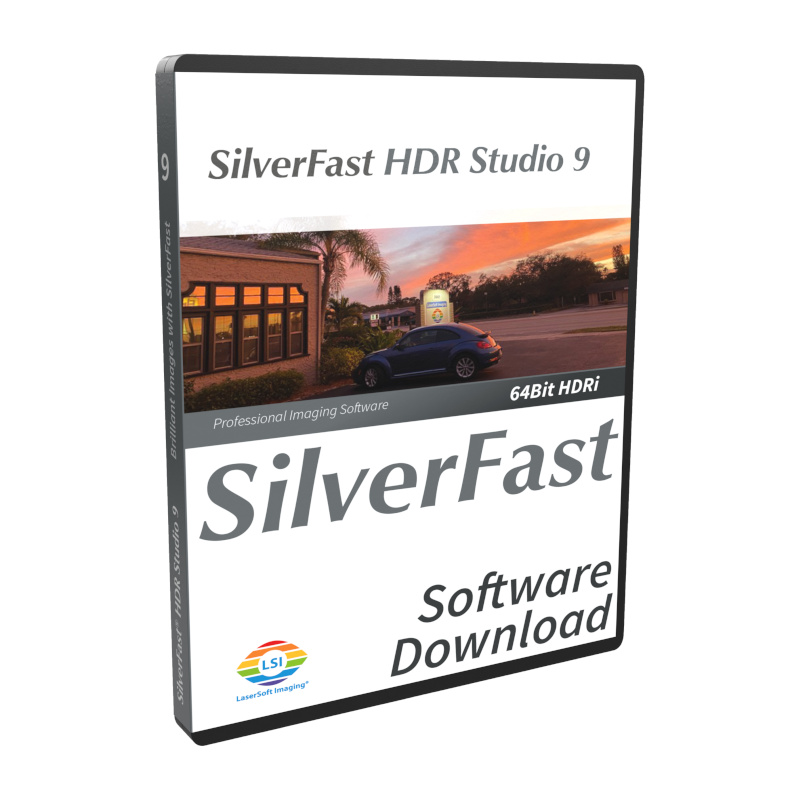
SilverFast HDR Studio
Wybierz opcje Ten produkt ma wiele wariantów. Opcje można wybrać na stronie produktu
-
Promocja!
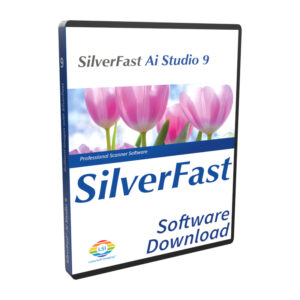
SilverFast Ai Studio
0,00 € - 198,00 € Wybierz opcje Ten produkt ma wiele wariantów. Opcje można wybrać na stronie produktu
-
Promocja!
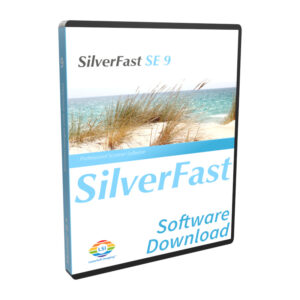
SilverFast SE
0,00 € Wybierz opcje Ten produkt ma wiele wariantów. Opcje można wybrać na stronie produktu
-
Promocja!
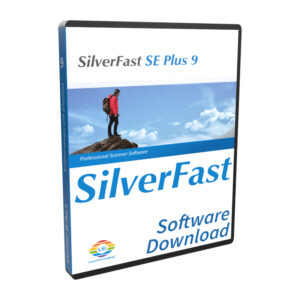
SilverFast SE Plus
0,00 € - 129,00 € Wybierz opcje Ten produkt ma wiele wariantów. Opcje można wybrać na stronie produktu

Wsparcie i pomoc
If you encounter any question or problem with SilverFast and your ES-10000G scanner, please visit our support overview page.
Drivers
You can download the latest scanner drivers for your ES-10000G scanner model at the manufacturer’s website.
Wymagania systemowe
W tym miejscu można upewnić się, że konfiguracja systemu spełnia minimalne wymagania SilverFast dotyczące sprzętu i systemów operacyjnych.