Brilliant scan results with SilverFast scanner software and the Plustek
OpticFilm 120

Medium Format Film Scanner
Scanning Area: 60 mm x 120 mm
Optical Resolution (according to manufacturer): 5.300 ppi
Color Depth: 48 bit (input & output)
Dynamic Range: 4.01 (with SilverFast Multi-Exposure)
incl. patent-pending, adjustable pitch 120 film holders & IT8 target
Extraordinary image quality: Brilliant image quality is assured by state of the art optical and electronic systems including an 8-element lens featuring 5.300 dpi measured resolution. Delivering an effective usable Dynamic Range of 4.01 (with SilverFast Multi-Exposure® according to ISO 21550:2004), providing accurate color and all details in highlight and shadow areas.
- Windows 11 (64bit)
- Windows 10 (64bit)
- Windows 10 (32bit)
- Windows 8 (64bit)
- Windows 8 (32bit)
- Windows 7 (64bit)
- Windows 7 (32bit)
- Windows Vista (64bit)
- Windows Vista (32bit)
- Windows XP (32bit)
- macOS 12
- macOS 11
- macOS 10.15
- macOS 10.14
- macOS 10.13
- macOS 10.12
- Mac OSX 10.11
- Mac OSX 10.10
- Mac OSX 10.9
- Mac OSX 10.8
- Mac OSX 10.7
- Mac OSX 10.6
- Mac OSX 10.5
- Windows 11 (64bit)
- Windows 10 (64bit)
- Windows 8 (64bit)
- Windows 7 (64bit)
- macOS 15
- macOS 14
- macOS 13
- macOS 12
- macOS 11
- macOS 10.15
- macOS 10.14
- macOS 10.13
- iSRD - usuwanie kurzu i zarysowań w podczerwieni
- Tryb Kodachrome
- Wielokrotna ekspozycja
- Automatyczna kalibracja IT8
- HDRi RAW
SilverFast Scanner Software for the Plustek
OpticFilm 120
-
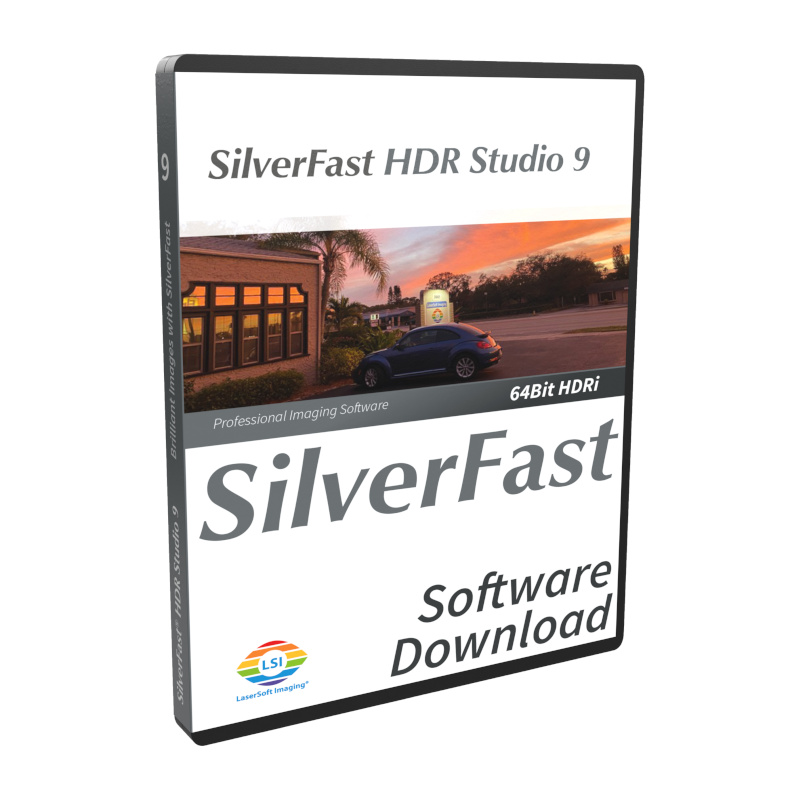
SilverFast HDR Studio
Wybierz opcje Ten produkt ma wiele wariantów. Opcje można wybrać na stronie produktu
-
Promocja!
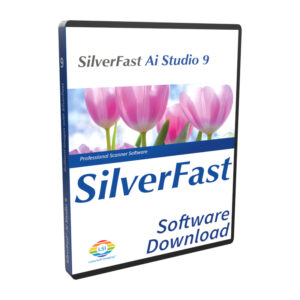
SilverFast Ai Studio
0,00 € - 198,00 € Wybierz opcje Ten produkt ma wiele wariantów. Opcje można wybrać na stronie produktu
-
Promocja!
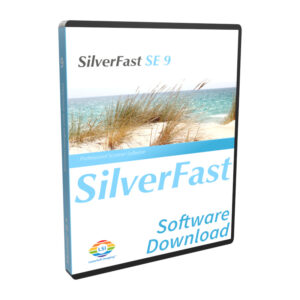
SilverFast SE
0,00 € Wybierz opcje Ten produkt ma wiele wariantów. Opcje można wybrać na stronie produktu
-
Promocja!
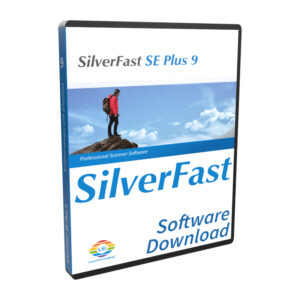
SilverFast SE Plus
0,00 € - 129,00 € Wybierz opcje Ten produkt ma wiele wariantów. Opcje można wybrać na stronie produktu

Wsparcie i pomoc
If you encounter any question or problem with SilverFast and your OpticFilm 120 scanner, please visit our support overview page.
Drivers
You can download the latest scanner drivers for your OpticFilm 120 scanner model at the manufacturer’s website.
Wymagania systemowe
W tym miejscu można upewnić się, że konfiguracja systemu spełnia minimalne wymagania SilverFast dotyczące sprzętu i systemów operacyjnych.