Brilliant scan results with SilverFast scanner software and the Plustek
OpticFilm 135i

35mm Film Scanner
scans up to 4 slides at once
scans film strips with up to 6 image frames
scans panoramic frames up to 226mm width (optional film holder required)
Optical Resolution (according to manufacturer): 7.200 ppi
Color Depth: 48 bit (input & output)
Infrared Channel for dust and scratch removal
The capability of the Plustek OpticFilm 135i to scan not only standard 35mm film formats but also panoramic images (with optional film holder) is a useful feature for photographers and enthusiasts working with various film sizes. The motorized film holder transport allows automatic batch scanning to a certain extent.
SilverFast provides a variety of advanced features for image editing and optimization for the OF135i. These include color calibration, exposure and contrast correction, dust and scratch removal, as well as a range of filters and adjustment tools. SilverFast elevates the OF 135i to a new level.
- Windows 11 (64bit)
- Windows 10 (64bit)
- Windows 8 (64bit)
- Windows 7 (64bit)
- macOS 15
- macOS 14
- macOS 13
- macOS 12
- macOS 11
- macOS 10.15
- macOS 10.14
- macOS 10.13
- iSRD - usuwanie kurzu i zarysowań w podczerwieni
- Tryb Kodachrome
- Wielokrotna ekspozycja
- Automatyczna kalibracja IT8

Jedną z najbardziej wpływowych technologii w mojej karierze jest SilverFast. Zmienił on mój sposób pracy i zapoczątkował moją przygodę z obróbką zdjęć. To, co SilverFast robi z plikiem, jest odpowiednikiem zakładania okularów przeciwsłonecznych w bardzo jasny dzień. Pomaga zobaczyć obraz najwyraźniej.
Vincent Versace, fotograf i ambasador firmy Nikon
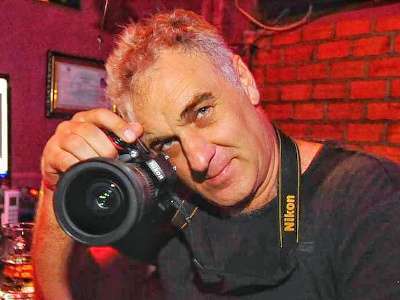
SilverFast is the scanner software that actually delivers perfect scans right from the start as others like VueScan failed miserably in my test with them regarding accuracy in color representation.
Michael Klinkhamer, Photographer

Dzięki opcjonalnie dostępnemu pakietowi Archive Suite (połączenie SilverFast Ai Studio i SilverFast HDR Studio) możliwe jest również wykonywanie skanów RAW w celu późniejszej obróbki w oprogramowaniu HDR. Opcja skanowania filmów w formacie HDRi daje możliwość optymalnego wykorzystania informacji z kanału podczerwieni w postprocessingu. Do zastosowań profesjonalnych zaleca się korzystanie z pakietu Archive Suite.
ScanDig, www.filmscanner.info
SilverFast Scanner Software for the Plustek
OpticFilm 135i
-
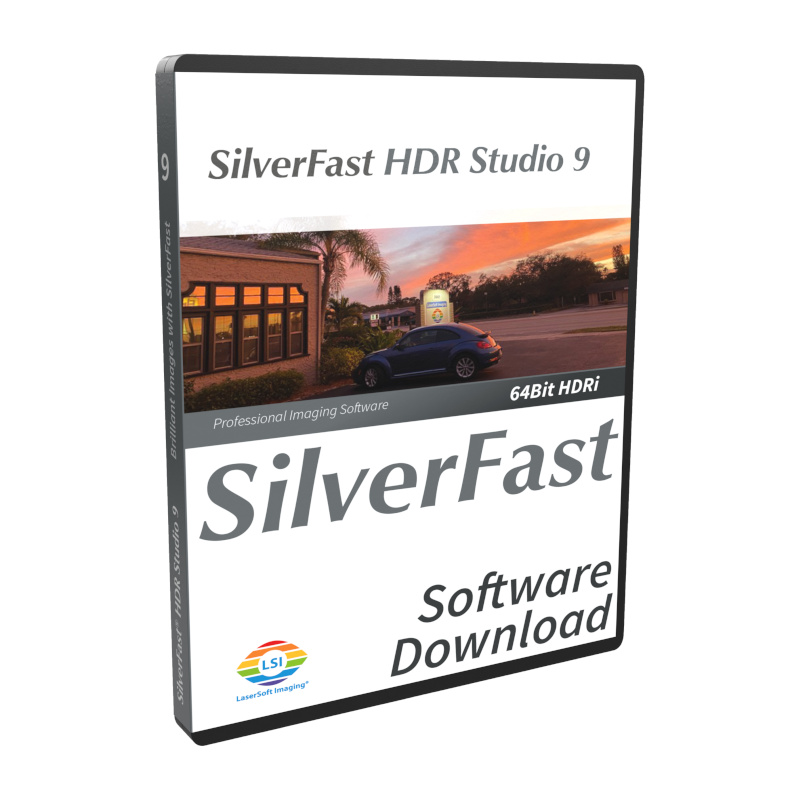
SilverFast HDR Studio
Wybierz opcje Ten produkt ma wiele wariantów. Opcje można wybrać na stronie produktu
-
Promocja!
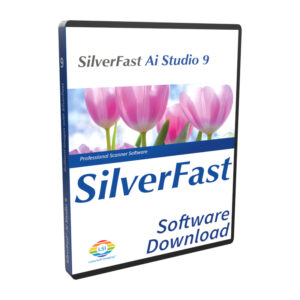
SilverFast Ai Studio
0,00 € - 198,00 € Wybierz opcje Ten produkt ma wiele wariantów. Opcje można wybrać na stronie produktu
-
Promocja!
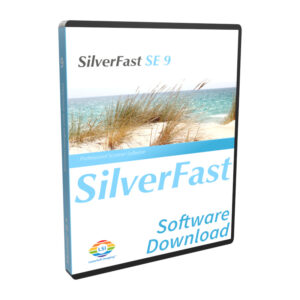
SilverFast SE
0,00 € Wybierz opcje Ten produkt ma wiele wariantów. Opcje można wybrać na stronie produktu
-
Promocja!
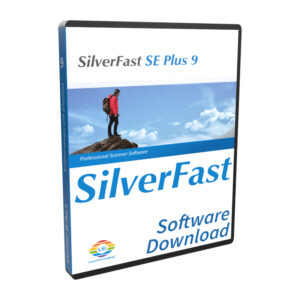
SilverFast SE Plus
0,00 € - 129,00 € Wybierz opcje Ten produkt ma wiele wariantów. Opcje można wybrać na stronie produktu

Wsparcie i pomoc
If you encounter any question or problem with SilverFast and your OpticFilm 135i scanner, please visit our support overview page.
Drivers
You can download the latest scanner drivers for your OpticFilm 135i scanner model at the manufacturer’s website.
Wymagania systemowe
W tym miejscu można upewnić się, że konfiguracja systemu spełnia minimalne wymagania SilverFast dotyczące sprzętu i systemów operacyjnych.