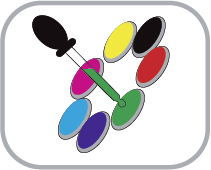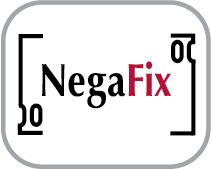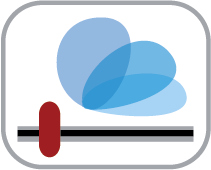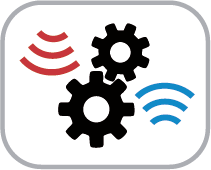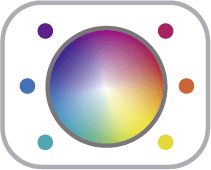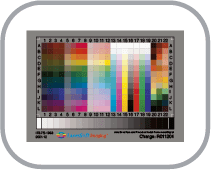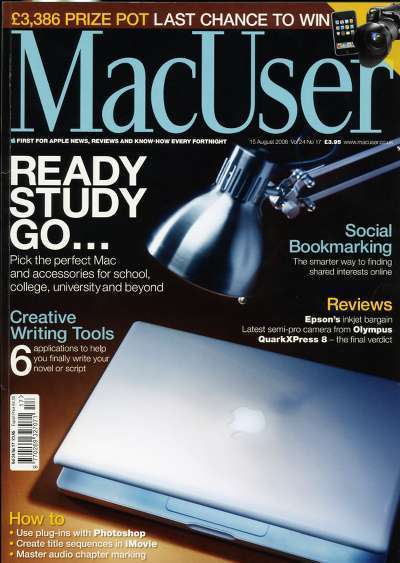… here you have a multitude of options available in SilverFast Ai Studio, which make a subsequent image processing in a software such as Adobe Photoshop no longer absolutely necessary.
Optimizing • Scanning • Perfect Images
SilverFast Ai Studio is the epitome of professional scanner software. As SilverFast’s top-level scanner software edition it is equipped with the most comprehensive functionality, which meets the highest standards.The SilverFast SE scanner software has been specially developed for beginners. You benefit from a scan assistant, help videos and our intelligent automatic features, which make the scanning and imaging process so much easier.
The scanner software SilverFast SE as cost-effective basic version is equipped with the essential functionalities for digitizing your images and offers more than most manufacturer programs. Have your images optimized by SilverFast’s intelligent automatics.
The preview window ensures predictable colors for all types of originals, even for negatives. Additionally, the WorkflowPilot, which leads through the processing step by step, assures a correct workflow – an entirely new dimension of scanning. SilverFast SE includes a series of help videos that are directly accessible through the software. They provide an ideal support to become familiar with the SilverFast features. SilverFast SE scanner software is available at an unbeatable entry-level price for a variety of scanners for both Windows and Macintosh systems.
SilverFast SE is best suitable for photos, but also slides and color negatives can be easily digitized with this edition. Download a free trial software for your scanner and see for yourself.


With the Premium Edition SilverFast Ai Studio you will instantly turn unsightly shots into very impressive images.