Brilliant scan results with SilverFast scanner software and the Plustek
OpticFilm 135i

35mm Film Scanner
scans up to 4 slides at once
scans film strips with up to 6 image frames
scans panoramic frames up to 226mm width (optional film holder required)
Optical Resolution (according to manufacturer): 7.200 ppi
Color Depth: 48 bit (input & output)
Infrared Channel for dust and scratch removal
The capability of the Plustek OpticFilm 135i to scan not only standard 35mm film formats but also panoramic images (with optional film holder) is a useful feature for photographers and enthusiasts working with various film sizes. The motorized film holder transport allows automatic batch scanning to a certain extent.
SilverFast provides a variety of advanced features for image editing and optimization for the OF135i. These include color calibration, exposure and contrast correction, dust and scratch removal, as well as a range of filters and adjustment tools. SilverFast elevates the OF 135i to a new level.
- Windows 11 (64bit)
- Windows 10 (64bit)
- Windows 8 (64bit)
- Windows 7 (64bit)
- macOS 15
- macOS 14
- macOS 13
- macOS 12
- macOS 11
- macOS 10.15
- macOS 10.14
- macOS 10.13
- iSRD - Remoção de poeiras e riscos por infravermelhos
- Modo Kodachrome
- Exposição múltipla
- Calibração automática do IT8

Uma das peças de tecnologia mais influentes na minha carreira é SilverFast. Mudou a minha forma de trabalhar e a sua utilização deu-me início à viagem que fiz com o pós-processamento das minhas imagens. O que SilverFast faz a um ficheiro é equivalente a colocar óculos de sol num dia muito brilhante. Ele ajuda a ver a imagem com mais clareza.
Vincent Versace, fotógrafo e embaixador da Nikon
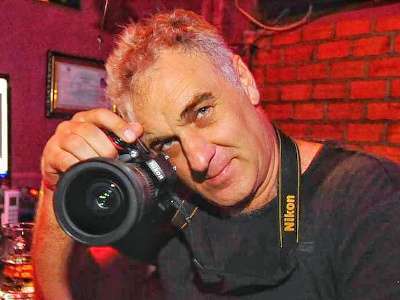
SilverFast is the scanner software that actually delivers perfect scans right from the start as others like VueScan failed miserably in my test with them regarding accuracy in color representation.
Michael Klinkhamer, Photographer

Com o Archive Suite, disponível opcionalmente (uma combinação de SilverFast Ai Studio e SilverFast HDR Studio), também é possível fazer digitalizações RAW, para fazer o processamento posterior no software HDR. Com a opção de digitalizar filmes no formato HDRi, tem a possibilidade de utilizar a informação do canal infravermelho de forma optimizada no pós-processamento. Para utilização profissional, recomenda-se a utilização do Archive Suite.
ScanDig, www.filmscanner.info
SilverFast Scanner Software for the Plustek
OpticFilm 135i
-
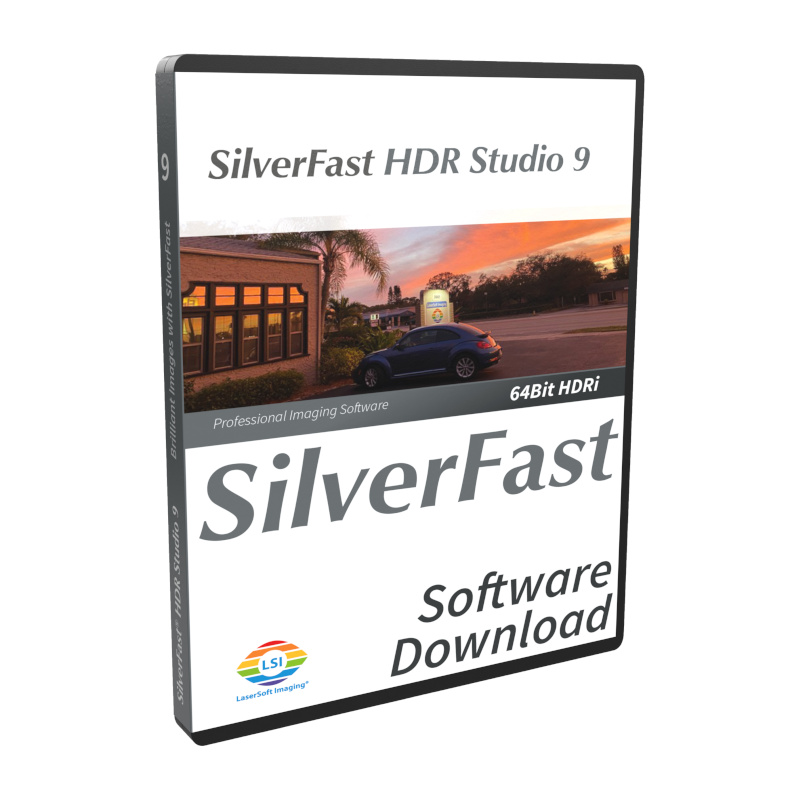
Estúdio HDR SilverFast
Ausführung wählen Dieses Produkt weist mehrere Varianten auf. Die Optionen können auf der Produktseite gewählt werden
-
Promoção!
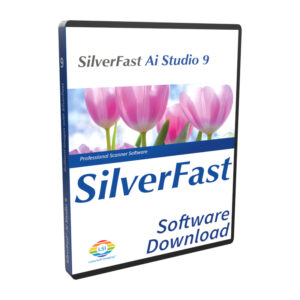
SilverFast Ai Studio
0,00 € - 198,00 € Ausführung wählen Dieses Produkt weist mehrere Varianten auf. Die Optionen können auf der Produktseite gewählt werden
-
Promoção!
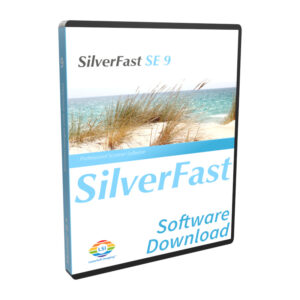
SilverFast SE
0,00 € Ausführung wählen Dieses Produkt weist mehrere Varianten auf. Die Optionen können auf der Produktseite gewählt werden
-
Promoção!
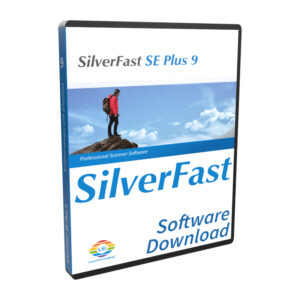
SilverFast SE Plus
0,00 € - 129,00 € Ausführung wählen Dieses Produkt weist mehrere Varianten auf. Die Optionen können auf der Produktseite gewählt werden

Apoio e ajuda
If you encounter any question or problem with SilverFast and your OpticFilm 135i scanner, please visit our support overview page.
Drivers
You can download the latest scanner drivers for your OpticFilm 135i scanner model at the manufacturer’s website.
Requisitos do sistema
Aqui pode garantir que a configuração do seu sistema cumpre os requisitos mínimos de SilverFast em termos de hardware e sistemas operativos.