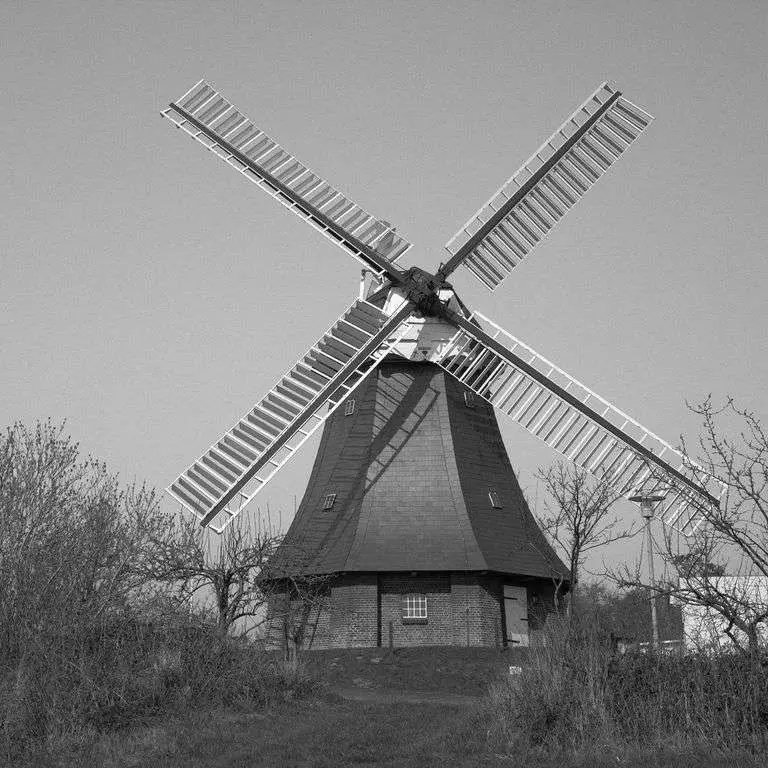My customers often want their images in color and in addition in black and white. Therefore, I take my images in color and convert them to black and white. Often, the results were not satisfactory, because different colors have been converted to a very similar gray. Wow, using SilverFast SC2G I can now easily determine myself, which gray tones my colors shall take.
Selective Color to Gray
Selective Color to Gray (SC2G) is a unique feature that enables the controlled conversion from colors to gray. The colors of the image can be converted into self-selected grayscales, which means the user has the possibility to make the original colors clearly distinguishable in the grayscale image. Black and white images look much more expressive.
The clear differentiation between colors of the original color image can get lost in an automatic conversion process, because the resulting gray shades may be adjacent. In magazines and newspapers this often results in gray images, which do not have very detailed shades. SilverFast SC2G (Selective Color to gray) can maintain the gray shade differentiation by controlling the conversion process. For all six colors (Red, Green, Blue, Cyan, Magenta, and Yellow) the user can control into what shade of gray the color will be converted. Since the whole process is interactively monitoring the final gray image, the user quickly achieves the desired result.