Brilliant scan results with SilverFast scanner software and the Canon
CanoScan 9000F Mark II

flatbed scanner (max. 21cm x 31cm) with transparency unit (max. 6cm x 22cm)
optical resolution: 9.600/4.800 dpi (transparent/reflective)
suitable for documents, books, photos, slides, filmstrips, negatives, Kodachromes, …
- Windows 11 (64bit)
- Windows 10 (64bit)
- Windows 10 (32bit)
- Windows 8 (64bit)
- Windows 8 (32bit)
- Windows 7 (64bit)
- Windows 7 (32bit)
- Windows Vista (64bit)
- Windows Vista (32bit)
- Windows XP (32bit)
- macOS 12
- macOS 11
- macOS 10.15
- macOS 10.14
- macOS 10.13
- macOS 10.12
- Mac OSX 10.11
- Mac OSX 10.10
- Mac OSX 10.9
- Mac OSX 10.8
- Mac OSX 10.7
- Mac OSX 10.6
- Mac OSX 10.5
- Windows 11 (64bit)
- Windows 10 (64bit)
- Windows 8 (64bit)
- Windows 7 (64bit)
- macOS 15
- macOS 14
- macOS 13
- macOS 12
- macOS 11
- macOS 10.15
- macOS 10.14
- macOS 10.13
- SilverFast ExpressScan
- iSRD - Remoção de poeiras e riscos por infravermelhos
- Modo Kodachrome
- Exposição múltipla
- Calibração da impressora ICC
- SAC - Comando de Arquivo Único
- Calibração automática do IT8
- HDRi RAW
Video Review
SilverFast 8.8 Review & Tutorial by Lon Seidman: How to scan film negatives using SilverFast software. This first video shows how you can efficiently scan negatives using a flatbed scanner and SilverFast software. It can be as easy as loading them up and just a few mouse clicks. But SilverFast is also very good at finding and removing dust and scratches that might be on your negatives. Removing them at the time of scan means you’ll have less to do later.
SilverFast Scanner Software for the Canon
CanoScan 9000F Mark II
-
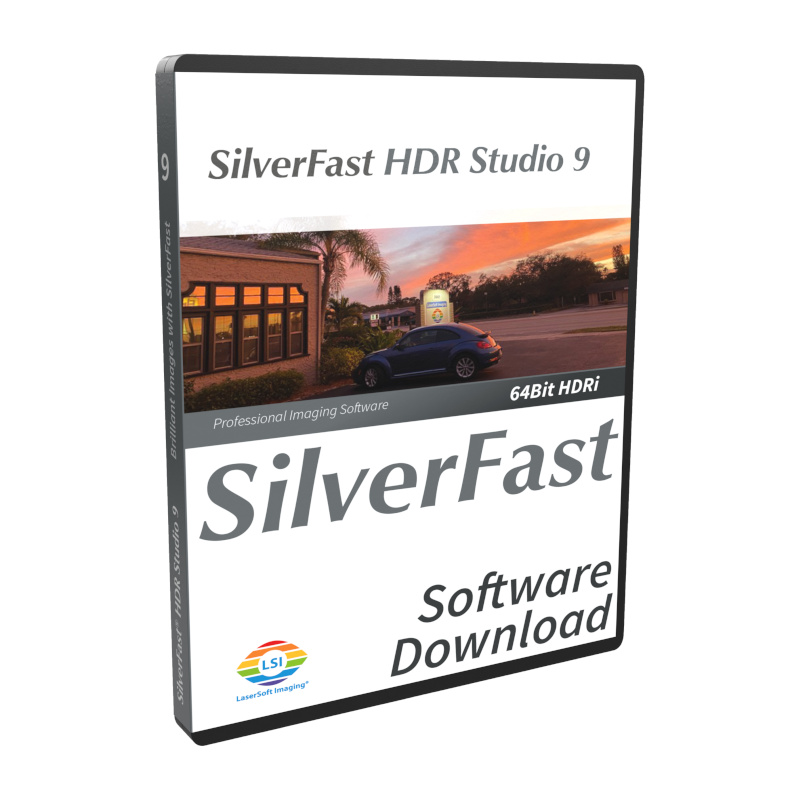
Estúdio HDR SilverFast
Ausführung wählen Dieses Produkt weist mehrere Varianten auf. Die Optionen können auf der Produktseite gewählt werden
-
Promoção!
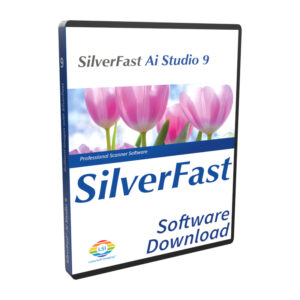
SilverFast Ai Studio
0,00 € - 198,00 € Ausführung wählen Dieses Produkt weist mehrere Varianten auf. Die Optionen können auf der Produktseite gewählt werden
-
Promoção!
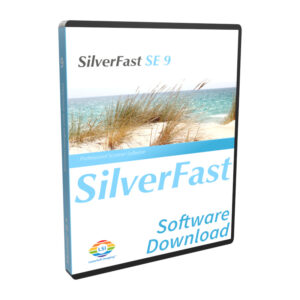
SilverFast SE
0,00 € Ausführung wählen Dieses Produkt weist mehrere Varianten auf. Die Optionen können auf der Produktseite gewählt werden
-
Promoção!
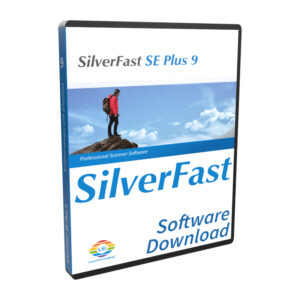
SilverFast SE Plus
0,00 € - 129,00 € Ausführung wählen Dieses Produkt weist mehrere Varianten auf. Die Optionen können auf der Produktseite gewählt werden

Apoio e ajuda
If you encounter any question or problem with SilverFast and your CanoScan 9000F Mark II scanner, please visit our support overview page.
Drivers
You can download the latest scanner drivers for your CanoScan 9000F Mark II scanner model at the manufacturer’s website.
Requisitos do sistema
Aqui pode garantir que a configuração do seu sistema cumpre os requisitos mínimos de SilverFast em termos de hardware e sistemas operativos.