Brilliant scan results with SilverFast scanner software and the Epson
GT-X970


|
The July/August 2010 issue of the “photo technique” magazine features an interesting article on digitally proofing photographs, introducing a workflow using an Epson Perfection V750 (GT-X970) & SilverFast Ai “… For this, the Epson V750 (Epson GT-X970) paired with SilverFast Ai is the best choice I know.” (Jean-Christian Rostagni) |
- Flatbed scanner with transparency unit (max.ca. 20cm x 25cm)
- Optical Resolution: 6.400 x 9.600 dpi
- Color depth: 48 Bit (internal & external)
- incl. film holders for slides, 35mm filmstrips and medium-format panoramic film, as well as 4×5″ film
Authentic colors: For calibrating your scanner, we recommend our patented and award-winning Calibração automática do IT8 using a calibration target from our own production in combination with SilverFast Ai Studio or Archive Suite.
(There are third-party targets included with the scanner, which are not suitable for the SilverFast Auto IT8 Calibration.)
Fast, high-quality scanning: Thanks to Epson Matrix CCD technology and an optical resolution of 6,400dpi, every detail is faithfully captured. With fast, energy-efficient Epson ReadyScan LED technology, there’s virtually no warm-up time, so you can start scanning your photos and films almost instantly.
- Windows 7 (64bit)
- Windows 7 (32bit)
- Windows Vista (64bit)
- Windows Vista (32bit)
- Windows XP (64bit)
- Windows XP (32bit)
- Windows 2000
- Mac OSX 10.6
- Mac OSX 10.5
- Mac OSX 10.4
- Mac OSX 10.3
- Windows 11 (64bit)
- Windows 10 (64bit)
- Windows 10 (32bit)
- Windows 8 (64bit)
- Windows 8 (32bit)
- Windows 7 (64bit)
- Windows 7 (32bit)
- Windows Vista (64bit)
- Windows Vista (32bit)
- Windows XP (64bit)
- Windows XP (32bit)
- macOS 12
- macOS 11
- macOS 10.15
- macOS 10.14
- macOS 10.13
- macOS 10.12
- Mac OSX 10.11
- Mac OSX 10.10
- Mac OSX 10.9
- Mac OSX 10.8
- Mac OSX 10.7
- Mac OSX 10.6
- Mac OSX 10.5
- Windows 11 (64bit)
- Windows 10 (64bit)
- Windows 8 (64bit)
- Windows 7 (64bit)
- macOS 15
- macOS 14
- macOS 13
- macOS 12
- macOS 11
- macOS 10.15
- macOS 10.14
- macOS 10.13
- SilverFast ExpressScan
- iSRD - Remoção de poeiras e riscos por infravermelhos
- Modo Kodachrome
- Exposição múltipla
- Calibração da impressora ICC
- SAC - Comando de Arquivo Único

Uma das peças de tecnologia mais influentes na minha carreira é SilverFast. Mudou a minha forma de trabalhar e a sua utilização deu-me início à viagem que fiz com o pós-processamento das minhas imagens. O que SilverFast faz a um ficheiro é equivalente a colocar óculos de sol num dia muito brilhante. Ele ajuda a ver a imagem com mais clareza.
Vincent Versace, fotógrafo e embaixador da Nikon
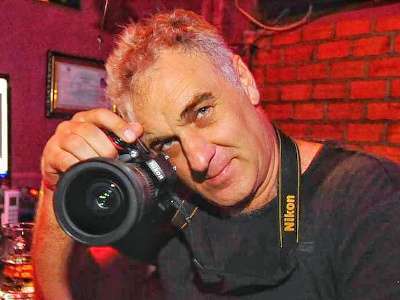
SilverFast is the scanner software that actually delivers perfect scans right from the start as others like VueScan failed miserably in my test with them regarding accuracy in color representation.
Michael Klinkhamer, Photographer

Com o Archive Suite, disponível opcionalmente (uma combinação de SilverFast Ai Studio e SilverFast HDR Studio), também é possível fazer digitalizações RAW, para fazer o processamento posterior no software HDR. Com a opção de digitalizar filmes no formato HDRi, tem a possibilidade de utilizar a informação do canal infravermelho de forma optimizada no pós-processamento. Para utilização profissional, recomenda-se a utilização do Archive Suite.
ScanDig, www.filmscanner.info
SilverFast Scanner Software for the Epson
GT-X970
-
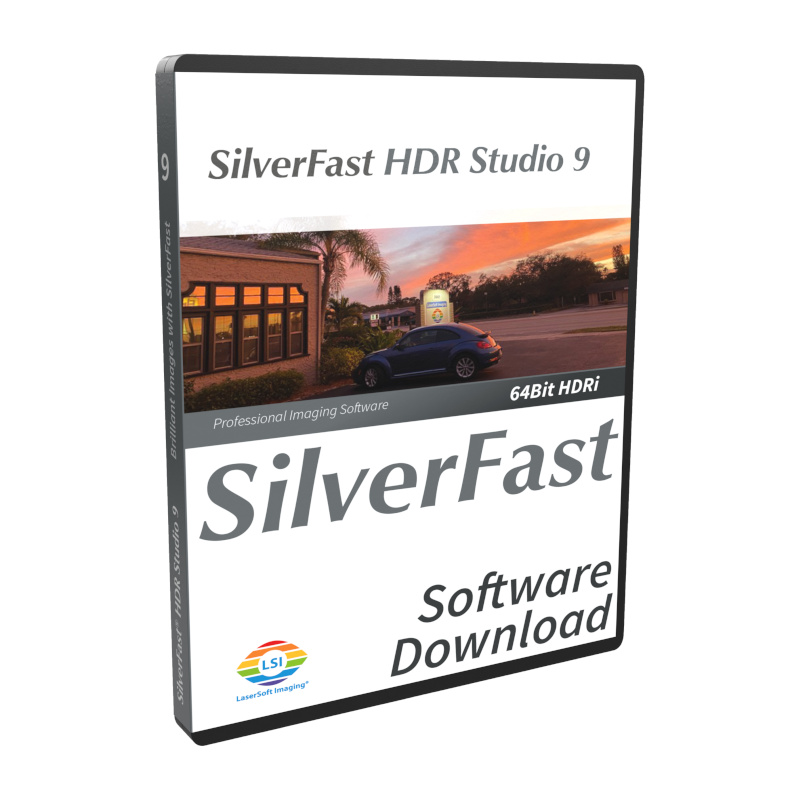
Estúdio HDR SilverFast
Ausführung wählen Dieses Produkt weist mehrere Varianten auf. Die Optionen können auf der Produktseite gewählt werden
-
Promoção!
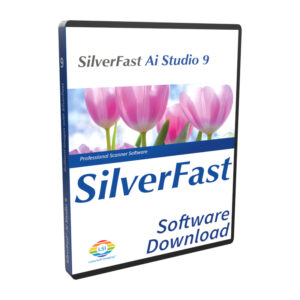
SilverFast Ai Studio
0,00 € – 198,00 €Price range: 0,00 € through 198,00 € Ausführung wählen Dieses Produkt weist mehrere Varianten auf. Die Optionen können auf der Produktseite gewählt werden
-
Promoção!
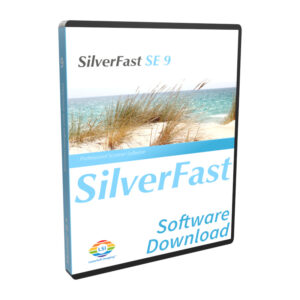
SilverFast SE
0,00 € Ausführung wählen Dieses Produkt weist mehrere Varianten auf. Die Optionen können auf der Produktseite gewählt werden
-
Promoção!
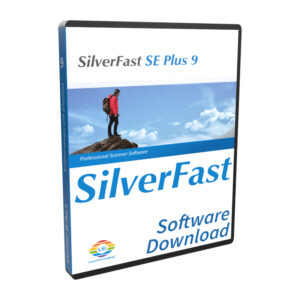
SilverFast SE Plus
0,00 € – 129,00 €Price range: 0,00 € through 129,00 € Ausführung wählen Dieses Produkt weist mehrere Varianten auf. Die Optionen können auf der Produktseite gewählt werden

Apoio e ajuda
If you encounter any question or problem with SilverFast and your GT-X970 scanner, please visit our support overview page.
Drivers
You can download the latest scanner drivers for your GT-X970 scanner model at the manufacturer’s website.
Requisitos do sistema
Aqui pode garantir que a configuração do seu sistema cumpre os requisitos mínimos de SilverFast em termos de hardware e sistemas operativos.