Brilliant scan results with SilverFast scanner software and the Epson
DS-G20000

- Windows 11 (64bit)
- Windows 10 (64bit)
- Windows 8 (64bit)
- Windows 7 (64bit)
- macOS 12
- macOS 11
- macOS 10.15
- macOS 10.14
- macOS 10.13
- macOS 10.12
- Mac OSX 10.11
- Mac OSX 10.10
- Mac OSX 10.9
- Mac OSX 10.8
- Mac OSX 10.7
- Windows 11 (64bit)
- Windows 10 (64bit)
- Windows 8 (64bit)
- Windows 7 (64bit)
- macOS 15
- macOS 14
- macOS 13
- macOS 12
- macOS 11
- macOS 10.15
- macOS 10.14
- macOS 10.13
- Управление фокусом
- SilverFast ExpressScan
- Режим "Кодахром
- Мультиэкспозиция
- Калибровка принтера ICC
- SAC - единая команда архивации

Одна из самых важных технологий в моей карьере - SilverFast. Она изменила мой стиль работы, и с ее помощью я начал свой путь в постобработке изображений. То, что SilverFast делает с файлом, можно сравнить с надеванием солнцезащитных очков в очень яркий день. Он помогает увидеть изображение наиболее четко.
Винсент Версаче, фотограф и посол Nikon
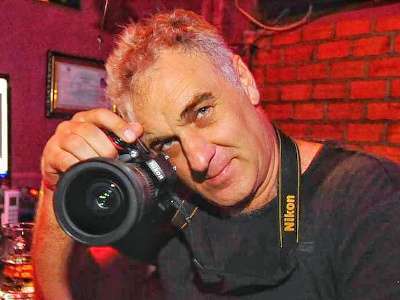
SilverFast is the scanner software that actually delivers perfect scans right from the start as others like VueScan failed miserably in my test with them regarding accuracy in color representation.
Michael Klinkhamer, Photographer

С помощью опционального пакета Archive Suite (комбинация SilverFast Ai Studio и SilverFast HDR Studio) можно также делать сканы в формате RAW для последующей обработки в программе HDR. Возможность сканирования пленок в формате HDRi дает возможность оптимально использовать информацию инфракрасного канала при постобработке. Для профессионального использования рекомендуется использовать пакет Archive Suite.
ScanDig, www.filmscanner.info
SilverFast Scanner Software for the Epson
DS-G20000
-
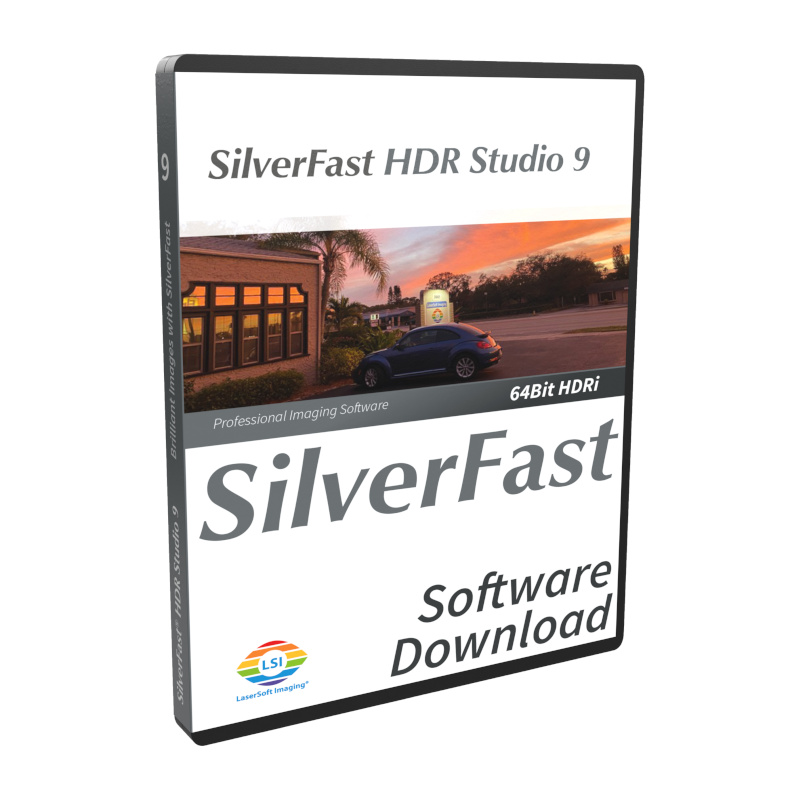
SilverFast HDR Studio
Ausführung wählen Dieses Produkt weist mehrere Varianten auf. Die Optionen können auf der Produktseite gewählt werden
-
Распродажа!
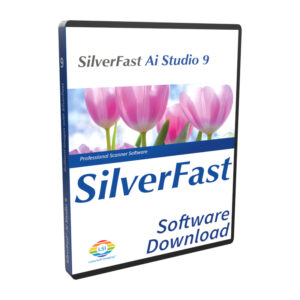
SilverFast Ai Studio
0,00 € - 198,00 € Ausführung wählen Dieses Produkt weist mehrere Varianten auf. Die Optionen können auf der Produktseite gewählt werden
-
Распродажа!
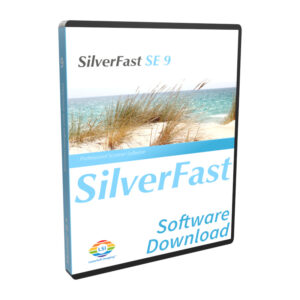
SilverFast SE
0,00 € Ausführung wählen Dieses Produkt weist mehrere Varianten auf. Die Optionen können auf der Produktseite gewählt werden
-
Распродажа!
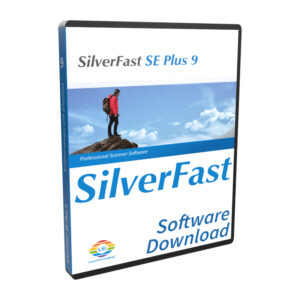
SilverFast SE Plus
0,00 € - 129,00 € Ausführung wählen Dieses Produkt weist mehrere Varianten auf. Die Optionen können auf der Produktseite gewählt werden

Поддержка и помощь
If you encounter any question or problem with SilverFast and your DS-G20000 scanner, please visit our support overview page.
Drivers
You can download the latest scanner drivers for your DS-G20000 scanner model at the manufacturer’s website.
Системные требования
Здесь вы можете убедиться, что ваша система соответствует минимальным требованиям SilverFast к оборудованию и операционным системам.